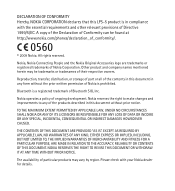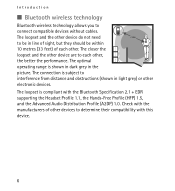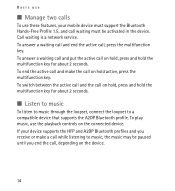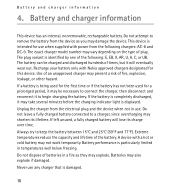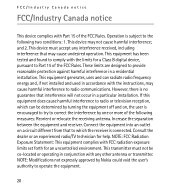Nokia Wireless Loopset LPS-5 Support and Manuals
Get Help and Manuals for this Nokia item

View All Support Options Below
Free Nokia Wireless Loopset LPS-5 manuals!
Problems with Nokia Wireless Loopset LPS-5?
Ask a Question
Free Nokia Wireless Loopset LPS-5 manuals!
Problems with Nokia Wireless Loopset LPS-5?
Ask a Question
Most Recent Nokia Wireless Loopset LPS-5 Questions
I Order One Nokia Lps-5 Loopset Price Postmail In Karachi Soon
(Posted by buxnasir 8 years ago)
Popular Nokia Wireless Loopset LPS-5 Manual Pages
Nokia Wireless Loopset LPS-5 Reviews
We have not received any reviews for Nokia yet.