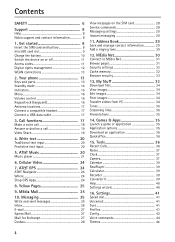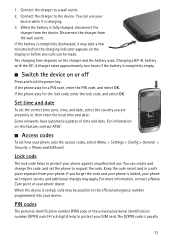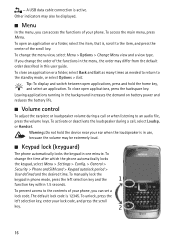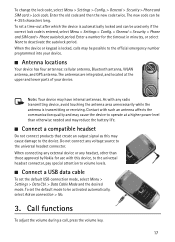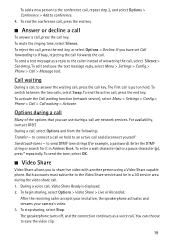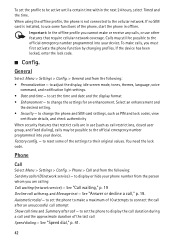Nokia E71x Support and Manuals
Get Help and Manuals for this Nokia item
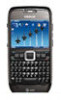
Most Recent Nokia E71x Questions
Bus Pass
hi i have brought a nokia lumina 365 for my granddaughter only to find i cant get avviva bus pass as...
hi i have brought a nokia lumina 365 for my granddaughter only to find i cant get avviva bus pass as...
(Posted by deeflorey 9 years ago)
Need A Password/code To Activate Call Barring To Block One Number On Nokia 301
need password/passcode to activate call barring on Nokia 301 pls
need password/passcode to activate call barring on Nokia 301 pls
(Posted by ewatch 9 years ago)
My Asha 206 'social Account' App Is Corrupt How Do I Download A New One
(Posted by agatescott 9 years ago)
Friends My Nokia 5233 Phone Is Not Detecting Anyy Sim Card. Please Help!
My nokia 5233 mobile phone isn't detecting any sim card. It show no access whenever i try to select ...
My nokia 5233 mobile phone isn't detecting any sim card. It show no access whenever i try to select ...
(Posted by neonstudios14 9 years ago)
Nokia E71x Videos
Popular Nokia E71x Manual Pages
Nokia E71x Reviews
We have not received any reviews for Nokia yet.