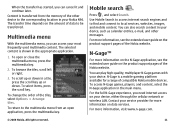Nokia N96 Support Question
Find answers below for this question about Nokia N96 - Smartphone 16 GB.Need a Nokia N96 manual? We have 1 online manual for this item!
Question posted by erchandresh81 on January 7th, 2010
Nokia N96 Dos Not Heaving Pc Siute Option
I heave purchase Nokia N96 mobile, but when i connected it to my PC it only showing Mass Storage, Web Cam & Com Port Option. PC Suite Option is not coming. I was surprised then i checked for Original Nokia Code with *#06# but its 7th & 8th digit is 01, i.e. 356983013577439. So it is Made in Finland as per Nokia detail. Then i checked with *#0000# it is showing the detail as below:
V 10.0.046 01-04-08
RM-313
Nokia N96 (07.02)
Please tell me what to do is it duplicate mobile, even its Picture quality is also not good in Image Size it is showing Highest Pixels 640x480. How it is possible, while N96 is heaving 5MMP camera.
Current Answers
Related Nokia N96 Manual Pages
Similar Questions
How To Access To Internet Through Nokia C2-01 Mobile By Using Pc Suite
(Posted by PRAKladyt 10 years ago)
Guys I Would Like To Know If You Can Unlock My Security Code On My Nokia X2-01 I
(Posted by Tlhogi619 10 years ago)
I Need Restriction Code For Nokia Model X2-01.1
i need restriction code for Nokia model x2-01.1
i need restriction code for Nokia model x2-01.1
(Posted by jabezjos 11 years ago)
Pc Suite For Nokia 6600i Slide
I can`t find PC suite for NOKIA 6600i slide. The PC suite for NOKIA 6600 doesn`t work.I need that fo...
I can`t find PC suite for NOKIA 6600i slide. The PC suite for NOKIA 6600 doesn`t work.I need that fo...
(Posted by minasadeghi88 12 years ago)
N96
after updating software my phone got off. after thet getting message phone start-up faled contact th...
after updating software my phone got off. after thet getting message phone start-up faled contact th...
(Posted by SyamkumarCm 13 years ago)