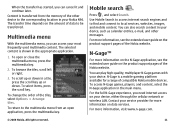Nokia N96 Support Question
Find answers below for this question about Nokia N96 - Smartphone 16 GB.Need a Nokia N96 manual? We have 1 online manual for this item!
Question posted by SyamkumarCm on December 28th, 2010
N96
after updating software my phone got off. after thet getting message phone start-up faled contact the retailer. may i get a solution for this?
Current Answers
Related Nokia N96 Manual Pages
Similar Questions
Sir How To Fix Auto Restart Of My Mobile Phone N5220/..?
(Posted by arostique20 11 years ago)
I Have Brought A Nokia 7205 Intrigue Mobile Phone From Us. To Make It Work In In
I have brought a nokia 7205 intrigue mobile phone from USA. To make it work, I approached many servi...
I have brought a nokia 7205 intrigue mobile phone from USA. To make it work, I approached many servi...
(Posted by man1150 11 years ago)
How I Can Change Picture Resolution In Nokia C5 03 Mobile Phone
HOW I CAN CHANGE PICTURE RESOLUTION IN NOKIA C5-03 MOBILE PHONE
HOW I CAN CHANGE PICTURE RESOLUTION IN NOKIA C5-03 MOBILE PHONE
(Posted by josekp 12 years ago)
Problem Of Mobile Phone
I have a problem with my mobile phone he wrote contact Serves
I have a problem with my mobile phone he wrote contact Serves
(Posted by compta2011 12 years ago)
Nokia N96 Dos Not Heaving Pc Siute Option
I heave purchase Nokia N96 mobile, but when i connected it to my PC it only showing Mass Storage, We...
I heave purchase Nokia N96 mobile, but when i connected it to my PC it only showing Mass Storage, We...
(Posted by erchandresh81 14 years ago)