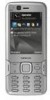Nokia N82 black Support Question
Find answers below for this question about Nokia N82 black - N82 Smartphone 100 MB.Need a Nokia N82 black manual? We have 1 online manual for this item!
Question posted by sushilkjmu on November 21st, 2011
While Downloading Songs And Other Things It Takes More Than 20 Minutes Or More A
The person who posted this question about this Nokia product did not include a detailed explanation. Please use the "Request More Information" button to the right if more details would help you to answer this question.
Current Answers
There are currently no answers that have been posted for this question.
Be the first to post an answer! Remember that you can earn up to 1,100 points for every answer you submit. The better the quality of your answer, the better chance it has to be accepted.
Be the first to post an answer! Remember that you can earn up to 1,100 points for every answer you submit. The better the quality of your answer, the better chance it has to be accepted.
Related Nokia N82 black Manual Pages
User Guide - Page 3
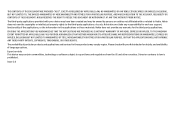
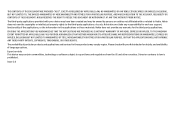
..., functionality of language options. Diversion contrary to Nokia. The third-party applications provided with or related to law is prohibited.
As such, Nokia does not take any warranty for details, and availability of the applications, or the information in the applications or these products may vary by persons or entities not...
User Guide - Page 4
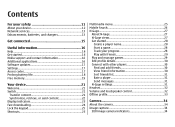
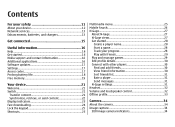
...
Your device 21 Welcome 21 Switch 21
Transfer content 21 Synchronise, retrieve, or send content 22 Display indicators 23 Fast downloading 24 Lock the keypad 25 Shortcuts 25
Multimedia menu 25 Mobile Search 26 N-Gage 27
About N-Gage 27 N-Gage views 27 Get started 28
Create a player name 28 Start a game 28...
User Guide - Page 5
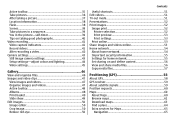
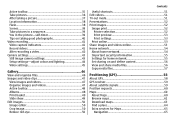
... in a sequence 39 You in the picture-self-timer 39 Tips on taking good photographs 40 Video recording 41 Video capture indicators 41 Record videos 41 After recording a video 42 Camera settings 43... GPS 58 GPS receiver 59 About satellite signals 59 Position requests 60 Maps 60
About Maps 60 Browse maps 61 Download maps 63 Find a place 64 Extra services for Maps 65
Navigation 65
User Guide - Page 6
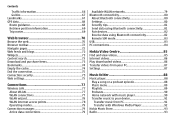
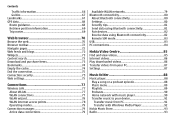
...Browser toolbar 72 Navigate pages 72 Web feeds and blogs 72 Widgets 73 Content search 73 Download and purchase items 73 Bookmarks 74 Empty the cache 74 End the connection 75 Connection security...and view videos 85 Internet videos 86 Play downloaded videos 86 Transfer videos from your PC 87 Settings 87
Music folder 88 Music player 88
Play a song or a podcast episode 88 Music menu 89...
User Guide - Page 7
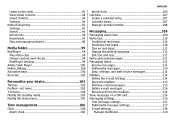
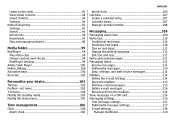
... 94 Nokia Podcasting 95 Settings 95 Search 96 Directories 96 Downloads 97 Play and manage podcasts 98
Media folder 99 RealPlayer 99
Play video clips 99 Stream content over the air 99 RealPlayer settings 99 Adobe Flash Player 100 Nokia Lifeblog 100 Activation keys 100 Recorder 102
Personalise your device 103 Themes 103 Profiles...
User Guide - Page 12
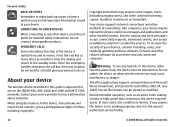
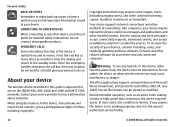
... sources. Exercise caution and open messages, accept connectivity requests, download content, and accept installations only from being copied, modified, ... switched on. If you suspect the device is not working properly, take it to the nearest authorized service facility.
12
© 2008 Nokia...EMERGENCY CALLS
Ensure the phone function of all file formats can be viewed or modified. Not ...
User Guide - Page 13
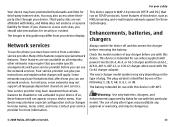
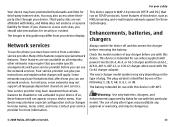
...chargers
Always switch the device off and disconnect the charger before you can give you should take precautions for these features will apply. The exact charger model number may vary depending on ... LCH-12 charger when used with this particular model. Your service provider can use the phone you must have requested that you make specific arrangements with Nokia, and Nokia does not ...
User Guide - Page 16


... in the background, press and hold . You may also download free configuration settings such as Nokia N82.
These applications are reading the instructions, to switch between help... parts information, instructions for setting up the device and for the latest guides, additional information, downloads, and services related to your nearest Nokia Care point at www.nokia-asia.com/phonesettings. To...
User Guide - Page 17
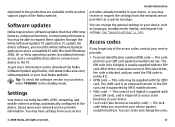
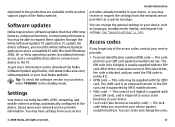
...download the Nokia Software Updater application, visit www.nokia-asia.com/ softwareupdate or your device.
● Lock code (also known as security code) - Software updates
Nokia may produce software updates that are available on the product support pages of the SIM card and is supported by UMTS mobile phones...MMS, GPRS, streaming, and mobile internet settings automatically configured in the...
User Guide - Page 26


... field. Select a search engine. 3. Enter your own contacts, send messages, or make voice calls. View your songs and play lists, or download and manage podcasts.
● Gallery - To return to local services, websites, images, and mobile content. In the main view, select Search the Internet. 2. Your device
The tiles are displayed on the...
User Guide - Page 27
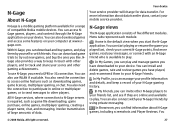
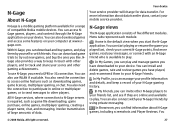
...mobile service provider.
You can manage your profile information and details, and keep in online or multiplayer games, or to send messages to your device. All rights reserved.
27
You can download and buy the ones you can download...also need the connection to access online features such as game file downloading, game purchase, online games, multiplayer gaming, creating a player ...
User Guide - Page 28
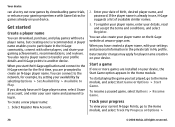
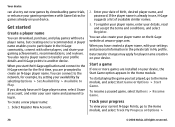
... in the N-Gage community, connect with Game Extras for example, by setting your availability by downloading game trials, or enhance your gaming experience with other players, and share your gaming achievements, ...use, N-Gage suggests a list of birth, desired player name, and password. You can download, purchase, and play games without a player name, but creating one or more games are ...
User Guide - Page 34
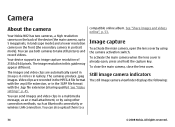
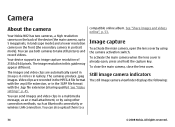
...2008 Nokia. See "Video settings", p. 45.
All rights reserved. Camera
About the camera
Your Nokia N82 has two cameras, a high resolution camera on the back of 2592x1944 pixels. You can send images ...or wireless LAN connection.
The cameras produce .jpeg images. You can use both cameras to take still pictures and record videos.
Image capture
To activate the main camera, open , press ...
User Guide - Page 38
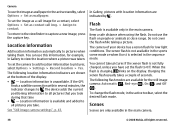
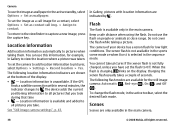
...have set the flash to all pictures you take pictures if the xenon flash is unavailable. If the GPS finds a satellite connection within several minutes, the indicator changes to pictures, select Options ...animals at the bottom of the display:
● - Do not cover the flash while taking them. The following location information indicators are available for example, in the main camera.
38...
User Guide - Page 39
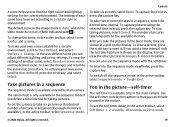
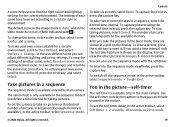
...pictures using the selected time interval, press the capture key. After you define a time interval for taking pictures, select Cancel. Use the self-timer to delay the capture so that you to find ...flash is available only in the active toolbar, select Self timer > 2 seconds, 10 seconds, or 20 seconds.
© 2008 Nokia. You can also use the sequence mode with ).
All rights reserved....
User Guide - Page 59
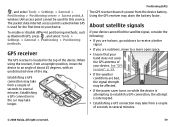
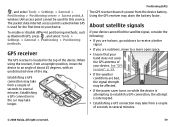
... couple of the sky.
Using the GPS receiver may take longer. Positioning (GPS)
The GPS receiver draws its power from a couple of seconds to several minutes.
© 2008 Nokia. See "GPS receiver", p. ... a GPS connection, the attempt is interrupted.
● Establishing a GPS connection may take from the device battery. About satellite signals
If your
hand does not cover the GPS...
User Guide - Page 64
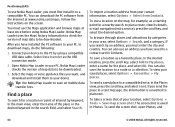
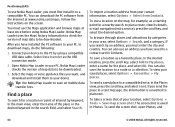
...data to save on mobile data transfer fees. Select Data transfer as a starting point for the place, and select OK. Tip: Use Nokia Map Loader to be downloaded.
3.
To browse ...To import a location address from the internet at least once before using a compatible USB data cable. To take a screen shot of map data to a compatible PC. Find a place
To search for example, as ...
User Guide - Page 106


... , and select Applications > Clock.
When an alarm is active, is changed according to make and receive calls.
Define the repetition, if needed. To allow the mobile phone network to update the time, date, and time zone information to the alarm tab. To open the world clock view, scroll right to the list...
User Guide - Page 143
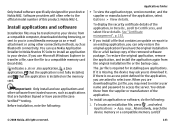
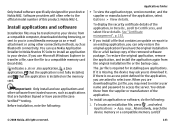
..., select Options > View details. If it . When you are asked to your device: Nokia N82. You can only restore the original application if you to a compatible memory card (local disk). Before... installation, note the following :
1. You obtain these from a compatible computer, downloaded during browsing, or sent to you install a file that the application is not fully installed,...
User Guide - Page 167
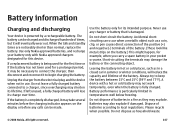
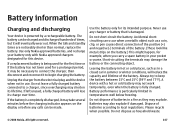
... your pocket or purse.
Do not dispose of batteries in a fire as in a closed car in hot or cold places, such as they may take several minutes before the charging indicator appears on the battery.) This might happen, for this device. Batteries may damage the battery or the connecting object. If the...
Similar Questions
My Phone Cant Download Any Thing And The Web Search Has Stopped Working. I Need
(Posted by Carringtondc 11 years ago)
Nokia Music Download Problem Don't Download Songs Activation Problem
(Posted by sivabalan061989 11 years ago)