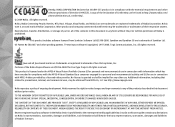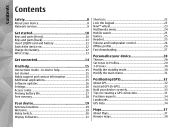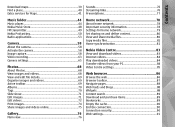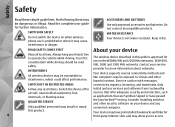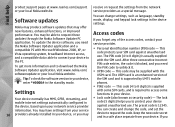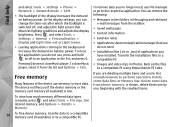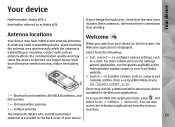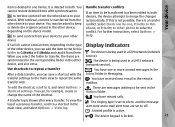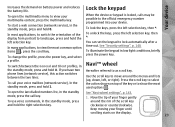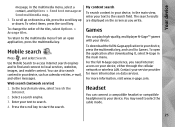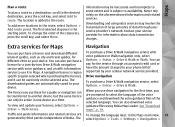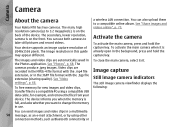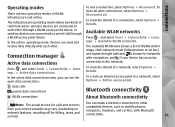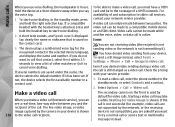Nokia N78 Support Question
Find answers below for this question about Nokia N78 - Smartphone 70 MB.Need a Nokia N78 manual? We have 1 online manual for this item!
Question posted by ishymail99 on July 18th, 2014
Network For N78
The person who posted this question about this Nokia product did not include a detailed explanation. Please use the "Request More Information" button to the right if more details would help you to answer this question.
Current Answers
Related Nokia N78 Manual Pages
Similar Questions
What Is This Testing Network Nokia X2-01 Ask Mobile Phone
(Posted by mostamh2000 9 years ago)
What Is This Testing Network Nokia X2-01 Ask Mobile Phone Any Browser Not
instolled please help
instolled please help
(Posted by acomrmste 9 years ago)
I Want To Know About N78 Pin Code To Reset It?
(Posted by Anonymous-73489 11 years ago)
How I Can Change Picture Resolution In Nokia C5 03 Mobile Phone
HOW I CAN CHANGE PICTURE RESOLUTION IN NOKIA C5-03 MOBILE PHONE
HOW I CAN CHANGE PICTURE RESOLUTION IN NOKIA C5-03 MOBILE PHONE
(Posted by josekp 12 years ago)