Nokia N78 Support Question
Find answers below for this question about Nokia N78 - Smartphone 70 MB.Need a Nokia N78 manual? We have 1 online manual for this item!
Question posted by alatif91 on May 27th, 2012
Factory Resat Code For Nokia N78
The person who posted this question about this Nokia product did not include a detailed explanation. Please use the "Request More Information" button to the right if more details would help you to answer this question.
Current Answers
There are currently no answers that have been posted for this question.
Be the first to post an answer! Remember that you can earn up to 1,100 points for every answer you submit. The better the quality of your answer, the better chance it has to be accepted.
Be the first to post an answer! Remember that you can earn up to 1,100 points for every answer you submit. The better the quality of your answer, the better chance it has to be accepted.
Related Nokia N78 Manual Pages
User Guide - Page 2
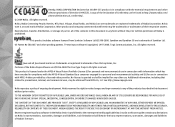
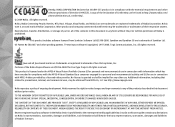
...liabilities of Directive 1999/5/EC. Nokia, Nokia Connecting People, Nseries, N78, Navi, N-Gage, Visual Radio, and Nokia Care are ©1996-2008 The FreeType Project. Nokia tune is prohibited.
Additional ... http://www.nokia.com/ phones/declaration_of_conformity/.
© 2009 Nokia. US Patent No 5818437 and other use in this document without the prior written permission of Nokia is a ...
User Guide - Page 3
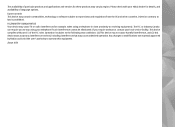
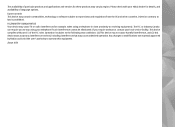
... FCC rules. The FCC or Industry Canada can require you require assistance, contact your Nokia dealer for example, when using your telephone if such interference cannot be eliminated. This device...complies with your local service facility. FCC/INDUSTRY CANADA NOTICE Your device may vary by Nokia could void the user's authority to operate this device must accept any interference received, ...
User Guide - Page 4
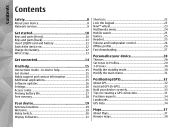
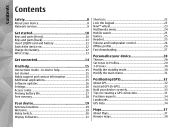
... applications 15 Software updates 16 Settings 16 Access codes 16 Prolong battery life 17 Free memory 18
Your device 19 Antenna locations 19 Welcome 19 Nokia Switch 20 Display indicators 21
Shortcuts 22 Lock the keypad 23 Navi™ wheel 23 Multimedia menu 24 Mobile search 25 Games 25 Headset 25 Volume and...
User Guide - Page 5
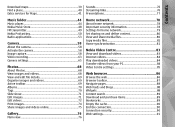
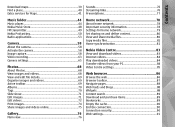
...Nokia Podcasting 50 Radio applications 53
Camera 58 About the camera 58 Activate the camera 58 Image capture 58 Video recording 63 Camera settings 65
Photos 68 About Photos 68 View images and videos 68 View and edit file details 69 Organise images and videos 69 Active toolbar 69 Albums 70 Tags 70...Copy media files 81 Home synchronisation 81
Nokia Video Centre 83 View and download ...
User Guide - Page 7
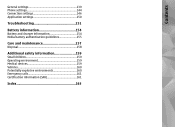
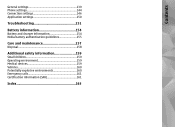
Contents
General settings 139 Phone settings 144 Connection settings 146 Application settings 150
Troubleshooting 151
Battery information 154 Battery and charger information 154 Nokia battery authentication guidelines 155
Care and maintenance 157 Disposal 158
Additional safety information 159 Small children 159 Operating environment 159 Medical devices 159 Vehicles 160 ...
User Guide - Page 9


... in menu names, menu order, and icons. Using network services involves transmission of the features require special
network features. These features are not affiliated with Nokia, and Nokia does not endorse or assume liability for detailed safety instructions. If you can use network services. Your service provider may have a special configuration such...
User Guide - Page 10
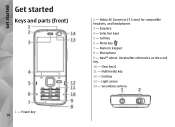
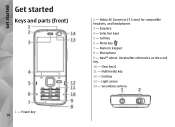
Selection keys 5 - Microphone 9 - Multimedia key 12 - Nokia AV Connector (3.5 mm) for compatible headsets, and headphones 3 - Earpiece 4 - Menu key 7 - Hereinafter referred to as the scroll key. 10 - Numeric keypad 8 - Clear key C 11 - Get ...
User Guide - Page 12
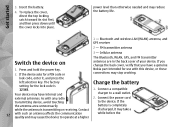
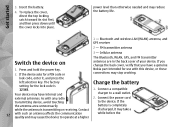
If the device asks for a PIN code or
Nokia part intended for the lock code is transmitting or receiving. Get started
3. Insert the battery.
4. To... have internal and
charger to a wall outlet. Contact
discharged, it , and press the
left selection key. The factory
Charge the battery
setting for use with any radio
2. Connect a compatible
Your device may cause the device to the...
User Guide - Page 16
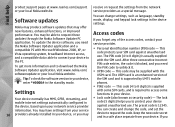
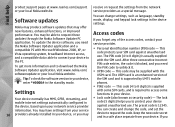
... www.nseries.com/support or your device,
the SIM card and is supported by UMTS mobile
enter *#0000# in the standby mode.
phones.
● PIN2 code - The preset code is 12345. Keep the new code secret and in your local Nokia website. To update the device software, you forget any of
Tip: To check the software...
User Guide - Page 17
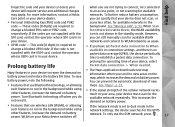
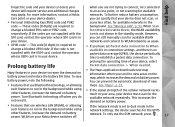
...your area, your device must scan for available WLAN
your device. For more information, contact a Nokia
networks. To save battery power, note the following:
● The Maps application downloads new ... features in your Nokia device switches off when you have set to run in the
code - such features to Never, the WLAN availability
respectively. Find help
forget the code and your device...
User Guide - Page 19
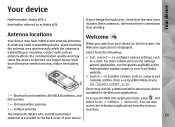
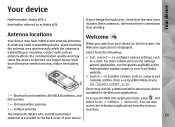
...displayed. Select from their menu locations. wizard - Hereinafter referred to operate at the Nokia product support pages or your device available in the back cover of your device for...quality and may cause the device to as Nokia N78. Bluetooth and wireless LAN (WLAN) antenna, and GPS receiver
2 - Your device
Your device
Model number: Nokia N78-1. Welcome
When you change the back cover,...
User Guide - Page 20
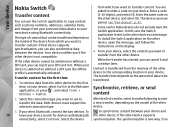
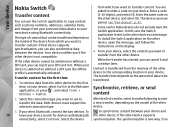
...that can also synchronise data between your device search for the first time
1.
Some earlier Nokia devices do not already have your device and
20
have the Switch application. Synchronise, retrieve...from the memory of the other device as phone numbers, addresses, calendar items, and images from your previous Nokia device to enter a code on your device, select the content you ...
User Guide - Page 58
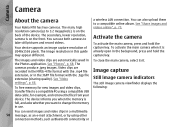
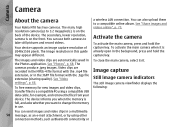
... camera
To activate the main camera, press and hold the capture key.
To close the main camera, select Exit. Camera
Camera
About the camera
Your Nokia N78 has two cameras. Your device supports an image capture resolution of the device.
The images and video clips are recorded in the MPEG-4 file format...
User Guide - Page 97
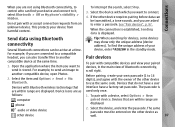
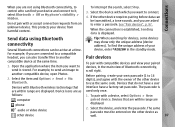
...
1. The passcode is
are within range are
phone
displayed.
For example, to send an image to use the same code. Devices that do not have a factory-set passcode. Device icons are displayed. To .... This protects your device and connect to it, select Bluetooth > Off or My phone's visibility > Hidden. If the other device
well.
97
Send data using Bluetooth connectivity...
User Guide - Page 99
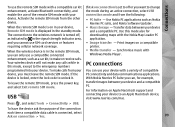
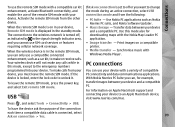
... PC.
When the remote SIM mode is on connection is locked, enter the lock code to an Apple Macintosh device, visit www.nseries.com/mac.
PC connections
You can use... images between your device, you can only use a compatible connected enhancement, such as Nokia Nseries PC suite, and Nokia Software Updater.
● Mass storage - Synchronise music with your device. To have ...
User Guide - Page 133
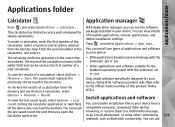
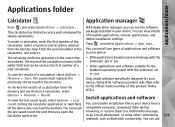
... in the memory. Enter the second number of the calculation. device: Nokia N78.
Exiting the Calculator application or switching You can install two types of ...of the calculation, and select =. Software providers will often refer
To retrieve the results of this product: Nokia N78-1. To view the last saved result, select Options > Last
Install applications and software
result. Press ,...
User Guide - Page 141


...See
● Closed user group - use, you forget the lock code, contact a Nokia Care point or your service provider. If you can call and who...Tip: To lock or unlock the keypad manually, press the left selection key, then *. ● Phone autolock period -
Lock phone.
To avoid unauthorised
Certificate management
Press , and select Tools > Settings > General > Security > Certificate ...
User Guide - Page 143
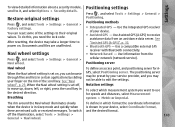
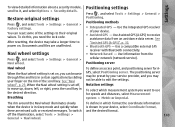
... the Navi wheel illuminates slowly
To define in which measurement system you need the lock code. Use information from an assistance data server. Settings
To view detailed information about a ... the scroll key.
Restore original settings
Press , and select Tools > Settings > General > Factory settings. You can browse through files and lists in sleep mode and quickly when is set ...
User Guide - Page 163
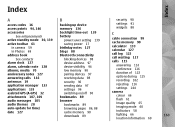
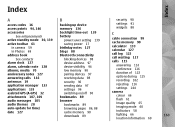
Index
Index
A
B
security 90
access codes 16 access points 94, 146
backing up device memory 136
settings 91 widgets 88
accessories
backlight... call log 122 call waiting 117 calls 115
alarm, calendar note 128
device visibility 96
answering 116
albums, media 70
low memory 98
conference 116
anniversary notes 127
pairing devices 97
duration of 122
answering calls 116
receiving data 98...
User Guide - Page 166
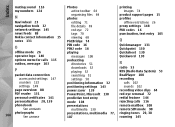
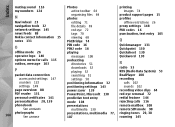
...my numbers 124
N
Navi wheel 23 navigation tools 32 network settings 145 news feeds 88 Nokia contact information 15 notes 131
O
offline mode 26 operator logo 140 options menu for calls...64 organising files 69
photos editing 71 file details 69 red-eye 72 tags 70 viewing 68
PictBridge 74 PIN code 16 PIN2 code 16 playing
messages 108 podcasting
directories 51 downloads 52 playing 52 searching 51 ...
Similar Questions
How Can I Create Security Code In Nokia 2330c-2 Mobile Phone
(Posted by hywopas 9 years ago)
How To Break Nokia X2-01 Security Passward Or Factory Setting Code
(Posted by as58te 10 years ago)
I Want To Know About N78 Pin Code To Reset It?
(Posted by Anonymous-73489 11 years ago)

