Nokia N78 Support Question
Find answers below for this question about Nokia N78 - Smartphone 70 MB.Need a Nokia N78 manual? We have 1 online manual for this item!
Question posted by Anonymous-73489 on September 7th, 2012
I Want To Know About N78 Pin Code To Reset It?
The person who posted this question about this Nokia product did not include a detailed explanation. Please use the "Request More Information" button to the right if more details would help you to answer this question.
Current Answers
There are currently no answers that have been posted for this question.
Be the first to post an answer! Remember that you can earn up to 1,100 points for every answer you submit. The better the quality of your answer, the better chance it has to be accepted.
Be the first to post an answer! Remember that you can earn up to 1,100 points for every answer you submit. The better the quality of your answer, the better chance it has to be accepted.
Related Nokia N78 Manual Pages
User Guide - Page 2
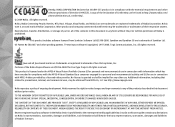
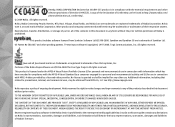
... reserved.
This product is granted or shall be found at http://www.nokia.com/ phones/declaration_of_conformity/.
© 2009 Nokia. No license is licensed under the MPEG-4 Visual Patent... the Declaration of Nokia's licensors. All rights reserved. Nokia, Nokia Connecting People, Nseries, N78, Navi, N-Gage, Visual Radio, and Nokia Care are trademarks of Nokia Corporation. Nokia tune...
User Guide - Page 12
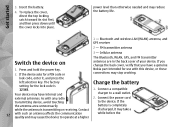
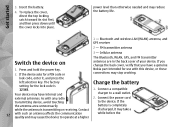
...
while the antenna is
12345.
1. If the device asks for a PIN code or
Nokia part intended for the lock code is transmitting or receiving. external antennas. Connect the power cord
transmitting device... the power key. 2.
Contact
discharged, it , and press the
left selection key. lock code, enter it may take a
12
with any radio
2. To replace the cover, direct the...
User Guide - Page 16
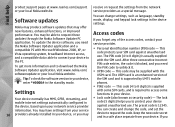
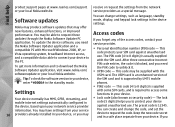
...able to the PC. If you phones.
● PIN2 code -
You may be supplied with ...code protects your device. After three consecutive incorrect PIN code entries, the code is required to protect your device
the device, based upon your local Nokia website. This code may offer
new features, enhanced functions, or improved performance. The preset code is supported by UMTS mobile...
User Guide - Page 17
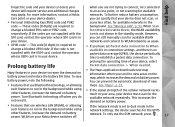
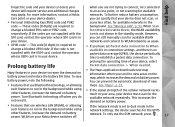
...settings, the device searches for the available network repeatedly. When Scan
change a blocked UPIN code. See "Maps", p. 37.
To further reduce battery consumption,
Care point or your ...needed.
This code (8 digits) is required to change a blocked PIN code or PIN2 code,
for available
may apply. This increases the demand on battery power. Find help
forget the code and your ...
User Guide - Page 20
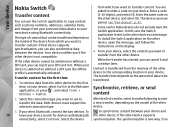
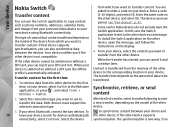
... time depends on the amount of the other device as phone numbers, addresses, calendar items, and images from the other...to the other device to transfer content. Your device notifies you want to the corresponding location in the Welcome application, or press ..."Pair devices", p. 97.
Select the device
synchronisation.
Enter a code (1-16-digits), and select OK. In this case the Switch ...
User Guide - Page 58
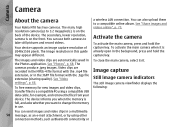
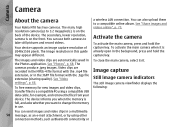
...See "Share images and videos online", p. 75. To activate the main camera when it is full, and asks whether you want to change the memory in this guide may appear different. Image capture
Still image camera indicators
The still image camera viewfinder displays ...camera, press and hold the capture key. See "Photos", p. 68. Camera
Camera
About the camera
Your Nokia N78 has two cameras.
User Guide - Page 70
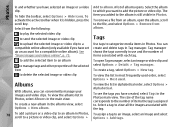
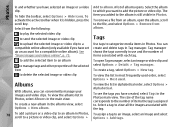
...clip
Tags
to upload the selected image or video clip to a compatible online album (only available if you want to add the picture or video clip.
To create a tag, select Options > New tag.
to add... or video clip and select Options > Details > Tag manager. A list of items associated with the tag.
70
To add a picture or a video clip to an album in use and the number of albums opens. You...
User Guide - Page 97
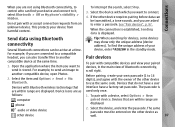
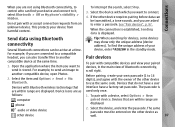
...to use the same code. The passcode is
are within range are asked to enter a passcode. Do not pair with which you want to it, select Bluetooth > Off or My phone's visibility > Hidden... and view your paired
1. The same passcode must be transmitted, a tone sounds, and you are
phone
displayed. For example, if you are displayed. Select the item and Options > Send > Via
Before...
User Guide - Page 99
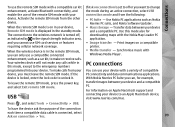
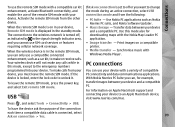
... wireless device will not make calls from your device, Remote SIM mode is locked, enter the lock code to make or receive calls. PC connections
You can use your device with a variety of the remote...9679; PC Suite - USB
If Ask on connection is in the remote SIM mode, you want to the wireless network is connected, select
Ask on Apple Macintosh support and connecting your device.
...
User Guide - Page 120
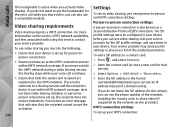
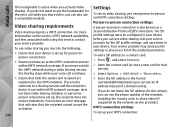
... you do not want to use the ... phone number of the recipient, including the country code,... to share video (if supported by the network service provider). For more information on the service, UMTS network availability, and fees associated with using this service, contact your UMTS connection:
Ask your device is set up for the contact, you activate Video sharing.
If you do not know...
User Guide - Page 121
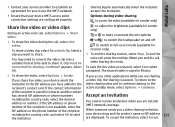
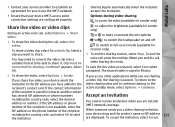
... is saved in Contacts, and the contact
has several SIP addresses or phone numbers
Accept an invitation
including the country code, select the desired address or number. of the recipient is paused.
...
When you want to the SIP address you are displayed. To share the video, select Options > Invite.
The shared video is not available, enter the SIP address or the phone number of ...
User Guide - Page 122
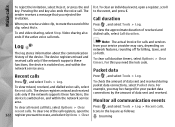
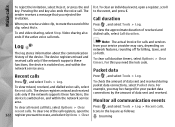
The sender receives a message that you need the lock code. To clear all communication events
Press , and select Tools > Log > Recent calls. To view ... the device is switched on , and within the network service area. To clear an individual event, open the 122 register you want to mute the sound of the call registers, open a register, scroll to the event, and press C. To clear call lists,...
User Guide - Page 126
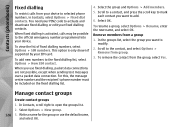
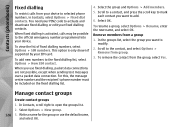
You need your PIN2 code to modify.
2.
To view the list of fixed dialling numbers, select Options > SIM numbers. For this, the message centre number and the recipient's phone number must be possible to... members from the group, select Yes. In the groups list, select the group you want to activate and deactivate fixed dialling or edit your fixed dialling contacts. Manage contact groups
...
User Guide - Page 140
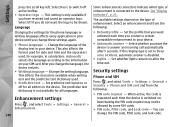
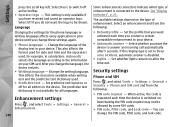
Change the writing language. The predictive text dictionary is disabled.
● Lights - Select whether you want the device to the information on your device until you change these settings again.
● Phone language - Deactivating the PIN code request may not be shown. This setting is switched on after 5 seconds. Automatic selects the language according to...
User Guide - Page 141


...device and change to see
autolock period, select None. Lock phone. cards. To turn off the In the certificate management main...your device. Digital certificates should also be used if you want to verify the origin of software. The device maintains a
...or other malicious software and be used if you forget the PIN or the PIN2 code, contact your
Tip: To lock the device manually, press ...
User Guide - Page 143
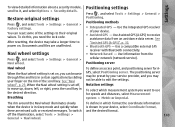
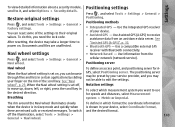
... server. After resetting, the device may not be preset by sliding your service provider, and you need the lock code. Positioning server
...Navi wheel
When the Navi wheel setting is set off the illumination, select Tools > Settings >
143
General > Navi wheel. The rim around the Navi wheel illuminates slowly
To define in which measurement system you want...
User Guide - Page 151
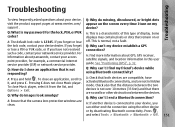
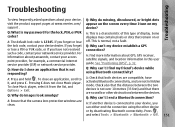
... Why do images look smudgy? A: Ensure that both devices are compatible, have not received such a code, contact your network service provider. A: Check that the camera lens protection windows are not in this ....
If you forget or lose a PIN or PUK code, or if you forget or lose off. See "Positioning (GPS)", p. 32.
device? Some
codes?
To close an application, scroll to...
User Guide - Page 157
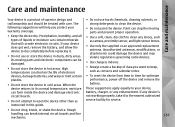
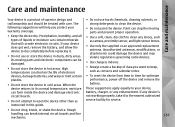
... device. If any enhancement. When the device returns to its normal temperature, moisture can contain minerals that will help you want to keep, such as contacts and calendar notes.
● To reset the device from time to open the device other than as camera, proximity sensor, and light sensor lenses.
● Use...
User Guide - Page 163
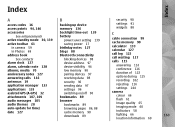
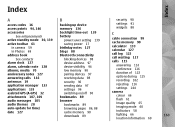
Index
Index
A
B
security 90
access codes 16 access points 94, 146
backing up device memory 136
settings 91 widgets 88
accessories
backlight... call log 122 call waiting 117 calls 115
alarm, calendar note 128
device visibility 96
answering 116
albums, media 70
low memory 98
conference 116
anniversary notes 127
pairing devices 97
duration of 122
answering calls 116
receiving data 98...
User Guide - Page 166
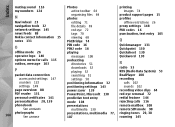
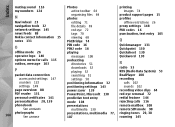
...files 69
photos editing 71 file details 69 red-eye 72 tags 70 viewing 68
PictBridge 74 PIN code 16 PIN2 code 16 playing
messages 108 podcasting
directories 51 downloads 52 playing 52 ..., 107
printing images 74
product support pages 15 profiles
offline restrictions 26 proxy settings 148 PUK codes 16 punctuation, text entry 105
Q
Quickmanager 131 Quickpoint 130 Quicksheet 130 Quickword 130
R
radio ...

