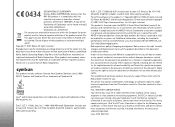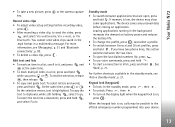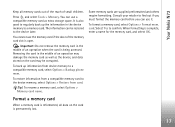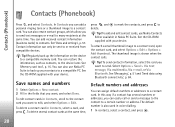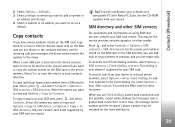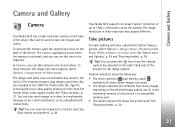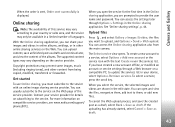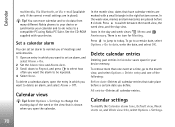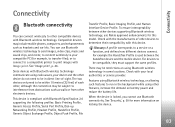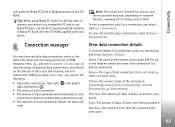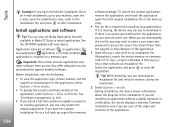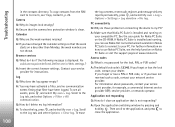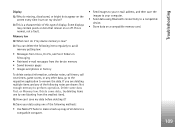Nokia N72 Support Question
Find answers below for this question about Nokia N72 - Smartphone 20 MB.Need a Nokia N72 manual? We have 1 online manual for this item!
Question posted by spak on April 9th, 2014
How To Use Nokia N72 Phone As A Microphone
The person who posted this question about this Nokia product did not include a detailed explanation. Please use the "Request More Information" button to the right if more details would help you to answer this question.
Current Answers
Related Nokia N72 Manual Pages
Similar Questions
What Is The Highest External Memory Card Nokia N72 Can Use
(Posted by gare 10 years ago)
How Do I Use My Phone To Connect My Pc To The Internet
I need to use my new Lumia 920 as the internet connection for my desk top PC. what are the steps to ...
I need to use my new Lumia 920 as the internet connection for my desk top PC. what are the steps to ...
(Posted by Anonymous-93658 11 years ago)
Memory Card For N-72
I wanted to increase memory of my N-72. Suggest choices.
I wanted to increase memory of my N-72. Suggest choices.
(Posted by rdd1963 11 years ago)
Transfer Sound Clips From N72 To Pc
How can I transfer the sound clips that I have recorded on my Nokia N72 phone to my computer?
How can I transfer the sound clips that I have recorded on my Nokia N72 phone to my computer?
(Posted by chaitalimazumdar 12 years ago)
When We Using That Phone Is It Hanging?
MANY of my friend sad that to me that phone has hanging problem Is IT right?
MANY of my friend sad that to me that phone has hanging problem Is IT right?
(Posted by pawanrockscat 13 years ago)