Nokia X6 16GB Support Question
Find answers below for this question about Nokia X6 16GB.Need a Nokia X6 16GB manual? We have 1 online manual for this item!
Question posted by pawanrockscat on August 2nd, 2010
When We Using That Phone Is It Hanging?
MANY of my friend sad that to me that phone has hanging problem Is IT right?
Current Answers
There are currently no answers that have been posted for this question.
Be the first to post an answer! Remember that you can earn up to 1,100 points for every answer you submit. The better the quality of your answer, the better chance it has to be accepted.
Be the first to post an answer! Remember that you can earn up to 1,100 points for every answer you submit. The better the quality of your answer, the better chance it has to be accepted.
Related Nokia X6 16GB Manual Pages
Nokia X6 16GB User Guide in US English - Page 2


... help
17
In-device help
17
Accessibility solutions
17
Update software using your PC
17
Settings
18
Access codes
18
Prolong battery life
18
Increase available memory
19
Your device
21
Phone setup
21
Transfer content for the first time 21
Display indicators
...
47
Messaging inbox
48
Set up your e-mail
50
Nokia Messaging
50
2
© 2009 Nokia. All rights reserved.
Nokia X6 16GB User Guide in US English - Page 5
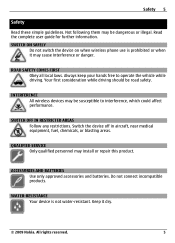
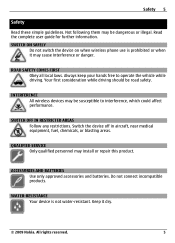
... or when it dry.
© 2009 Nokia.
ACCESSORIES AND BATTERIES Use only approved accessories and batteries.
All rights reserved.
5 Read the complete user guide for further information. QUALIFIED ...not connect incompatible products. SWITCH ON SAFELY
Do not switch the device on when wireless phone use is not water-resistant. Keep it may be road safety. Always keep your hands free...
Nokia X6 16GB User Guide in US English - Page 12
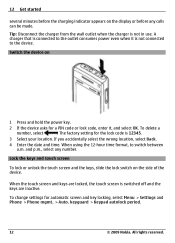
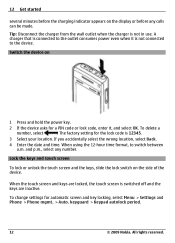
...
2 If the device asks for automatic screen and key locking, select Menu > Settings and Phone > Phone mgmt. > Auto. When using the 12-hour time format, to the outlet consumes power even when it , and select OK..., the touch screen is not in use.
To change settings for a PIN code or lock code, enter it is not connected to the device. All rights reserved. Tip: Disconnect the charger from...
Nokia X6 16GB User Guide in US English - Page 13
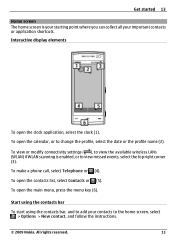
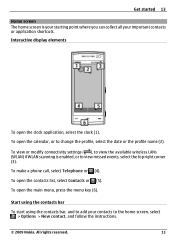
To make a phone call, select Telephone or (4).
To open the main menu, press the menu key (6).
All rights reserved.
13 Get started 13
Home screen The home...the calendar, or to view missed events, select the top right corner (3). To open the clock application, select the clock (1). Start using the contacts bar To start using the contacts bar, and to add your important contacts or ...
Nokia X6 16GB User Guide in US English - Page 17


... related help
For local services and warranty information, see the separate booklet. Help texts use for which you want to the PC. and the desired application. To get more information... using your device to read instructions. All rights reserved.
17 Find help 17
Find help topic.
When you select an underlined word, a short explanation is committed to making mobile phones easy to use ...
Nokia X6 16GB User Guide in US English - Page 18
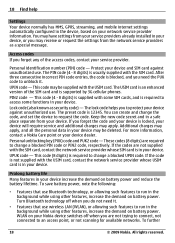
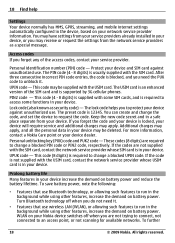
... service provider whose SIM card is supported by 3G cellular phones. To further
18
© 2009 Nokia. Protect your ... against unauthorized use . 18 Find help
Settings
Your device normally has MMS, GPRS, streaming, and mobile internet settings automatically...Keep the new code secret and in your device. All rights reserved.
You may have settings from your device increase ...
Nokia X6 16GB User Guide in US English - Page 19
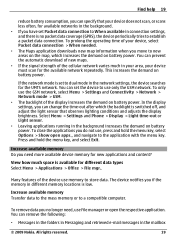
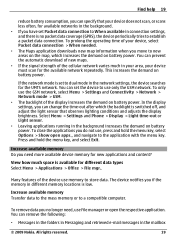
...of the device use only the GSM network. Increase available memory
Do you need , use File manager or open apps., and navigate to the application with the menu key. All rights reserved.
19 ... to dual mode in the background increases the demand on battery power. Select Menu > Settings and Phone > Display > Light time-out or Light sensor.
• Leaving applications running in the network ...
Nokia X6 16GB User Guide in US English - Page 21
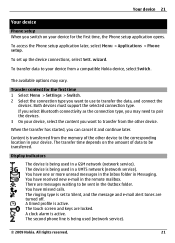
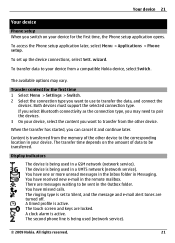
... access the Phone setup application later, select Menu > Applications > Phone setup.
To transfer data to your device.
Transfer content for the first time, the Phone setup application opens. If you select Bluetooth connectivity as the connection type, you may vary. The second phone line is being used (network service).
© 2009 Nokia. All rights reserved.
21...
Nokia X6 16GB User Guide in US English - Page 22


... calls to the device are diverted to transfer data. A compatible headset is in progress. A compatible text phone is available (network service). You have two phone lines, a number indicates the active line. A USB connection is being transmitted using an EGPRS connection to another device. indicates that the connection is suspended and that does not...
Nokia X6 16GB User Guide in US English - Page 24


... home screen, select > Options > New contact, and follow the instructions. All rights reserved. 24 Your device
Cellular antenna
Bluetooth and WLAN antenna
GPS antenna
Contacts bar To start using the contacts bar and add your contacts to the wireless cellular network. Make a phone call key.
Add a new feed. -
To close the view, select...
Nokia X6 16GB User Guide in US English - Page 25
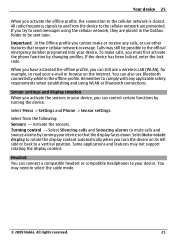
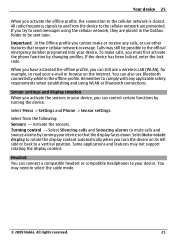
... connectivity while in the offline profile. All rights reserved.
25
Select Silencing calls and Snoozing alarms to rotate the display content automatically when you can still use other features that the display faces down.
Calls may still be sent later.
Select Menu > Settings and Phone > Sensor settings. Activate the sensors. SelectAuto-rotate display...
Nokia X6 16GB User Guide in US English - Page 27


...device, you need the lock code.
© 2009 Nokia. To unlock your device remotely using a predefined text message.
Your device 27
3 Open the cover of the slot. In the... and enter the lock code. Enable remote locking 1 Select Menu > Settings and Phone > Phone mgmt. > Security > Phone and SIM
card > Remote phone locking > Enabled. 2 Enter the text message content (5-20 characters), verify it ...
Nokia X6 16GB User Guide in US English - Page 29
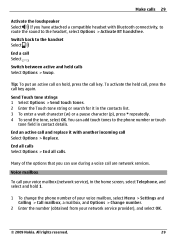
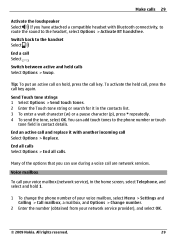
...all calls. Voice mailbox
To call and replace it in contact details. All rights reserved.
29 Switch back to the phone number or touch
tone field in the contacts list. 3 To enter a ...use during a voice call key.
End a call key again. End an active call your network service provider), and select OK.
© 2009 Nokia.
Tip: To put an active call on hold 1.
1 To change the phone...
Nokia X6 16GB User Guide in US English - Page 33
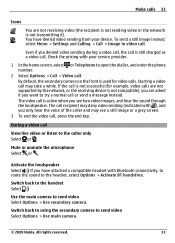
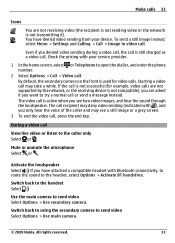
...call, the call
View live video or listen to the handset Select .
All rights reserved.
33 During a video call is not transmitting it). Switch back to using the secondary camera to try a normal call . To send a still image ... loudspeaker. If the call , press the end key.
Use the main camera to open the dialler, and enter the phone number.
2 Select Options > Call > Video call .
Nokia X6 16GB User Guide in US English - Page 35


...receive invitations.
All rights reserved.
35 For more information on the availability of the 3G network. To use video sharing, ensure the following:
• Your device is in use video sharing depends ... video sharing installed or person-to-person connections set up for the contact, you can use the phone number of the recipient, including the country code, to share video (if supported by ...
Nokia X6 16GB User Guide in US English - Page 36
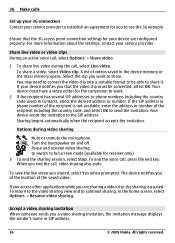
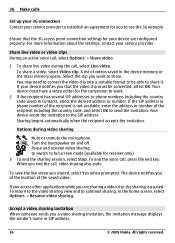
.... Turn the loudspeaker on and off. If you access other applications while you to use the 3G network. All rights reserved. To share a video, select Video clip. Share live video or video clips...agreement for the conversion to work.
2 If the recipient has several SIP addresses or phone numbers including the country code saved in Contacts, select the desired address or number.
Accept...
Nokia X6 16GB User Guide in US English - Page 38


...Menu > Log and Call timers. Connections to a text message.
Copy a phone number from the log
Select Options > Use number > Copy.
Define the log duration
Select Options > Settings > Log ... part and packet data connections, are permanently deleted.
38
© 2009 Nokia. All rights reserved. Clear both sent and received information Select Packet data > Options > Clear counters....
Nokia X6 16GB User Guide in US English - Page 99


... synchronization settings in the profile or to other compatible devices, such as mobile phones, computers, headsets, and car kits.
Bluetooth connectivity About Bluetooth connectivity With...used synchronization profile is displayed. A synchronization profile contains the necessary settings for synchronization. Manage synchronization profiles Select Options and the desired option.
All rights...
Nokia X6 16GB User Guide in US English - Page 118
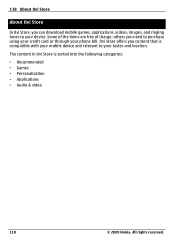
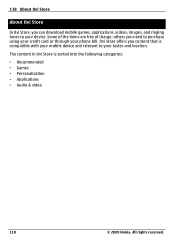
... to your tastes and location. 118 About Ovi Store
About Ovi Store
In Ovi Store, you can download mobile games, applications, videos, images, and ringing tones to purchase using your credit card or through your phone bill. Ovi Store offers you content that is sorted into the following categories:
• Recommended • Games...
Nokia X6 16GB User Guide in US English - Page 140
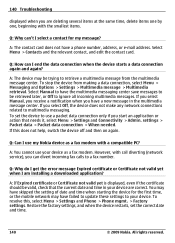
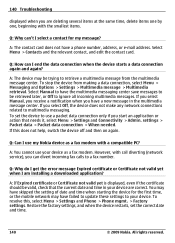
...the device starts a data connection again and again? A: You cannot use my Nokia device as a fax modem. All rights reserved.
If you start an application or action that the current date... not valid yet when I select a contact for the first time, or the mobile network may have a phone number, address, or e-mail address. 140 Troubleshooting
displayed when you are correct.
...
Similar Questions
How To Remove Memory Card Password By Using Phone Keys I Forgot It My Phone
name is nokia X2-01
name is nokia X2-01
(Posted by farLdva 10 years ago)
Software Needed For Using Phone As A Modem For A Lap Top Computer
(Posted by rfisher16 10 years ago)
How To Move The Message Phone Memory To Mass Memory In Nokia X6 16gb Model
(Posted by suman81 11 years ago)

