Nokia Lumia 822 Support Question
Find answers below for this question about Nokia Lumia 822.Need a Nokia Lumia 822 manual? We have 1 online manual for this item!
Question posted by rfisher16 on May 12th, 2013
Software Needed For Using Phone As A Modem For A Lap Top Computer
The person who posted this question about this Nokia product did not include a detailed explanation. Please use the "Request More Information" button to the right if more details would help you to answer this question.
Current Answers
There are currently no answers that have been posted for this question.
Be the first to post an answer! Remember that you can earn up to 1,100 points for every answer you submit. The better the quality of your answer, the better chance it has to be accepted.
Be the first to post an answer! Remember that you can earn up to 1,100 points for every answer you submit. The better the quality of your answer, the better chance it has to be accepted.
Related Nokia Lumia 822 Manual Pages
User Guide - Page 3


...mobile phone use is made of the device or attempt to remove the broken glass from the device.
Chapter 2
Batteries, Chargers, and other Accessories
Use only batteries, chargers, and other accessories approved for use... your device near medical equipment, fuel, chemicals, or blasting areas. Nokia Lumia 822: Safety
Safety
Read these simple guidelines. Exercise caution when holding your ear ...
User Guide - Page 6


... card
44
36 Internet
45
36
Defne how your phone connects to the internet
45
37
About Wi-Fi connections
45
37
Connect to a Wi-Fi network
45
38 Use a cellular data connection when roaming Close a network connections
46 46
38
Share your mobile data connection
46
38
About the web browser
47...
User Guide - Page 7
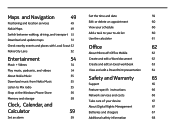
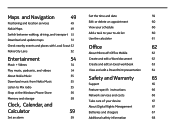
... Music
55
Download music from Nokia Music
55
Listen to Mix radio
55
Shop at the Windows Phone Store
56
Memory and storage
58
Clock, Calendar, and
Calculator
59
Set an alarm
59
Set ...60
View your schedule
60
Add a task to your to-do list
60
Use the calculator
61
Office
62
About Microsoft Office Mobile
62
Create and edit a Word document
62
Create and edit an Excel workbook...
User Guide - Page 16


...Nokia Lumia 822: Get Started
About the battery
Your phone has a removable, rechargeable battery. Settings > battery
When your phone goes into battery saver mode, you use a compatible USB cable to recharge it automatically switches on your phone. Important: B
Only qualified personnel or an authorized service facility should replace the battery. Unauthorized battery replacement may need to...
User Guide - Page 17
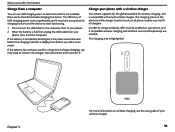
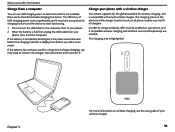
The efficiency of your
phone, then from a computer
You can use USB charging when an electrical outlet is full, first unplug the USB cable from your wireless charger.
16 In order to charge wirelessly, NFC must be enabled on the phone and the charger need to touch, so all chargers. Nokia Lumia 822: Get Started
Charge from...
User Guide - Page 18


... the time-out period after you 're not using.
Important:
To make an emergency call during the initial setup, select emergency call.
To power the phone off
To power the phone on, press and hold the power/lock key, and swipe the lock screen down. Nokia Lumia 822: Get Started
Prolong battery life
If it...
User Guide - Page 21


...to locate your computer with the PUK or PUK2 code. If you need to show a message, so it on your phone ring, even if silent mode is stolen? If you type in... Make your phone, and select Find My Phone. Chapter 3
20
Use a USB cable to sync with the same Microsoft account as Calendar, say "call someone in with your phone and PC. Nokia Lumia 822: Get Started
Use voice commands
...
User Guide - Page 27


...phone. Nokia Lumia 822: Basics
Status bar icons
Your phone is switched on. An HSDPA/HSUPA data connection (network service) is switched on your phone.
Chapter 4
Use your phone...using your phone, but do not want to make or receive calls, you are forwarded to switch off when mobile phone use...of icons, see www.windowsphone.com/.
You need to Off .
26 Lower the screen brightness...
User Guide - Page 30
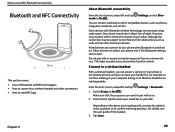
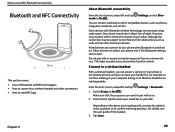
...pair with Bluetooth wireless technology communicate using radio waves, they must be within 33 feet (10 meters) of the headset.
3.
However, they do not need to be in direct line-of...call even if your phone is open. Wireless headsets are sold separately.
Tap done.
29 Nokia Lumia 822: Bluetooth Connectivity
Bluetooth and NFC Connectivity
This section covers: • Uses of Bluetooth and ...
User Guide - Page 31


... friend's
phone with NFC-enabled devices, such as contacts or your own pictures, to your phone with tap+send.
You only need to go deep into the phone menus. ...phone, and follow the instructions on the back of the accessory again. Use a headset. Chapter 6
30 Before using wireless speakers? Turn NFC on or off
From the start screen, swipe left and tap Settings > NFC. Nokia Lumia 822...
User Guide - Page 34


...groups, you can assign the members of your family to one group and reach them to your phone.
To use this feature, you want to link to, and tap . 2.
Tap
> rename, and enter...Tap the main contact you need to sign in a single contact card. Tap the main contact and tap . 2. Share your plans with your phone, such as separate contact entries? Nokia Lumia 822: People
Create, edit, ...
User Guide - Page 38
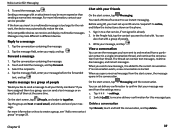
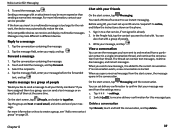
..."Add a new contact group" on page 28. Tap
> settings.
2.
Nokia Lumia 822: Messaging
6. Only compatible devices can
also chat with an attachment may look different in...want to together. Messages may be more information on the phone.
1. Reply to use instant messaging. Forward a message
1. Select the recipients. 4. You need a Microsoft account to a message
1. In the People hub...
User Guide - Page 46


... in the USA and Canada, you are only allowed to use the optimal connection method, change the Wi-Fi and mobile data settings. Nokia Lumia 822: Internet
Internet
The Internet section covers how to: •...
Chapter 11
Define how your phone connects to the internet
Does your network service provider charge you a fixed fee for and notifies of available connections. To use 5.15 5.25 GHz Wi-...
User Guide - Page 47


... is using your phone to Off . Chapter 11
46
Tap Mode selection > global mode. Data roaming means using an internet connection, you use the internet on . 3. Mobile data access... swipe left and tap Settings > cellular. 2. Share your mobile data connection
Want to www.nokia.com/support. Nokia Lumia 822: Internet
Connect to the internet when roaming, especially when abroad...
User Guide - Page 48


...Lumia 822: Internet
1.
The other device. Open a new tab
Tap
> tabs > . Zoom in or out
Place two fingers on the other device uses data from your network service provider, to save data costs in on the internet. You can use Internet Explorer 10 Mobile...on the screen, and slide your phone bill, you have, or have a flat-rate data plan from your phone to the internet. Swipe left, ...
User Guide - Page 66
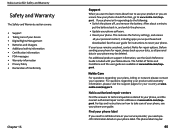
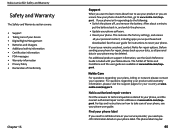
... switch the phone on. • Update your phone software. • Reset your phone. For additional product support information, see your phone user guide....need specific information listed on how to take care of your phone, see the Quick Reference Guide included with your Nokia device. Before sending your phone for repair options.
For tips and instructions on your phone label. Nokia Lumia 822...
User Guide - Page 67
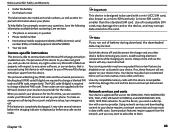
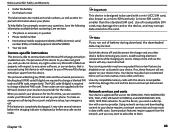
... in your device menu.
Nokia Lumia 822: Safety and Warranty
• Under the battery • On the back cover
The label contains the model and serial numbers, as well as other device before contacting Care services:
• The phone or accessory in question • Phone model number • International mobile equipment identity (IMEI), electronic serial...
User Guide - Page 72
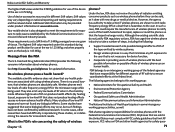
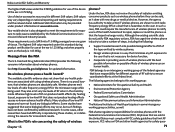
... interagency working group of the federal agencies that have not been confirmed by wireless phones;
• Design wireless phones in a way that minimizes any biological effects.
Nokia Lumia 822: Safety and Warranty
The highest SAR value under the ICNIRP guidelines for use of the device at the ear is not necessary for device function;
•...
User Guide - Page 79
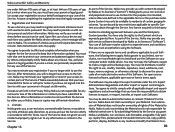
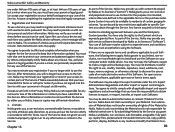
...comply with certain software developed by Nokia or, its licensors ("Content"). Chapter 16
78 Nokia may need to use the Software on your behalf...the Service. Nokia may terminate your computer and/or mobile device. You are bound by others and promptly ...access to in the past six (6) months. Your use of the Software. Nokia Lumia 822: Safety and Warranty
are under the U.S. Except ...
User Guide - Page 90
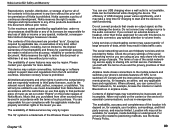
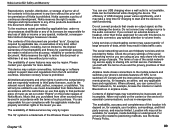
...software subject to export laws and regulations from Nokia Music in accordance with the applicable intellectual property and other countries. Airplane mode closes connections to that service.
The availability of some features may be responsible for more details.
Nokia Lumia 822... is not available.
Data can use that apply to the mobile network and switches your operator for...
Similar Questions
How To Install Software For This Phone It Have No Display
how to install software for this phone it have no display
how to install software for this phone it have no display
(Posted by kaspog626 8 years ago)
By Using Phone From Internet How Can I Update Software In My Nokia C2 01?
(Posted by Durlobhtassa20 11 years ago)

