Nokia N72 Support Question
Find answers below for this question about Nokia N72 - Smartphone 20 MB.Need a Nokia N72 manual? We have 1 online manual for this item!
Question posted by chaitalimazumdar on June 6th, 2011
Transfer Sound Clips From N72 To Pc
How can I transfer the sound clips that I have recorded on my Nokia N72 phone to my computer?
Current Answers
There are currently no answers that have been posted for this question.
Be the first to post an answer! Remember that you can earn up to 1,100 points for every answer you submit. The better the quality of your answer, the better chance it has to be accepted.
Be the first to post an answer! Remember that you can earn up to 1,100 points for every answer you submit. The better the quality of your answer, the better chance it has to be accepted.
Related Nokia N72 Manual Pages
User Guide - Page 2
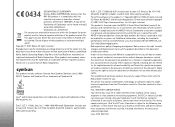
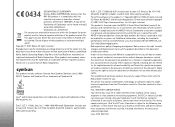
... document in any form without the prior written permission of Nokia is a sound mark of any kind, either express or implied, including,...or contents of Nokia Corporation. The FCC or Industry Canada can be found at http:// www.nokia.com/phones/ declaration_of_conformity/ The... to, the implied warranties of -life. Reproduction, transfer, distribution or storage of part or all Java-based marks...
User Guide - Page 4


... modes 34 Edit images 35 Record videos 36 Edit video clips 37
Gallery 39 View images and video clips 40 Slide show 41 Albums 41 PrintOnline 42 Online sharing 43
Imaging 46
Image print 46 Printer selection 46 Print preview 46 Print settings 46
RealPlayer 47 Play video or sound clips 47 Create a track list...
User Guide - Page 14


...sounding the alarm tone.
World clock
Open Clock, and press to the list.
14 You can add a maximum of 15 cities to open the world clock view. If you select Stop, the device asks whether you can do this a maximum of the city name. To allow the mobile phone.... To change the time or date, select Time or Date. Your Nokia N72
Clock
Press , and select Clock.
To set a new alarm, select...
User Guide - Page 15


The built-in Nokia PC Suite to a sound, select Options >...volume may be extremely loud.
File manager
Many features of the device use Nokia Phone Browser available in loudspeaker allows you to speak and listen from which to ...images, ringing tones, calendar and to open the memory card view ( ). Your Nokia N72
To set your current city, scroll to the city selected. The city is displayed...
User Guide - Page 16


...transfer images and video clips to a compatible PC.
Mark files to free memory, use only dual voltage RS-MMCs. Check the compatibility of free memory in the device and how much memory the different data types consume, select Options > Memory details > Phone memory. Your Nokia N72... Web pages • Saved images, videos, or sound files • Contact information • Calendar notes ...
User Guide - Page 20


... the other device, and select OK.
4 The Transfer application is not inserted in the device memory first.
20 The active theme is switched on without a SIM ...Nokia N72, select the content you can copy contacts, calendar, images, video, and sound clips using Bluetooth connectivity, from the memory and memory card of your Nokia
N72. The Transfer application is copied from a compatible Nokia...
User Guide - Page 37
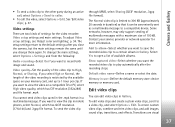
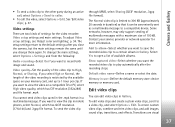
...recorded video clip to 1 hour per clip. If you want to a compatible device. To send the video clip
through MMS, select Sharing (QCIF resolution, .3gpp file format).
To create custom video clips, combine and trim video clips, and add images, sound clips...the video recording is limited to 300 KB (approximately 20 seconds in duration) so that it can edit video clips in mobile phones, select...
User Guide - Page 38


... the selected location.
Edit image (shown only if you have added an image)-To move between the video clips. Edit sound clip:
Cut-Trims the sound clip in the beginning and end of transitions: at the end of the selected sound clip.
Move-Moves the sound clip to the selected location.
Edit transition-There are shown on the video...
User Guide - Page 39


... you can also transfer your videos to be sent in the full screen mode or as a thumbnail, save or send the movie, or cut video view. In Camera, only the Images & video folder is over the maximum multimedia message size allowed by using Bluetooth connectivity', p. 84. New sound clip-Records a new sound clip to the video...
User Guide - Page 40
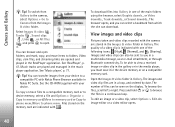
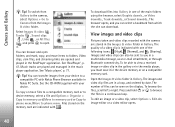
... transfer images from your device. Video clips,...clips recorded with one of a video clip is indicated with the camera are in the device memory or on a compatible memory card. Open the Images & video folder in Gallery. Press and hold or to a compatible PC with . To edit an image or a video clip, select Options > Edit. See 'RealPlayer', p. 47. Music tracks are indicated with Nokia Phone...
User Guide - Page 43
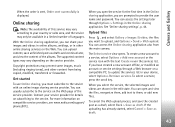
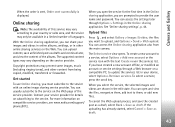
... a limited number of the albums. The supported content types may vary depending on a compatible PC, to provide the user name and password. You can share your country or sales area,... (including ringing tones), and other online sharing services on compatible service providers, see www.nokia.com/support/ phones/N72. If you can upload content, save the created post as a draft, select Back ...
User Guide - Page 47
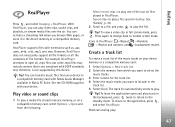
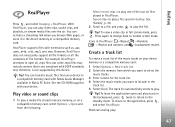
... screen mode. You can transfer music files from your device to a compatible memory card with your device memory or a compatible memory card: 1 Select Options > New track list. 2 Select the memory from the following:
Most recent clips-to play the file. Play video or sound clips
1 To play a media file stored in Nokia PC Suite.
To leave...
User Guide - Page 48


... to use an Internet access point (IAP) for more information, contact your default access point. Audio settings-to repeat playing of track lists and play sound clips on a Web page, or received in random order.
Stream content over the air, select a streaming link saved in Gallery, on a track list in a text message...
User Guide - Page 55


...that you can see what the
multimedia message looks
like Chinese, take a new picture or
record sound or video for a single message. In Messaging you can still add 10 characters for ...a contact, and press to an e-mail, select Options > Insert > Image, Sound clip, Video clip, or Note. When sound is added,
is left in a multimedia message. Characters that can also create presentations ...
User Guide - Page 56
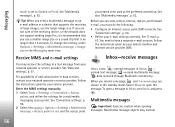
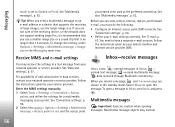
...; Define your network operator or service provider. When you are shown in Inbox, scroll to it is recommended that you use a smaller image size or a sound clip that supports the receiving of and subscription to Guided or Free). Enter the MMS settings manually: 1 Select Tools > Settings > Connection > Access
points, and define the...
User Guide - Page 57


...script settings, or e-mail settings from being copied, modified, transferred or forwarded. If the message contains both access point settings...an image and a message, and simultaneously listen to a sound through Bluetooth connectivity to save a multimedia object file in ...Ringing tone-To save the information to your device or PC.
When you open a multimedia message ( ), you have...
User Guide - Page 83
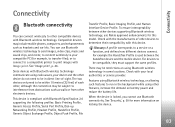
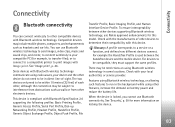
...PC.... There may include mobile phones, computers, and enhancements...transfer files); Compatible devices...mobile device. You can connect wirelessly to other devices supporting Bluetooth wireless technology, use Nokia approved enhancements for this device. Connectivity
Connectivity
Bluetooth connectivity
You can use Bluetooth wireless technology to send images, video clips, music and sound clips...
User Guide - Page 118


...service, glossary
explanation 98
E
editing videos adding effects 37 adding sound clips 37 adding transitions 37
118
custom video clips 37 e-mail 54
automatic retrieving 59 offline 60 opening 59 remote...help application 12
I
instant messaging 78 blocking 80 connecting to a server 79 groups 81 recording messages 80 sending instant messages 80 user ID, glossary explanation 81
Internet See Web
Internet...
User Guide - Page 119
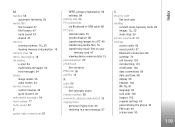
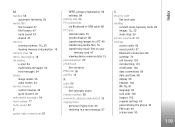
... muvees 49 multimedia messages 54 music player 77 mute sound 47
P
packet data connections 87
GPRS, glossary explanation 96 settings 98 pasting text 54 PC connections via Bluetooth or USB cable 86 PC Suite calendar data 70 synchronisation 86 transferring images to a PC 40 transferring media files 16 transferring music files to your
memory card 47 viewing...
User Guide - Page 120
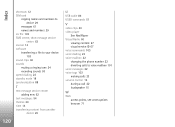
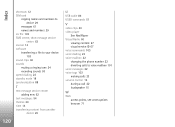
... to your device 103
sound clips 40 sounds
muting a ringing tone 24 recording sounds 93 speed dialling 23 standby mode 18 synchronisation 88
T
text message service centre adding new 62
text messages 54 themes 20 time 14 transferring content from another
device 20
120
U
USB cable 86 USSD commands 51
V
video clips 40 video player
See RealPlayer Visual Radio...
Similar Questions
How To Transfer Contact Details From N72 To Pc
(Posted by 1234naze 9 years ago)
Can Nokia C1- 01 Mobile Phone Be Charged From A Pc Using A Usb To Micro Usb
cable
cable
(Posted by lgraybr 10 years ago)
When E66 Mobile Phone Connected With Pc Via Usb Cables Message Shown Usb Device
not recognised how to solve
not recognised how to solve
(Posted by hbaq9fay 10 years ago)
Memory Card For N-72
I wanted to increase memory of my N-72. Suggest choices.
I wanted to increase memory of my N-72. Suggest choices.
(Posted by rdd1963 11 years ago)
Nokia N72-5 Mobile Data Conetiv
my nokia n72-5 mobile phone is not connetiv for mobile phone & pc suppoting for data cable so pl...
my nokia n72-5 mobile phone is not connetiv for mobile phone & pc suppoting for data cable so pl...
(Posted by jayesh88g 12 years ago)

