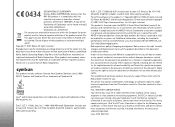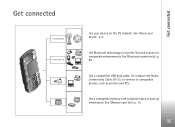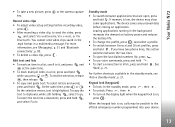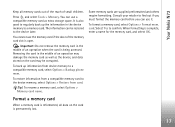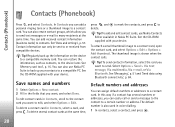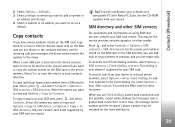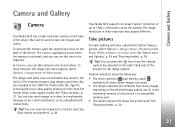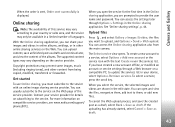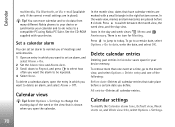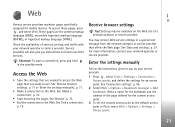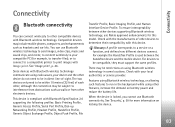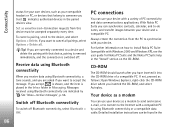Nokia N72 Support Question
Find answers below for this question about Nokia N72 - Smartphone 20 MB.Need a Nokia N72 manual? We have 1 online manual for this item!
Question posted by jayesh88g on November 15th, 2011
Nokia N72-5 Mobile Data Conetiv
my nokia n72-5 mobile phone is not connetiv for mobile phone & pc suppoting for data cable so pll's your help me
Current Answers
Answer #1: Posted by techie12330 on November 16th, 2011 12:48 AM
Take a look at this owner's manual for further info.
http://nds2.nokia.com/files/support/nam/phones/guides/N72_US_en.PDF
Related Nokia N72 Manual Pages
Similar Questions
Which Data Cable Use In Nokia X2-01 Mobile Phone For Cannected To. Pc
(Posted by bullronald 9 years ago)
What Material I Needed To Connect Mobile Internet With Computer With Data Cable
through nokia x2-01
through nokia x2-01
(Posted by alkonon 10 years ago)
Pl Tell Me , Is Nokia N72 3g Supported Mobile & How To Get 3g For Nokia N72
(Posted by pshingare21 11 years ago)
Memory Card For N-72
I wanted to increase memory of my N-72. Suggest choices.
I wanted to increase memory of my N-72. Suggest choices.
(Posted by rdd1963 11 years ago)
How Do I Download Nokia Bounce Game To My Mobile N72?
i would like to know from where can i download bounce game for n72 mobile?pls help
i would like to know from where can i download bounce game for n72 mobile?pls help
(Posted by dsouzarita 14 years ago)