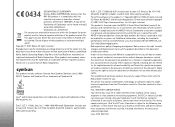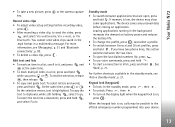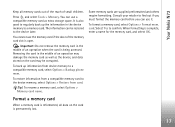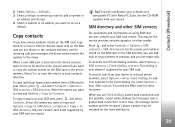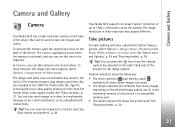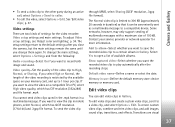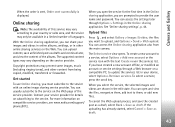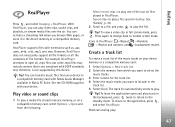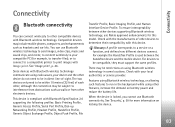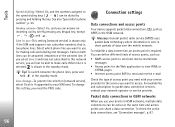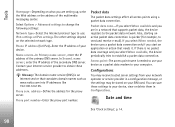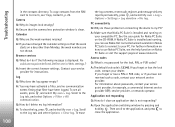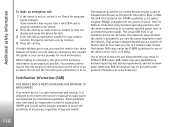Nokia N72 Support Question
Find answers below for this question about Nokia N72 - Smartphone 20 MB.Need a Nokia N72 manual? We have 1 online manual for this item!
Question posted by pshingare21 on March 8th, 2013
Pl Tell Me , Is Nokia N72 3g Supported Mobile & How To Get 3g For Nokia N72
The person who posted this question about this Nokia product did not include a detailed explanation. Please use the "Request More Information" button to the right if more details would help you to answer this question.
Current Answers
Answer #1: Posted by brilliantV on March 8th, 2013 6:10 AM
Unfortunately, Nokia N72 does not support 3G. It only supports 2G networks like GPRS and EDGE. You can get these data packet plans activated from your telecom service provider.
Below is the link to the detailed specs of the phone.
Hope this helps!
You can visit my blog
http://thegreatlittleblog.blogspot.in/
It has everything must read articles, humour, info, amazing pics, how to.....
Give it a try coz its worth it!
Related Nokia N72 Manual Pages
Similar Questions
Pl Tell Me, Is Nokia N72 Wifi Supported Mobile & How To Connect Wifi To Nokia N7
(Posted by pshingare21 11 years ago)
Memory Card For N-72
I wanted to increase memory of my N-72. Suggest choices.
I wanted to increase memory of my N-72. Suggest choices.
(Posted by rdd1963 11 years ago)
Nokia N72-5 Mobile Data Conetiv
my nokia n72-5 mobile phone is not connetiv for mobile phone & pc suppoting for data cable so pl...
my nokia n72-5 mobile phone is not connetiv for mobile phone & pc suppoting for data cable so pl...
(Posted by jayesh88g 12 years ago)