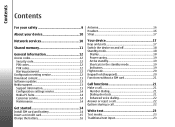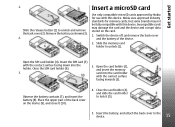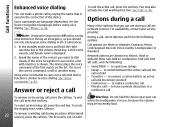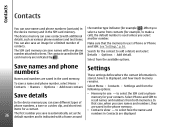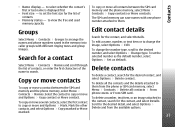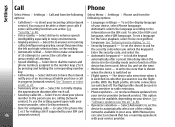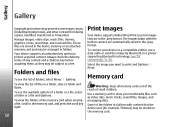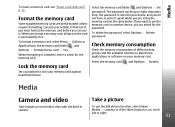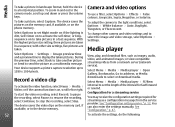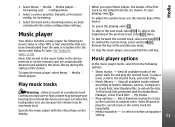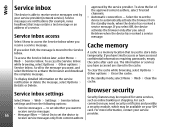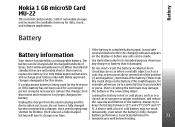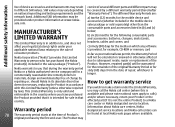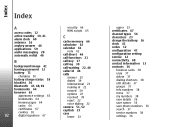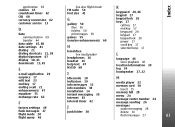Nokia MU-22 Support Question
Find answers below for this question about Nokia MU-22.Need a Nokia MU-22 manual? We have 1 online manual for this item!
Question posted by apar1998 on August 7th, 2012
Display
My DISPLAY OF NOKIA 6300 HAS GONE OUT OF ORDER.IS IT REPAIRABLE OR IT HAS TO BE REPLACED WITH NEW ONE AND HOW MUCH IT WILL COST.
Current Answers
Related Nokia MU-22 Manual Pages
Similar Questions
I Want A Flash My Memory Card On My Nokia X2-01 Whate Can Ido For Flash My
memory card
memory card
(Posted by sanbalaj 9 years ago)
Loudspeaker Problems And Memory Card Problems
my nokia 6085 has a problem with speaker it does not work plus it does not recognise the memory card...
my nokia 6085 has a problem with speaker it does not work plus it does not recognise the memory card...
(Posted by dskiplelgo 11 years ago)
How Can I Transfer Contacts From Memory Card To Nokia C5??
i got a new nokia c5 and i already have back-up of the contacts on mu memory card but i cant find th...
i got a new nokia c5 and i already have back-up of the contacts on mu memory card but i cant find th...
(Posted by anthich 11 years ago)
I Have A Nokia C5-03.its Display Has Broken.can I Get New Display From The
market or this phone is not coming in the market??please reply fast
market or this phone is not coming in the market??please reply fast
(Posted by prtlasiyal 11 years ago)
What Should I Do Whenever My Nokia X2-01 Hangs When A Memory Card Is Inserted.
i have a brand new nokia x2-01 phone, a handset included in my plan. Also, i bought a new 2GB Sandis...
i have a brand new nokia x2-01 phone, a handset included in my plan. Also, i bought a new 2GB Sandis...
(Posted by cydenz 12 years ago)