Nokia MU-22 Support Question
Find answers below for this question about Nokia MU-22.Need a Nokia MU-22 manual? We have 1 online manual for this item!
Question posted by prtlasiyal on August 8th, 2012
I Have A Nokia C5-03.its Display Has Broken.can I Get New Display From The
market or this phone is not coming in the market??please reply fast
Current Answers
There are currently no answers that have been posted for this question.
Be the first to post an answer! Remember that you can earn up to 1,100 points for every answer you submit. The better the quality of your answer, the better chance it has to be accepted.
Be the first to post an answer! Remember that you can earn up to 1,100 points for every answer you submit. The better the quality of your answer, the better chance it has to be accepted.
Related Nokia MU-22 Manual Pages
User Guide - Page 4
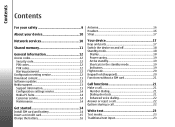
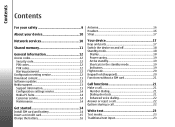
... service 14 Nokia PC Suite 14 Customer service 14 Maintenance 14
Get started 14 Install SIM card and battery 14 Insert a microSD card 15 Charge the battery 16
Antenna 16 Headset 16 Strap 17
Your device 17 Keys and parts 17 Switch the device on and off 18 Standby mode 18
Display 18 Power...
User Guide - Page 6


... 40 Tones 40 Display 41 Time and ...Phone 46 Enhancements 47 Configuration 47 Security 48 Software updates over the air 48 Software update settings 49 Request a software update 49 Install a software update 49 Restore factory settings 49
Operator menu 49
Gallery 50 Folders and files 50 Print images 50 Memory card 50
Format the memory card 51 Lock the memory card 51 Check memory...
User Guide - Page 7


...to a service 63 Browse pages 64
Browse with phone keys 64 Direct calling 64 Bookmarks 64 Appearance ...memory 66 Browser security 66 Security module 67 Certificates 67 Digital signature 67
SIM services 68
PC connectivity 68 Nokia...Nokia Bluetooth Headset BH-201 70 Nokia Wireless Plug-in Car Handsfree HF-33W 70 Nokia 1 GB microSD Card MU-22 71
Battery 71 Battery information 71 Nokia...
User Guide - Page 13


... security and protection against harmful software. You may be able to download new content (for the latest version of data through your phone (network service). To save the settings, select Show > Save. If required, enter the PIN code supplied by your Nokia product. Download content
You may be able to request these updates...
User Guide - Page 15
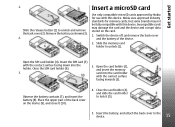
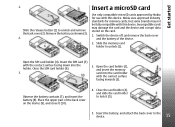
... the battery contacts (7), and insert the battery (8). Nokia uses approved industry standards for use with this device. Place the upper part of the device.
2. Open the card holder (2), and insert the memory card into the holder. Open the SIM card holder (4). Close the SIM card holder (6).
3.
3. Get started
1. Incompatible cards may not be fully compatible with the...
User Guide - Page 16


... the charging indicator appears on the bottom of your device. Continuous exposure to the socket on the display or before any calls can endanger your dealer.
Warning: Use only batteries, chargers, and enhancements approved by Nokia for use when supplied with any other radio transmitting device, do not touch the antenna unnecessarily...
User Guide - Page 17


... cover (2).
Strap
1. Your device
Keys and parts
1 - Nokia AV Connector (2.5 mm)
13 - Microphone
11 - Mini USB cable connector
17
Do not connect any... headset, other than those approved by Nokia for use with this may cause damage to volume levels.
2. Open the back cover.
Display
3 - Navi™ key: 4-way scroll key and middle selection...
User Guide - Page 22
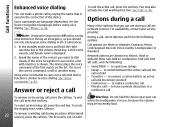
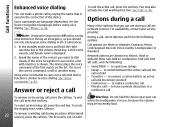
...• Transfer - If it is displayed.
2. Answer or reject a call
To... Note: Using voice tags may be extremely loud.
22
To answer a waiting call during an active call ... Voice commands are Answer or Reject, Hold or Unhold, New call, Add to an active
call and disconnect yourself &#...volume may also activate the Call waiting function. See "Phone," p. 46. The device plays the voice command of...
User Guide - Page 27


...messaging service (network service), Read and reply to a flash message create and send postcards that are instantly displayed upon reception. MMS must subscribe to ...phone number and write your service provider. The maximum length of the message. The service provider prints the postcard and sends it .
To check the availability and
To extract numbers and addresses from the gallery,
or New...
User Guide - Page 28


... template list, and select Menu > Messaging > Saved items > Templates. To create a new template, save the sent messages in a convenient way. Enter one or more than one ...memory for the messages is displayed.
28 msgs. The voice recorder opens. To organize your message. 3. is full, Memory full. See "Voice recorder," p. 55.
2. If more phone numbers in the Inbox folder. Messaging
Nokia...
User Guide - Page 36
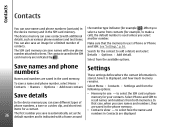
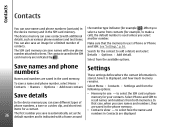
... are saved in use is displayed, and how much memory remains. When you select a name from the following options:
Save details
• Memory in the used unless you can save different types of contacts. Select Menu > Contacts > Settings and from contacts (for example, to select the SIM card or phone memory for a contact.
Contacts
Contacts
You...
User Guide - Page 50
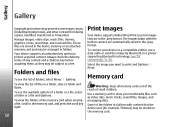
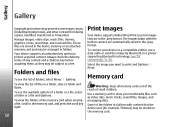
..., themes, graphics, tones, recordings, and received files. Print images
Your device supports Nokia XPressPrint to a fee. Select the image you want to store your device to a compatible printer, use a data cable or send the image by Bluetooth to the memory card, and press the scroll key right. Folders and files
To see the...
User Guide - Page 51
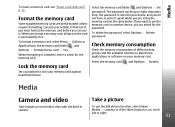
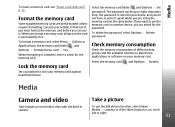
... clips with the built-in your retailer to find out if you must format the memory card before you can be up to install new applications or software on , scroll
left or right.
51
others require formatting.
Select the memory card folder and Options > Set
password. The password is complete, enter a name for the password...
User Guide - Page 52
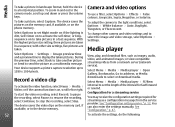
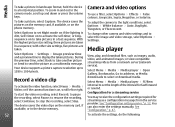
...fast forward or rewind. During the preview time, select Back to take a picture in landscape format, hold the device in a horizontal position.
The device saves the video clips on the memory card... pictures are taken in a sequence; to display the taken pictures. You can also enter the... lighting is on the phone memory. To zoom in and out in the device memory. Camera and video options...
User Guide - Page 53
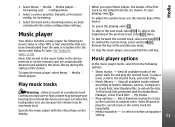
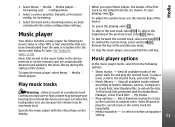
...the device memory or on the display.
Suite," p. 68.
Select Random to play the current track or the entire track list
Operate the music player with the virtual keys on the memory card are ....
for listening to the music library during the startup of the device. See "Nokia PC
To fast forward the current track, select and hold the device near your
Manager, select Track...
User Guide - Page 59


... - Select No to hide your service provider.
Scroll to -one calls. You can format, lock, and unlock the memory card. to an application, and select Open. See "Configuration setting service," p. 12.
Application options Select Menu > Applications >... PTT channel; and select a channel. settings.
to verify that a new version of the login status • PTT status in folders.
User Guide - Page 71
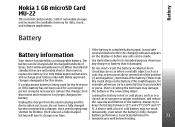
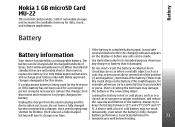
...(+) and negative (-) terminals of the battery. (These look like metal strips on the display or before the charging indicator appears on the battery.) This might happen, for
If ... is powered by a rechargeable battery. Battery
Nokia 1 GB microSD Card MU-22
This microSD card provides 1 GB of removable storage and increases the available memory for a prolonged
or purse.
Short-circuiting the...
User Guide - Page 78
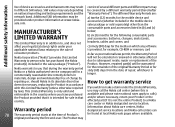
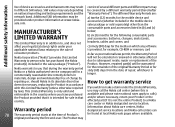
...-ROM or memory card
consumer products. However, repaired part(s) will not be found at www.nokiaasia.com. How to get warranty service
If you wish to the sale of Product's
be extended or renewed or otherwise affected
Warranty to person who has purchased the Nokia
due to a Nokia care center or Nokia designated service location...
User Guide - Page 79


... proof of camera lenses, batteries or displays), b) transport costs, c) defects caused...the number, the mobile accessory date code or the IMEI
software are broken or show evidence of tampering or by
otherwise and in
and tear (... not cover user manuals variety of other acts beyond the reasonable control of Nokia. This Limited Warranty does not apply if the Product
requirements, will work in...
User Guide - Page 83
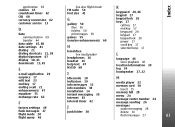
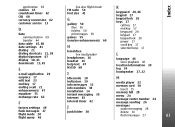
... 21 dialing shortcuts 21, 38 digital signature 67 display 18, 41 downloads 13, 65
E
e-mail ...22
idle mode 18
M
indicators 19 info messages 33 info numbers 38 installation 14 instant messaging 30 internet 63 interval timer 62
media player 52 memory card 50
insert 15 memory full 28 menu 24 message center number 24 message sending 26
J
messages audio messaging 28
junk folder 30
delete 34
flash...
Similar Questions
Www.when I Put The Memory Card In My Nokia C1-01 Phone It Just Went Blank Help
me
me
(Posted by coliSi 9 years ago)
How Can I Download Music On My Memory Card Via My Nokia X2-01 Phone
(Posted by kartlo 9 years ago)
Display
My DISPLAY OF NOKIA 6300 HAS GONE OUT OF ORDER.IS IT REPAIRABLE OR IT HAS TO BE REPLACED WITH NEW ON...
My DISPLAY OF NOKIA 6300 HAS GONE OUT OF ORDER.IS IT REPAIRABLE OR IT HAS TO BE REPLACED WITH NEW ON...
(Posted by apar1998 11 years ago)

