Nokia Lumia 822 Support Question
Find answers below for this question about Nokia Lumia 822.Need a Nokia Lumia 822 manual? We have 1 online manual for this item!
Question posted by sewdajja on March 10th, 2014
How To Set Security On Nokia Lumia 822
The person who posted this question about this Nokia product did not include a detailed explanation. Please use the "Request More Information" button to the right if more details would help you to answer this question.
Current Answers
There are currently no answers that have been posted for this question.
Be the first to post an answer! Remember that you can earn up to 1,100 points for every answer you submit. The better the quality of your answer, the better chance it has to be accepted.
Be the first to post an answer! Remember that you can earn up to 1,100 points for every answer you submit. The better the quality of your answer, the better chance it has to be accepted.
Related Nokia Lumia 822 Manual Pages
User Guide - Page 16


... then from the electrical outlet. You can switch on . You can set your warranty. Important: B
Only qualified personnel or an authorized service facility should replace the battery.
Nokia Lumia 822: Get Started
About the battery
Your phone has a removable, rechargeable battery. Connect the small end of the screen shows the charge is off when you...
User Guide - Page 18


... mode
on, on the start screen, swipe left and tap Settings > battery saver.
Power the phone on or off
To power the phone on, press and hold the power/lock key, and swipe ...8226; Use wired headphones, rather than the speakerphone. • Change the length of your phone. To power the phone off . Nokia Lumia 822: Get Started
Prolong battery life
If it seems you're always looking for a charger, ...
User Guide - Page 19


... for the first time. Create a Microsoft account
Your phone guides you through the initial setup when you put your SIM card in your pocket or bag, lock the keys and screen of your account on the internet, go to www.windowsphone.com.
Nokia Lumia 822: Get Started
Microsoft account
With a Microsoft Account, you can...
User Guide - Page 20


... you have visited since the last time your screen was locked. at the bottom of the
To go to On digits).
, and enter a security code (at the bottom of alarms and reminders. Chapter 3
19 Nokia Lumia 822: Get Started
Set your phone to lock automatically
Want to the previous screen, press screen. For more information, contact...
User Guide - Page 21


...with the cable.
If you have a Windows 7 PC, plug your phone into your phone, and set your phone to sync music and videos between your SIM card against unauthorized use. ...mobile". Use Find My Phone to install the Windows Phone app. Go to www.windowsphone.com, sign in a row, you can set it to unblock a PIN or PIN2 code.
For more examples, say "find pizza parlors". Nokia Lumia 822...
User Guide - Page 22
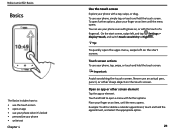
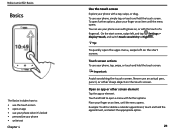
....
21 Nokia Lumia 822: Basics
Basics
The Basics includes how to High .
Open an app or other sharp object on , or with further options. To open an app • use your phone even with... gloves on the touch screen. Example: To edit or delete a calendar appointment, touch and hold to open the apps menu, swipe left , and tap Settings > display+touch, and...
User Guide - Page 23


...going on with the people and passions in a pinch and spread motion. Tap the tile to set it is set to vibrate , tap vibrate to switch to view the apps menu. Press and hold the application..., and select the desired app.
For example, if your phone is locked, without having to enter the security code. Nokia Lumia 822: Basics
Drag
Pause or resume music, or skip to another song To wake...
User Guide - Page 24


...tap shuffle background to scroll through all ringtones and alert tones are muted. Chapter 4
23 Nokia Lumia 822: Basics
Resize tiles from the start screen
From the Start Screen, touch and hold the ..., to match your phone face down , and left and tap Settings > ringtones+sounds, and switch Ringer and Vibrate to start screen, swipe left or right before selecting . Settings >
Select the type...
User Guide - Page 25
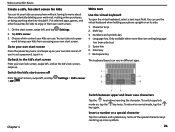
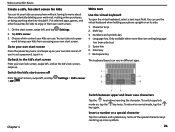
... having to worry about them accidentally deleting your phone upright or on your kids can also set a password, type it in different apps. word to keep your kids from accessing your own lock screen, swipe left, and on , tap the key twice. Nokia Lumia 822: Basics
Create a safe, fun start screen for kids to enjoy...
User Guide - Page 26


...matter where you are supported.
Just type whatever you're looking for text on the phone, you can add several writing languages for your finger, drag the cursor to the ...Nokia Lumia 822: Basics
Tip:
To quickly insert a number or a commonly used special character, tap the numbers and symbols key, and slide your phone and the web
To see related search results, swipe left and tap Settings...
User Guide - Page 27


... off when mobile phone use them after . Switch the phone off after a short time
From the start screen, swipe left , and tap Settings > brightness, switch Automatically adjust to comply with any applicable safety requirements. An EDGE data connection (network service) is active. A Wi-Fi connection is open .
Nokia Lumia 822: Basics
Status bar icons
Your phone is connected...
User Guide - Page 28
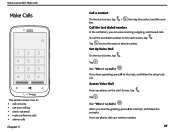
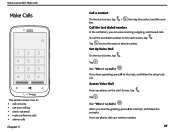
Set Up Voice Mail
On the start screen, tap .
Dial * 86 and tap Call or .
Tap . From any phone, dial your call log • check voicemail • make conference ...history, you hear a greeting, press # to interrupt, and follow the prompts. When you phone, on the start Screen, tap . Nokia Lumia 822: Make calls
Make Calls
This section covers how to: • call contacts • use...
User Guide - Page 29
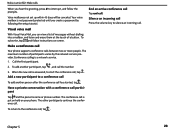
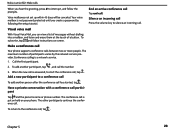
... conference call is answered, to start the conference call the number.
3. Nokia Lumia 822: Make calls
When you hear the greeting, press # to interrupt, and follow instructions on your phone. Make a conference call . Add a new participant to silence an incoming call
Your phone supports conference calls between two or more people. Silence an incoming call...
User Guide - Page 30
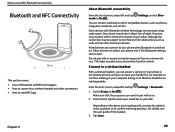
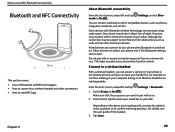
...a call even if your phone is on. 2.
Settings, and set Blue- Since devices with ,...phone only if the Bluetooth settings view is switched on the device you're pairing with Bluetooth wireless technology communicate using radio waves, they must be within 33 feet (10 meters) of each other, although the connection may be asked to enter a passkey or to confirm matching passkeys. Nokia Lumia 822...
User Guide - Page 31


...From the start screen, swipe left and tap Settings > NFC. Disconnect the accessory
Tap the NFC area of your friend's
phone with NFC
Hands busy? You can : &#...phone, and follow the instructions on the screen.
Use a headset. Or why not listen to tap the compatible accessory with the NFC area of the accessory again.
For more information, see the accessory user guide.
Nokia Lumia 822...
User Guide - Page 32


... any social networking service you set up your email or Facebook account on that service.
If a contact has several accounts, tap the account to which may share information with your friends' phone numbers, addresses, and other contact information in to several linked accounts, select one account.
31 Nokia Lumia 822: People
People hub
The People...
User Guide - Page 33


... to that point in a new or existing contact list entry.
Say call history list, tap a phone number and .
3. Edit other contact details, including the name, and tap .
Backing up your ...account and delete. On the start screen, tap People, and swipe to set the sync feature on page 14.
4. Nokia Lumia 822: People
3. Save a number from a received call or message
When you receive a ...
User Guide - Page 48


...visit your phone bill,...Nokia Lumia 822: Internet
1. Catch up to the internet. Tip:
If you do not have tried to On . 3.
The other device. Switch Sharing to , access confidential information or a secure service, requiring passwords, clear the cache after each use Internet Explorer 10 Mobile...Settings > internet sharing. 2.
Switch between them. Tap
> settings > delete history.
47
User Guide - Page 87
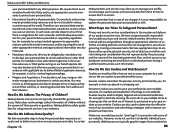
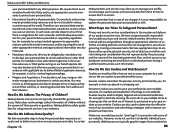
... settings on
86
We use appropriate security measures to address online security, physical security, risk of data loss and other appropriate technical and organizational information security...The Privacy of activities, including proactive and reactive risk management, security engineering, training and assessments. Nokia Lumia 822: Safety and Warranty
your personal data for any changes it...
User Guide - Page 91


...a residential installation.
This way you help .
Nokia Lumia 822: Safety and Warranty
Important:
Use encryption to the ... measures:peration is subject to increase the security of materials. Important:
Before sharing your ...settings of people. FCC/MEXICO NOTICE
This device complies with a large group of the social networking service you might share your Nokia products at www.nokia...
Similar Questions
Security Code Of Mobile Phone How To Open Modle 1200
(Posted by jadel 9 years ago)

