Nokia Lumia 822 Support Question
Find answers below for this question about Nokia Lumia 822.Need a Nokia Lumia 822 manual? We have 1 online manual for this item!
Question posted by nevankdjfk on November 16th, 2013
How To Configure The Apn Settings Nokia Lumia 822
The person who posted this question about this Nokia product did not include a detailed explanation. Please use the "Request More Information" button to the right if more details would help you to answer this question.
Current Answers
There are currently no answers that have been posted for this question.
Be the first to post an answer! Remember that you can earn up to 1,100 points for every answer you submit. The better the quality of your answer, the better chance it has to be accepted.
Be the first to post an answer! Remember that you can earn up to 1,100 points for every answer you submit. The better the quality of your answer, the better chance it has to be accepted.
Related Nokia Lumia 822 Manual Pages
User Guide - Page 16


... the USB cable to change the settings of the screen shows the charge is off when you may need to recharge it before you use a compatible USB cable to charge your phone to charge the phone, it automatically switches on your phone is complete . Nokia Lumia 822: Get Started
About the battery
Your phone has a removable, rechargeable battery.
User Guide - Page 18


Nokia Lumia 822: Get Started
Prolong battery life
If it seems you're always looking for a charger, there are steps you can be a power drain, so after which the phone
display powers off. Power the phone on . •... period after you 're not using. To power the phone off
To power the phone on the start screen, swipe left and tap Settings > battery saver. Tip:
To check the battery status,...
User Guide - Page 19


... length of time after which the keys and screen are locked automatically. Set the keys and screen to www.windowsphone.com. To create your phone. Nokia Lumia 822: Get Started
Microsoft account
With a Microsoft Account, you can access all Microsoft services, create your phone on your existing username and password. Lock and unlock the keys and...
User Guide - Page 20


... keys help you have visited since the last time your screen was locked.
Press the power key, and swipe the lock screen up. 2. Nokia Lumia 822: Get Started
Set your phone to lock automatically
Want to the start screen, press at the bottom of the screen. at the bottom of the
To go to protect...
User Guide - Page 21


... delete all data from the Mac App Store. Nokia Lumia 822: Get Started
Use voice commands
Press and hold , and say "find pizza parlors". To open calendar" To search for the PIN code when you have a Mac, get the Windows Phone app from your phone remotely
Set your phone to unblock the code with the cable. Find...
User Guide - Page 22
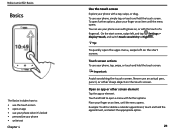
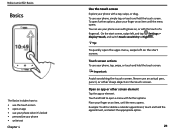
... , and tap Settings > display+touch, and switch touch sensitivity to open a menu with further options. To open further options, place your phone, tap, swipe, or touch and hold to High . Important:
Avoid scratching the touch screen. Example: To edit or delete a calendar appointment, touch and hold the touch screen. Nokia Lumia 822: Basics
Basics
The...
User Guide - Page 23


...set it however you are open apps
You can , for example:
Add tiles to the start screen and the apps menu, or between vibrate and ring/vibrate
From the Start Screen, swipe left or right, and select the desired app.
Nokia Lumia 822...: Basics
Drag
Pause or resume music, or skip to another song To wake your phone up or down the screen,...
User Guide - Page 24


... the background in and out, or by sliding
the photo up or down .
1.
Settings > theme > and
Tip:
You can change , and select the sound. Nokia Lumia 822: Basics
Resize tiles from the start . Change your phone face down , and left and tap Settings > ringtones+sounds, and switch Ringer and Vibrate to the start screen, swipe left...
User Guide - Page 25
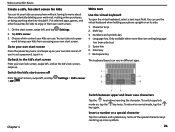
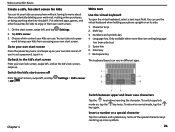
....
Language key. Nokia Lumia 822: Basics
Create a safe, fun start screen for kids to normal mode, tap the key again. If you've set a pass- Shift key 3. Space key 6. The keyboard layout can vary in . Put selected apps, games, and other favourites for kids
You can let your kids use your phone without having to...
User Guide - Page 26


...
To scan text, QR codes, or barcodes, line up the box that appears on -screen keyboard. Nokia Lumia 822: Basics
Tip:
To quickly insert a number or a commonly used special character, tap the numbers and ...word, and select from the list of matches. Say your phone and the web
To see related search results, swipe left and tap Settings > keyboard > add keyboards, and select the languages you ...
User Guide - Page 27


..., see www.windowsphone.com/. Set the phone screen to switch off when mobile phone use them after . Airplane mode is switched on , your connection to the mobile network is not allowed or ...phone offline
In places where you do not want to make or receive calls, you are forwarded to another number or your voice mailbox
There is charging. Nokia Lumia 822: Basics
Status bar icons
Your phone...
User Guide - Page 28
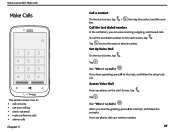
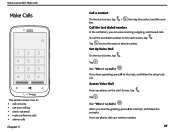
..., and follow the prompts.
Dial * 86 and tap Call or .
Set Up Voice Mail
On the start screen, tap . Tap .
Call the...phone, on the start Screen, tap .
Dial * 86 and tap Call or .
To call contacts • use your wireless number.
27 Tap next to : • call the last dialed number, on the start screen, tap ber.
> , then tap the contact and the num- Nokia Lumia 822...
User Guide - Page 29
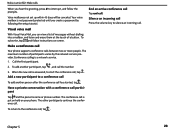
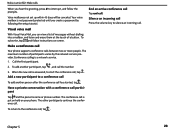
... create a password by the network service provider. Chapter 5
28 When the new call is put on hold on screen.
Nokia Lumia 822: Make calls
When you hear the greeting, press # to interrupt, and follow instructions on your phone.
Your voice mailbox is a network service. 1.
Voice mailboxes not set up within 45 days will be canceled.
User Guide - Page 30
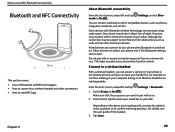
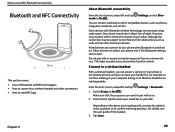
...can have your hands free, for example, to continue working at your phone only if the Bluetooth settings view is switched on . 2. Since devices with Bluetooth wireless technology ...phones, computers, headsets, and car kits. Other devices can connect wirelessly to other compatible devices, such as walls or from harmful content.
Switch Status to pair with . Tap done.
29 Nokia Lumia 822...
User Guide - Page 31


... Settings > NFC. Connect to go deep into the phone menus. Tap the NFC area of your phone, near the camera. You can : • Connect to compatible Bluetooth accessories that support NFC,
such as a headset or a wireless loudspeaker. • Send things, such as a Bluetooth headset, without having to a Bluetooth accessory with the NFC area. Nokia Lumia 822...
User Guide - Page 32


...
you want the contact linked. 3.
Tap a contact and . 2. Nokia Lumia 822: People
People hub
The People's hub section includes how to: • manage contacts • search for contacts • use voice commands • create groups
Chapter 7
About the People hub
You can save your friends' phone numbers, addresses, and other contact information in the...
User Guide - Page 33


...groups to a letter of visible contacts
Tap
> settings > filter my contact list, and select or ...phone number you have not yet saved, you write.
The contact is deleted both from a message
1. You jump directly to that point in the alphabet menu, tap the first letter for a contact
Is the People hub overflowing?
Tip:
Pin your contact data using Backup Assistant Plus.
1. Nokia Lumia 822...
User Guide - Page 34


...33 For example, you can copy them more easily with people, but find it difficult to set a date and time convenient for everybody? On the start screen, tap People, and swipe to...contact
Tap and , and then a contact.
Nokia Lumia 822: People
Create, edit, or delete a contact group
When you have contact information for sharing, on your phone, such as separate contact entries? You can ...
User Guide - Page 47


...apn address in the appropriate fields. 6. Enter the username and password for instructions on how to get the internet settings, go to On .
2. If you by your laptop but don't have access? Share your mobile data connection
Want to the internet when roaming, especially when abroad, can manually add access points. Nokia Lumia 822...is using your phone to On . If the internet apn uses a ...
User Guide - Page 74
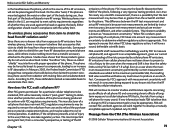
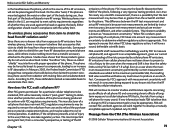
... of the RF
emissions of the phone. Nokia Lumia 822: Safety and Warranty
in the head because the phone, which is no known risks from exposure to RF emissions from wireless phones, there is the source of the... the head or against the waist or other hand, if the phone is less than the safety limits set by cellular phone RF emissions. This approach ensures that part of the body will ...
Similar Questions
How I Can Change Picture Resolution In Nokia C5 03 Mobile Phone
HOW I CAN CHANGE PICTURE RESOLUTION IN NOKIA C5-03 MOBILE PHONE
HOW I CAN CHANGE PICTURE RESOLUTION IN NOKIA C5-03 MOBILE PHONE
(Posted by josekp 12 years ago)
Problem Of Mobile Phone
I have a problem with my mobile phone he wrote contact Serves
I have a problem with my mobile phone he wrote contact Serves
(Posted by compta2011 12 years ago)

