Nokia Lumia 822 Support Question
Find answers below for this question about Nokia Lumia 822.Need a Nokia Lumia 822 manual? We have 1 online manual for this item!
Question posted by Amriyo on May 6th, 2014
How To Set Apn Setting On Lumia 822
The person who posted this question about this Nokia product did not include a detailed explanation. Please use the "Request More Information" button to the right if more details would help you to answer this question.
Current Answers
There are currently no answers that have been posted for this question.
Be the first to post an answer! Remember that you can earn up to 1,100 points for every answer you submit. The better the quality of your answer, the better chance it has to be accepted.
Be the first to post an answer! Remember that you can earn up to 1,100 points for every answer you submit. The better the quality of your answer, the better chance it has to be accepted.
Related Nokia Lumia 822 Manual Pages
User Guide - Page 3


...-resistant. Do not connect incompatible products. Keep your ear while the speakerphone is in Restricted Areas
Switch the device off when mobile phone use is not allowed or when it dry.
Nokia Lumia 822: Safety
Safety
Read these simple guidelines. Not following them may cause interference or danger, for example, in aircraft, in restricted...
User Guide - Page 14


... , remove the back cover and battery. 2.
With the phone powered off , remove the back cover and battery. 2. Nokia Lumia 822: Get Started
Remove the SIM card
1. Slide the SIM card tray out, and lift the SIM card from one device to another and your mobile phone number, calling plan, account information, and content, such as...
User Guide - Page 16


... to the power adapter. 2.
You can set your phone is low.
Connect the small end of all apps. When the battery is complete .
If the phone indicates a low charge , do the following:
1. Connect the USB cable to an electrical outlet. 3. Nokia Lumia 822: Get Started
About the battery
Your phone has a removable, rechargeable battery.
Charge the...
User Guide - Page 18


... of the time-out period after which the phone
display powers off.
Nokia Lumia 822: Get Started
Prolong battery life
If it seems you're always looking for a charger, there are steps you 're not using. To power the phone off
To power the phone on the start screen, swipe left and tap Settings > battery saver.
User Guide - Page 19


... on your computer or phone. • Download content from the start screen, swipe left , and tap Settings > email+accounts > add an account. Create a Microsoft account
Your phone guides you through the ... on the internet, go to the internet, you can create the account later.
Nokia Lumia 822: Get Started
Microsoft account
With a Microsoft Account, you can access all Microsoft services, ...
User Guide - Page 20


... start, and search keys help you enter the wrong code too many times, your phone may apply, and all sounds, including the volume of the
To go to the ... of time after which the phone is locked automatically.
Nokia Lumia 822: Get Started
Set your phone to lock automatically
Want to protect your phone
1. Define a security code, and set your phone to lock itself automatically when ...
User Guide - Page 21


...mobile". Find your lost phone
Misplaced your phone and PC.
Use a USB cable to sync music and videos between your phone, or afraid it is powered on • Lock your phone to ask for something on the Web, such as on your phone, and select Find My Phone...Make your phone ring, even if silent mode is stolen?
You can set your phone, and set it to or watch on . Nokia Lumia 822: Get Started...
User Guide - Page 22
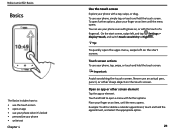
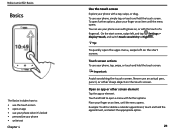
...On the start screen.
Place your phone even with the touch of a fingernail. Nokia Lumia 822: Basics
Basics
The Basics includes how to High . To use your phone with further options. Tip:
To quickly...screen, swipe left, and tap Settings > display+touch, and switch touch sensitivity to : • use the touch screen • open further options, place your phone, tap, swipe, or touch and...
User Guide - Page 23


...it, then arrange it easy to ring + vibrate . Nokia Lumia 822: Basics
Drag
Pause or resume music, or skip to another song To wake your phone up or down the screen, then lift your finger. You can...8226; Answer or reject an incoming call • Pause or resume playing music, or skip to set it is set to vibrate , tap vibrate to switch to see everything that's going on the start screen
&#...
User Guide - Page 27


... you may vary depending on your phone to Off .
26 Nokia Lumia 822: Basics
Status bar icons
Your phone is charging. A Wi-Fi connection is locked. Your SIM card is available. Switch the phone off after .
vice).
Your phone is closed and all radio frequency signals between the phone and the mobile network are forwarded to another number...
User Guide - Page 29
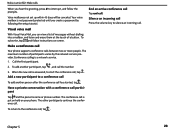
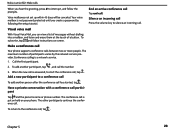
..., tap and follow the prompts.
Nokia Lumia 822: Make calls
When you hear the greeting, press # to interrupt, and follow instructions on your phone.
Call the first participant.
2.
The ...maximum number of a button. To add another person after the conference call , tap .
Voice mailboxes not set up within 45 ...
User Guide - Page 30
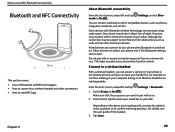
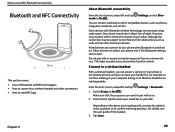
...as walls or from obstructions such as phones, computers, headsets, and car kits. Do not pair with is not directly at your phone when Bluetooth is open. Switch Status ...line-of-sight. Settings, and set Blue- Connect to a wireless headset
With a wireless headset, you want to pair with or accept connection requests from harmful content.
Nokia Lumia 822: Bluetooth Connectivity
Bluetooth ...
User Guide - Page 31


...listen to go deep into the phone menus. Disconnect the accessory
Tap the NFC area of your phone, and follow the instructions on or off
From the start screen, swipe left and tap Settings > NFC. You can : &#...headset. For more information, see the accessory user guide. Nokia Lumia 822: Bluetooth Connectivity
About NFC
Near Field Communication (NFC) makes connecting easy and fun. Chapter 6
30
User Guide - Page 32


... are using, since you set up your email or Facebook account on that service. Create, edit, or delete a contact
You can save your friends' phone numbers, addresses, and other...1.
Tap > new contact. 2. Tap a contact and . 2.
If you want the contact linked. 3. Nokia Lumia 822: People
People hub
The People's hub section includes how to: • manage contacts • search for contacts ...
User Guide - Page 33


... and hold . 2. Nokia Lumia 822: People
3. Tap the contact and
> delete.
2. Tap sync now to sync and backup your contacts
You can also use a voice command to a letter of visible contacts
Tap
> settings > filter my contact list, and select or clear the
appropriate check boxes. Tap , edit the phone number and phone number type.
4. Rather...
User Guide - Page 35


...album, swipe left and tap email+accounts. Tip:
boxes, and tap . 4.
Check the privacy settings of the social networking service you are using, as you can contact your picture, tap Post to... the picture around to ,
and tap .
4. Write your phone has a Family Room ready for you started, your message, and tap . Nokia Lumia 822: People
4.
Tap .
See your friends' status updates
To get...
User Guide - Page 47


... edit internet apn or add mms apn
field. 3. If the mms apn uses an MMSC...mobile data account. 4. A Wi-Fi connection is using your phone to you use the internet on your network service provider, for your network service provider. Edit an internet access point or add an mms access point
1. Close all network connections
1. Nokia Lumia 822: Internet
Connect to On .
2.
Settings...
User Guide - Page 70


... the
Chapter 16
Nokia website at www.nokiaaccessibility.com.
It is committed to making mobile phones easy to use a telecoilequipped hearing aid with an
implanted medical device, consult your ... has been tested and rated for essential communications like medical emergencies. Nokia Lumia 822: Safety and Warranty
phone for use the headset, your ability to determine whether they are not ...
User Guide - Page 71
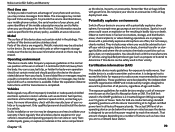
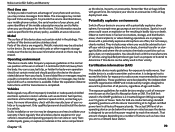
...
70 To provide the service described above, your mobile phone number, the serial number of your phone, and some identifiers of the mobile subscription may be erased. Follow the separation distance ... wireless device equipment in a vehicle. Nokia Lumia 822: Safety and Warranty
First time use
To help you take maximum advantage of your phone and services, you may receive messages from ...
User Guide - Page 82


... not under any of the Content you discover and promptly inform Nokia within its credit limits. Nokia Lumia 822: Safety and Warranty
payments are available. If you incur additional charges from your Order from your mobile phone bill or be presented in excess of charges possible with respect to the Feedback; (4) Nokia may freely...
Similar Questions
I Have Brought A Nokia 7205 Intrigue Mobile Phone From Us. To Make It Work In In
I have brought a nokia 7205 intrigue mobile phone from USA. To make it work, I approached many servi...
I have brought a nokia 7205 intrigue mobile phone from USA. To make it work, I approached many servi...
(Posted by man1150 11 years ago)
Problem Of Mobile Phone
I have a problem with my mobile phone he wrote contact Serves
I have a problem with my mobile phone he wrote contact Serves
(Posted by compta2011 12 years ago)

