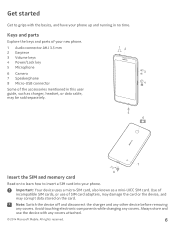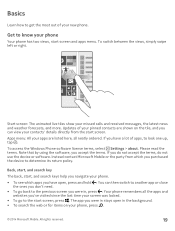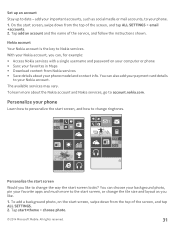Nokia Lumia 635 Support Question
Find answers below for this question about Nokia Lumia 635.Need a Nokia Lumia 635 manual? We have 1 online manual for this item!
Question posted by misty4437 on July 13th, 2015
How Do I Find My Phone's Wps Pin? I Am Trying To Add My Device (phone) To My Cp
Current Answers
Answer #1: Posted by BusterDoogen on July 13th, 2015 4:06 PM
I hope this is helpful to you!
Please respond to my effort to provide you with the best possible solution by using the "Acceptable Solution" and/or the "Helpful" buttons when the answer has proven to be helpful. Please feel free to submit further info for your question, if a solution was not provided. I appreciate the opportunity to serve you!
Related Nokia Lumia 635 Manual Pages
Similar Questions
see titke
Hi Sir, I have nokia lumia 635 unlocked device. I want to know is it cdma or gsm phone? is there any...
my phone nokia 8652329009 its blocked i have my pin number but there are not working .there is some ...