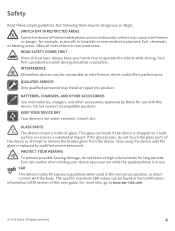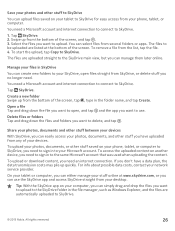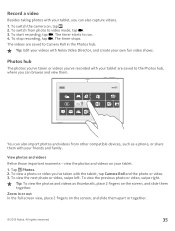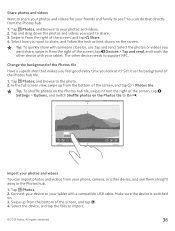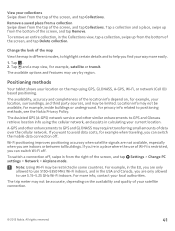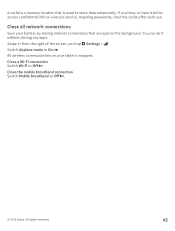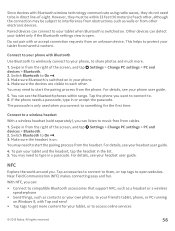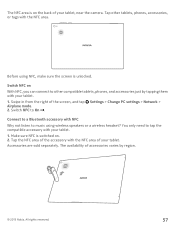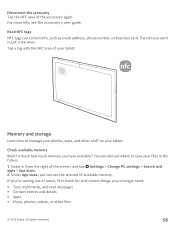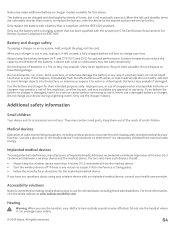Nokia Lumia 2520 Support Question
Find answers below for this question about Nokia Lumia 2520.Need a Nokia Lumia 2520 manual? We have 2 online manuals for this item!
Question posted by jermainelove0 on September 27th, 2016
My Nokia Lumia 2520
won't stay on without being plugged in (won't charge either). If it does start up windows doesn't and it auto restarts to fix problem but never does
Current Answers
Answer #1: Posted by techyagent on September 27th, 2016 9:55 PM
This is the issue which is related with the battery of the product and the battery is malfunctioned
You can check for a solution here probably
http://forums.windowscentral.com/nokia-lumia-2520/279904-2520-wont-turn.html
Thanks
Techygirl
Related Nokia Lumia 2520 Manual Pages
Similar Questions
My Lumia 2520 Will Not Charge Only To The Trad Line
(Posted by Anonymous-167995 3 years ago)
My Nokia Lumia Is Not Charging , Only Orking When I Plugd In .battery Stay In 1
My nokia lumia 2520 tablet is not charging .charger is good battery stay on 1%
My nokia lumia 2520 tablet is not charging .charger is good battery stay on 1%
(Posted by Anonymous-164377 6 years ago)
Batteries Of My Lumia 2520 Are No Longer Charging
the batteries of both my lumia device and the powered keyboard are no longer charging; the battery o...
the batteries of both my lumia device and the powered keyboard are no longer charging; the battery o...
(Posted by Engrgabdo1 6 years ago)
How I Can Change Picture Resolution In Nokia C5 03 Mobile Phone
HOW I CAN CHANGE PICTURE RESOLUTION IN NOKIA C5-03 MOBILE PHONE
HOW I CAN CHANGE PICTURE RESOLUTION IN NOKIA C5-03 MOBILE PHONE
(Posted by josekp 11 years ago)
Problem Of Mobile Phone
I have a problem with my mobile phone he wrote contact Serves
I have a problem with my mobile phone he wrote contact Serves
(Posted by compta2011 12 years ago)