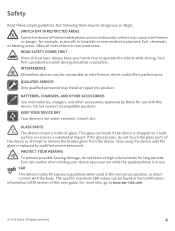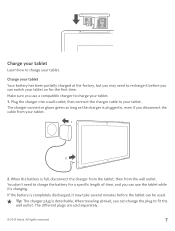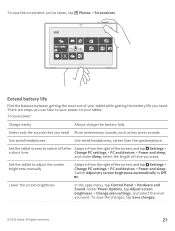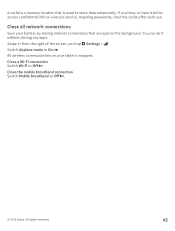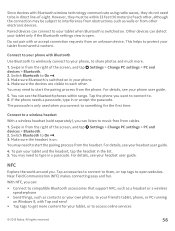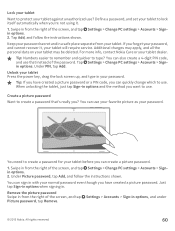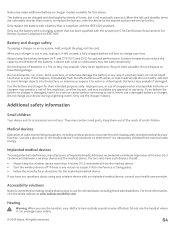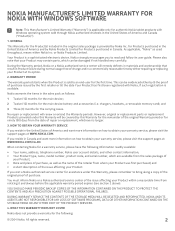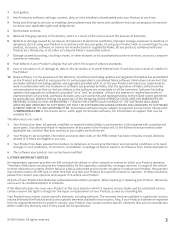Nokia Lumia 2520 Support Question
Find answers below for this question about Nokia Lumia 2520.Need a Nokia Lumia 2520 manual? We have 2 online manuals for this item!
Question posted by Anonymous-167995 on March 22nd, 2021
My Lumia 2520 Will Not Charge Only To The Trad Line
The person who posted this question about this Nokia product did not include a detailed explanation. Please use the "Request More Information" button to the right if more details would help you to answer this question.
Current Answers
Answer #1: Posted by techyagent on March 23rd, 2021 5:05 AM
Make sure that you're using the charger that came with it as it cannot be charged using a USB connector. If it is still unresponsive, press and hold the power key for 10 seconds to shut down the tablet, and then press the power key to start the tablet, a notification light on the top center above the display will turn on briefly when it powers back on.
Please check this link for reference:-
Thanks
Techygirl
Related Nokia Lumia 2520 Manual Pages
Similar Questions
No Display In Mobile Phone
I have a Nokia mobile phone model 6070 the display is not working when I try to switch on it
I have a Nokia mobile phone model 6070 the display is not working when I try to switch on it
(Posted by Swagatdash1978 3 years ago)
My Nokia Lumia Is Not Charging , Only Orking When I Plugd In .battery Stay In 1
My nokia lumia 2520 tablet is not charging .charger is good battery stay on 1%
My nokia lumia 2520 tablet is not charging .charger is good battery stay on 1%
(Posted by Anonymous-164377 6 years ago)
Batteries Of My Lumia 2520 Are No Longer Charging
the batteries of both my lumia device and the powered keyboard are no longer charging; the battery o...
the batteries of both my lumia device and the powered keyboard are no longer charging; the battery o...
(Posted by Engrgabdo1 6 years ago)
My Nokia Lumia 2520
won't stay on without being plugged in (won't charge either). If it does start up windows doesn't an...
won't stay on without being plugged in (won't charge either). If it does start up windows doesn't an...
(Posted by jermainelove0 7 years ago)
Problem Of Mobile Phone
I have a problem with my mobile phone he wrote contact Serves
I have a problem with my mobile phone he wrote contact Serves
(Posted by compta2011 12 years ago)