Nokia E75 Support Question
Find answers below for this question about Nokia E75.Need a Nokia E75 manual? We have 1 online manual for this item!
Question posted by memohamederfan on May 25th, 2013
Skype I Did Not Instal
i can,t insta the skyp software.
Current Answers
There are currently no answers that have been posted for this question.
Be the first to post an answer! Remember that you can earn up to 1,100 points for every answer you submit. The better the quality of your answer, the better chance it has to be accepted.
Be the first to post an answer! Remember that you can earn up to 1,100 points for every answer you submit. The better the quality of your answer, the better chance it has to be accepted.
Related Nokia E75 Manual Pages
Nokia E75 User Guide in English and in Spanish - Page 2
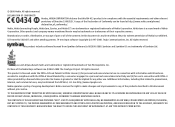
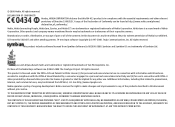
...E75 are trademarks or registered trademarks of Nokia Corporation. US Patent No 5818437 and other relevant provisions of Directive 1999/5/EC. T9 text input software Copyright © 1997-2008. This product includes software...and company names mentioned herein may be found at http://www.nokia.com/phones/ declaration_of_conformity/.
All rights reserved.
Nokia reserves the right to make changes...
Nokia E75 User Guide in English and in Spanish - Page 4
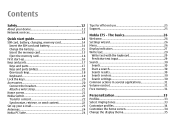
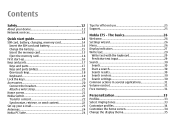
... Synchronize, retrieve, or send content 22 Set up your e-mail 23 Antennas 24 Nokia PC Suite 24
Tips for efficient use 25 Support 25
Nokia E75 -
Nokia E75 User Guide in English and in Spanish - Page 5
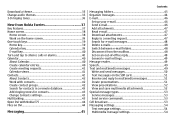
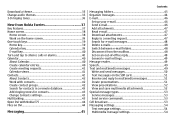
... groups 42 Search for contacts in a remote database 43 Add ringing tones for contacts 43 Change Contacts settings 43 Multitasking 43 Open Ovi with Nokia E75 44 Files on Ovi 44
Messaging 45
Contents
Messaging folders 45 Organize messages 46 E-mail 46
Set up your e-mail 46 Send e-mail 46 Add...
Nokia E75 User Guide in English and in Spanish - Page 10
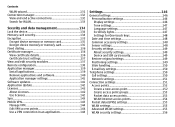
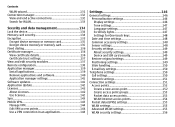
... 137 View and edit security modules 137 Remote configuration 138 Application manager 139 Install applications 139 Remove applications and software 140 Application manager settings 141 Software updates 141 Application Update 142 Licenses 142 About Licenses 142 Use licenses 142 Sync 143 Mobile VPN 143 Manage VPN 144 Edit VPN access points 144 Use a VPN...
Nokia E75 User Guide in English and in Spanish - Page 12
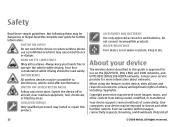
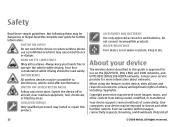
.... QUALIFIED SERVICE
Only qualified personnel may cause interference or danger. Keep it may install or repair this device, obey all local laws. Safety
Read these simple guidelines....WATER-RESISTANCE Your device is approved for further information. Only install
12
© 2008 Nokia. SWITCH ON SAFELY
Do not switch the device on when wireless phone use on the (E)GSM 850, 900, 1800, and ...
Nokia E75 User Guide in English and in Spanish - Page 14
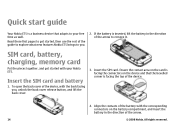
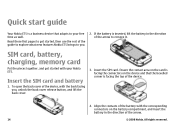
...battery compartment, and insert the battery in the direction of the guide to explore what new features Nokia E75 brings to remove it. If the battery is inserted, lift the battery in the direction of the device...with the corresponding connectors on the device and that adapts to your Nokia E75. Ensure the contact area on the card is facing the top of the device.
4. Insert the SIM card ...
Nokia E75 User Guide in English and in Spanish - Page 15
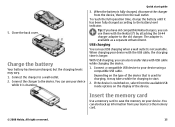
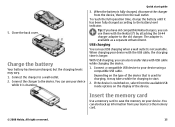
... chargers, you can use USB charging when a wall outlet is available as a separate enhancement.
With USB charging, you can also transfer data with the Nokia E75 by attaching the CA-44 charger adapter to the memory card.
© 2008 Nokia. You can use them with USB cable while charging the device...
Nokia E75 User Guide in English and in Spanish - Page 24
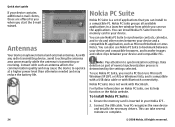
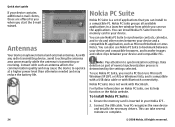
... all available applications in a launcher window from the memory card in your Nokia E75 .
2.
Connect the USB cable.
Nokia PC Suite
Nokia PC Suite is inserted... Pay attention to complete.
24
© 2008 Nokia. Your PC recognizes the new device and installs the necessary drivers.
To install Nokia PC Suite:
1. For further information on Nokia PC Suite, see its help function or ...
Nokia E75 User Guide in English and in Spanish - Page 26
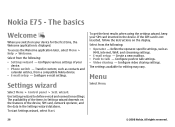
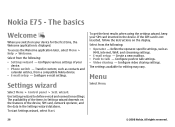
...sharing - If the SIM card is displayed. Configure video sharing settings. All rights reserved. Nokia E75 -
Select from the following :
• Settings wizard - Select from the following : &#...the data in the device. The basics
Welcome
When you switch on your device.
• Phone switch - Transfer content, such as
MMS, internet, WAP, and streaming settings. •...
Nokia E75 User Guide in English and in Spanish - Page 27
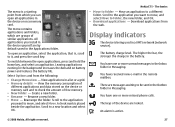
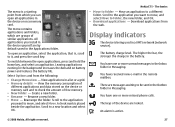
... list or a grid. • Memory details - You have one or more missed phone calls. All rights reserved.
27 Leaving applications running in the remote mailbox. View applications in.... Create a new folder. • Rename - Nokia E75 -
The battery charge level.
The menu contains applications and folders, which you install in the Applications folder. Rename a new folder. •...
Nokia E75 User Guide in English and in Spanish - Page 28
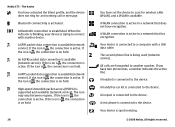
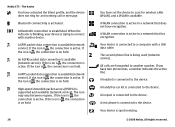
...is on hold .
Nokia E75 - A UMTS packet data connection is connected to the device. If the icon is , the connection is being used (network service). The second phone line is active. A... a computer with another number.
A handsfree car kit is connected to the device. A text phone is connected to the device. When the indicator is blinking, your device is active. If the...
Nokia E75 User Guide in English and in Spanish - Page 29


...word is
displayed. To deactivate predictive text input, select Options > Input options > Deactivate prediction. Nokia E75 - To change the writing language, select Options > Input options > Writing language.
© 2008 ...you cannot make PTT calls.
Press Ctrl + C.
You have an incoming or ongoing phone call.
If the desired word
is added to access a list of keys. If...
Nokia E75 User Guide in English and in Spanish - Page 31
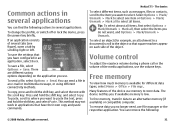
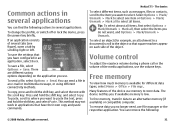
... a file in an e-mail or multimedia message, or using different connectivity methods.
Volume control
To adjust the earpiece volume during a phone call or the volume of several tabs (see figure), open a tab by scrolling right or left. Common actions in several applications
You... you no longer need, use memory to an alternative memory (if available) or compatible computer.
Nokia E75 -
Nokia E75 User Guide in English and in Spanish - Page 32
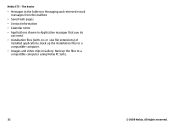
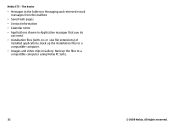
...; Images and video clips in Application manager that you do not need
• Installation files (with .sis or .sisx file extensions) of installed applications. Back up the installation files to a compatible computer using Nokia PC Suite.
32
© 2008 Nokia. Nokia E75 - The basics
• Messages in the folders in Messaging and retrieved e-mail...
Nokia E75 User Guide in English and in Spanish - Page 44


... songs from Nokia Eseries
Example: When you can access your computer content with your mobile device.
• Browse, search, and view your files and documents. Select a...phone call remains active in a protected, online storage for access even when your computer is switched off . You do not need to install the Files on Ovi application to every computer you can use your Nokia E75...
Nokia E75 User Guide in English and in Spanish - Page 63
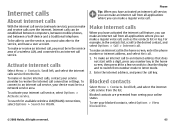
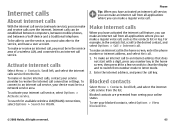
... Call > Internet call. To make an internet call in the home screen, enter the phone number or internet address, and select Net call. 1.
To connect to an internet call ... calls
Select Menu > Contacts.
To see your online status. To be established between computers, between mobile phones, and between a VoIP device and a traditional telephone.
To search for available wireless LAN (WLAN)...
Nokia E75 User Guide in English and in Spanish - Page 74


...web
Select Menu > Web. Important: Only install and use applications and other software from trusted sources, such as applications that are designed specifically for mobile devices, and use your device as a modem... markup language (XHTML), or the wireless markup language (WML).
Internet
With your Nokia E75, you need to have passed the Java Verified™ testing.
Some web pages may...
Nokia E75 User Guide in English and in Spanish - Page 100


...select Options > Set as current location. Clock settings
Select Options > Settings. To allow the mobile phone network to update the time, date and time zone information to your device (network service), ...remove a language from the following:
• Listen - You can have two additional languages installed, besides English. • Speech -
Nokia Office Tools
Tip: To define the time period ...
Nokia E75 User Guide in English and in Spanish - Page 141


...Control panel > Phone > SW checker. Select Options > Applications > Settings and from the following:
• Software installation - You may be installed.
• Online certificate check - Not all products or their variants. Warning: If you install a software update, you need the Nokia Software Updater application and a compatible PC with Nokia Software Checker. If software updates over the...
Nokia E75 User Guide in English and in Spanish - Page 165


...is sent in the web. As GPRS uses the network efficiently, it allows for mobile phones to 8
digits long. For availability and subscription to access certain functions supported by the..., and any existing GPRS connection is supplied with the SIM
card. HTTPS
HTTP over the mobile network. Internet access point
An access point is occupied only when sending or receiving data. ...
Similar Questions
Cant Install Java Application Jar File Sis,sisx On My Symbian Phone.it Downloads
(Posted by jonesappia 10 years ago)
Viber
can viber application can be install in nokia e75 do you have that kind of apps. coz i want to have ...
can viber application can be install in nokia e75 do you have that kind of apps. coz i want to have ...
(Posted by jyverganio20 11 years ago)
Sir How To Fix Auto Restart Of My Mobile Phone N5220/..?
(Posted by arostique20 11 years ago)
How I Can Change Picture Resolution In Nokia C5 03 Mobile Phone
HOW I CAN CHANGE PICTURE RESOLUTION IN NOKIA C5-03 MOBILE PHONE
HOW I CAN CHANGE PICTURE RESOLUTION IN NOKIA C5-03 MOBILE PHONE
(Posted by josekp 12 years ago)

