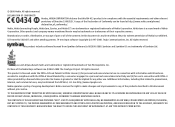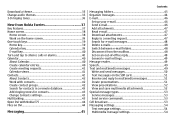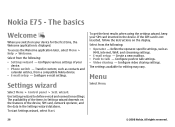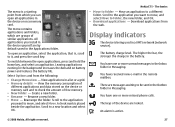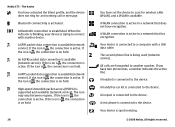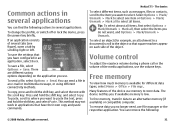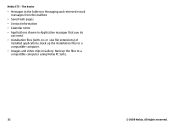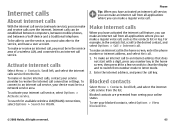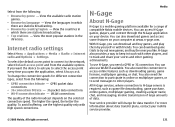Nokia E75 Support Question
Find answers below for this question about Nokia E75.Need a Nokia E75 manual? We have 1 online manual for this item!
Question posted by jonesappia on May 28th, 2014
Cant Install Only Jar File (games)
The person who posted this question about this Nokia product did not include a detailed explanation. Please use the "Request More Information" button to the right if more details would help you to answer this question.
Current Answers
Related Nokia E75 Manual Pages
Similar Questions
Cant Install Java Application Jar File Sis,sisx On My Symbian Phone.it Downloads
(Posted by jonesappia 10 years ago)
Whatsapp Jar File Is Nt Supported In Nokia X2-01
I have downloaded thewhatsapp jar file but when i try to instal, its throwing error "File not suppor...
I have downloaded thewhatsapp jar file but when i try to instal, its throwing error "File not suppor...
(Posted by mehaksharma001 11 years ago)
How To Install A Jar File In Nokia C6-00?
How to install a jar file in nokia c6-00?
How to install a jar file in nokia c6-00?
(Posted by madhuaries27 11 years ago)