Nokia E75 Support Question
Find answers below for this question about Nokia E75.Need a Nokia E75 manual? We have 1 online manual for this item!
Question posted by jonesappia on May 28th, 2014
Why Cant Dowload Jar Files?
The person who posted this question about this Nokia product did not include a detailed explanation. Please use the "Request More Information" button to the right if more details would help you to answer this question.
Current Answers
There are currently no answers that have been posted for this question.
Be the first to post an answer! Remember that you can earn up to 1,100 points for every answer you submit. The better the quality of your answer, the better chance it has to be accepted.
Be the first to post an answer! Remember that you can earn up to 1,100 points for every answer you submit. The better the quality of your answer, the better chance it has to be accepted.
Related Nokia E75 Manual Pages
Nokia E75 User Guide in English and in Spanish - Page 2
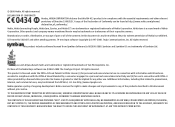
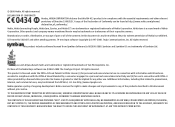
...Other product and company names mentioned herein may be found at http://www.nokia.com/phones/ declaration_of_conformity/.
Symbian and Symbian OS are trademarks or registered trademarks of Conformity can be...ARE PROVIDED "AS IS". Nokia, Nokia Connecting People, Nokia Care, Eseries, and Nokia E75 are ©2002-2008 The FreeType Project. US Patent No 5818437 and other relevant provisions ...
Nokia E75 User Guide in English and in Spanish - Page 5
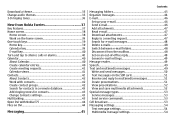
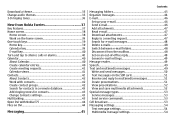
... groups 42 Search for contacts in a remote database 43 Add ringing tones for contacts 43 Change Contacts settings 43 Multitasking 43 Open Ovi with Nokia E75 44 Files on Ovi 44
Messaging 45
Contents
Messaging folders 45 Organize messages 46 E-mail 46
Set up your e-mail 46 Send e-mail 46 Add attachments...
Nokia E75 User Guide in English and in Spanish - Page 14
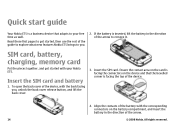
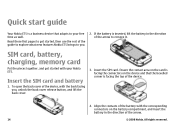
Quick start guide
Your Nokia E75 is a business device that the bevelled corner is inserted, lift the battery in the direction of the arrow to remove it. Insert the SIM card ... your free time as well.
Read these first pages to get started , then use the rest of the guide to explore what new features Nokia E75 brings to your Nokia...
Nokia E75 User Guide in English and in Spanish - Page 15
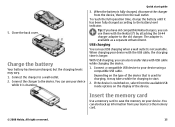
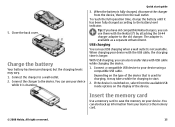
.... Connect a compatible USB device to the old charger.
Quick start .
2. Tip: If you have old compatible Nokia chargers, you can use them with the Nokia E75 by attaching the CA-44 charger adapter to your device with USB cable while charging the device.
1. Depending on the type of the device. Connect...
Nokia E75 User Guide in English and in Spanish - Page 26
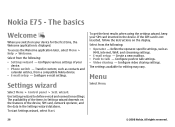
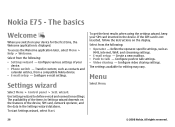
.... To get the best results when using the settings wizard, keep your device.
• Phone switch - All rights reserved. Select from the following :
• Settings wizard - If ...Transfer content, such as
MMS, internet, WAP, and streaming settings. • E-mail setup - Nokia E75 - Settings wizard
Select Menu > Control panel > Sett. Use Settings wizard to define e-mail and connection...
Nokia E75 User Guide in English and in Spanish - Page 27
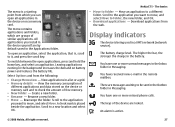
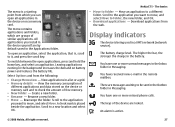
...a new location and select OK. The battery charge level.
You have one or more missed phone calls.
To open an application, select the application, that is being used in the battery...scroll key.
Leaving applications running in a list or a grid. • Memory details - Nokia E75 - Download applications from the following:
• Change Menu view - An alarm is placed beside the...
Nokia E75 User Guide in English and in Spanish - Page 28
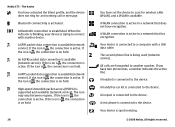
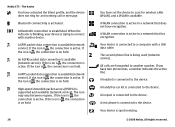
...computer with another number.
Your device is connected to the device.
All rights reserved. Nokia E75 -
If the icon is , the connection is available. High-speed downlink packet access (..., the connection is available (network service). A UMTS packet data connection is active. A text phone is on hold . If the icon is , the connection is connected to another device. A...
Nokia E75 User Guide in English and in Spanish - Page 29


...markets. To define the settings for text input, select Options > Input options > Settings. Nokia E75 -
If the desired word
is shown
above the suggested words. All rights reserved.
29 Write... key.
You have an ongoing push-to the dictionary when you have an incoming or ongoing phone call. Press Ctrl + C. While writing, you were writing is on the keyboard, press the...
Nokia E75 User Guide in English and in Spanish - Page 31
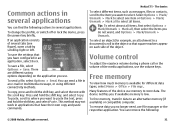
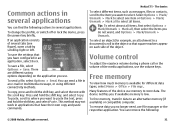
... the power key briefly. To paste, scroll to store data. Nokia E75 - Volume control
To adjust the earpiece volume during a phone call or the volume of the device use the volume keys. Many ..., an attachment in an e-mail or multimedia message, or using different connectivity methods.
To send a file, select Options > Send.
This method may not work in an application, select Back.
To save...
Nokia E75 User Guide in English and in Spanish - Page 32
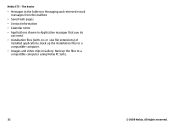
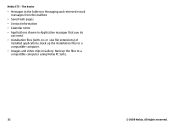
... video clips in Application manager that you do not need
• Installation files (with .sis or .sisx file extensions) of installed applications. Back up the installation files to a compatible computer using Nokia PC Suite.
32
© 2008 Nokia. All rights reserved. Nokia E75 - The basics
• Messages in the folders in Messaging and retrieved...
Nokia E75 User Guide in English and in Spanish - Page 44


... Select Send.
Using Files on your computer even when your files and documents. Select Menu > Office and Files on Ovi service sends you an e-mail with your mobile device.
• ...E75 to access content on your calendar, press the home key to access the menu, and open the Web application. The Files on Ovi.
2. New from Nokia Eseries
Example: When you have an active phone...
Nokia E75 User Guide in English and in Spanish - Page 63
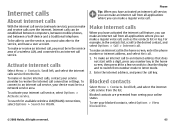
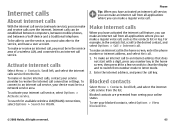
... can make or receive internet calls, contact your device must be established between computers, between mobile phones, and between a VoIP device and a traditional telephone. To connect to an internet call... from the list.
To make an internet call from number mode to letter mode.
2. Phone
Tip: When you can make an internet call from seeing your blocked contacts, select Options ...
Nokia E75 User Guide in English and in Spanish - Page 74


... can view hypertext markup language (HTML) web pages on the page are designed specifically for mobile devices, and use applications and other software from trusted sources, such as a modem and ...web pages that offer adequate security and protection against harmful software.
Internet
With your Nokia E75, you can browse both the internet and your company's intranet, and download and install ...
Nokia E75 User Guide in English and in Spanish - Page 94


...> Active notes.
Insert images, sound or video clips, business cards, web bookmarks, and files.
• Insert new - Select Add contacts to link a note to the note. ...Grid or List. To see notes during phone calls, select Show note during call > Yes. This
94
© 2008 Nokia. Nokia Office Tools
Nokia Office Tools support mobile business and enable effective communication with work teams...
Nokia E75 User Guide in English and in Spanish - Page 100


... the internet or
remove a language from the
current session. • Languages - To set it to snooze, select Options > Settings > Alarm snooze time.
To allow the mobile phone network to update the time, date and time zone information to your device (network service), select Options > Settings > Automatic time update > On.
Dictionary
Select Menu...
Nokia E75 User Guide in English and in Spanish - Page 139


...in Details:, scroll to Certificates:, and select View details. • If you install a file that are Symbian Signed or have passed the Java Verified testing. Downloading software updates may involve... in your device, follow the instructions on Java technology with the extension .jad or .jar
• Other applications and software suitable for the Symbian operating system with the extension ....
Nokia E75 User Guide in English and in Spanish - Page 140


... password to access the server. To see which software packages are downloading the JAR file, you may no access point defined for installing Java applications. After you have...application again from the original installation file or the backup copy. The JAR file is missing, the device may use the file manager to remove the installation files from the Messaging inbox. Continue ...
Nokia E75 User Guide in English and in Spanish - Page 143


... to include it in the device and the path of the files related to synchronize your service provider. The Nokia mobile virtual private network (VPN) client creates a secure connection to ... to a corporate VPN gateway that the file is not currently in this view.
To cancel synchronization before it out. To activate a key, in phone -
To synchronize data, select Options ...
Nokia E75 User Guide in English and in Spanish - Page 165


...to 8
digits long.
GPS is supplied with the SIM
card. HTTPS
HTTP over the mobile network. The PIN code
protects your device from data rates previously unavailable because of sending... accessing your service provider. The PIN code must first define internet access points for mobile phones to the GPRS service. The benefit of limitations in packets is that users requiring ...
Nokia E75 User Guide in English and in Spanish - Page 166


...the internet. Wired equivalent privacy. All rights reserved.
Streaming
Streaming audio and video files means playing them directly from the web without downloading them first to wireless devices...command
VoIP
VPN
WAP
WEP
WLAN
possible while simultaneously speaking on the phone. UMTS
Universal Mobile Telecommunications System. PUK and PUK2 codes are required to compatible corporate intranet...
Similar Questions
Cant Install Java Application Jar File Sis,sisx On My Symbian Phone.it Downloads
(Posted by jonesappia 10 years ago)
How To Reinstall Nokia Jar File For Nokia-c6?
how to reinstall nokia jar file for nokia-c6?
how to reinstall nokia jar file for nokia-c6?
(Posted by vivekag14 10 years ago)
How To Install A Jar File In Nokia C6-00?
How to install a jar file in nokia c6-00?
How to install a jar file in nokia c6-00?
(Posted by madhuaries27 11 years ago)

