Nokia E75 Support Question
Find answers below for this question about Nokia E75.Need a Nokia E75 manual? We have 1 online manual for this item!
Question posted by Madr on January 17th, 2014
How To Reset Security Code For Nokia E75
The person who posted this question about this Nokia product did not include a detailed explanation. Please use the "Request More Information" button to the right if more details would help you to answer this question.
Current Answers
There are currently no answers that have been posted for this question.
Be the first to post an answer! Remember that you can earn up to 1,100 points for every answer you submit. The better the quality of your answer, the better chance it has to be accepted.
Be the first to post an answer! Remember that you can earn up to 1,100 points for every answer you submit. The better the quality of your answer, the better chance it has to be accepted.
Related Nokia E75 Manual Pages
Nokia E75 User Guide in English and in Spanish - Page 2
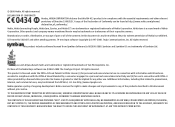
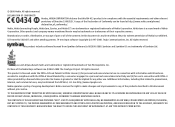
...of the Nokia Maps software are trademarks of Nokia Corporation.... NOKIA RESERVES THE RIGHT TO REVISE ...Hereby, NOKIA CORPORATION ... Nokia, Nokia Connecting People, Nokia Care, Eseries, and Nokia E75 are trademarks or registered trademarks of Nokia .... Nokia operates a policy of Conformity can be trademarks or tradenames of Nokia is....
Nokia reserves the right to make changes...
Nokia E75 User Guide in English and in Spanish - Page 4
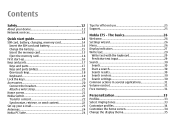
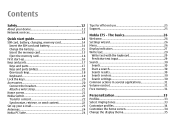
... 22 Transfer content 22 Synchronize, retrieve, or send content 22 Set up your e-mail 23 Antennas 24 Nokia PC Suite 24
Tips for efficient use 25 Support 25
Nokia E75 - The basics 26 Welcome 26 Settings wizard 26 Menu 26 Display indicators 27 Write text 29
Write text with the keyboard 29 Predictive...
Nokia E75 User Guide in English and in Spanish - Page 5
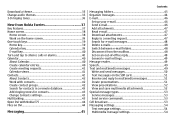
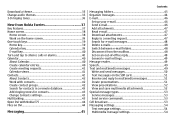
Download a theme 35 Change audio themes 35 3-D ringing tones 36
New from Nokia Eseries 37 Key features 37 Home screen 38
Home screen 38 Work on ... in a remote database 43 Add ringing tones for contacts 43 Change Contacts settings 43 Multitasking 43 Open Ovi with Nokia E75 44 Files on Ovi 44
Messaging 45
Contents
Messaging folders 45 Organize messages 46 E-mail 46
Set up your e-mail...
Nokia E75 User Guide in English and in Spanish - Page 14
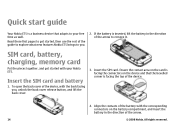
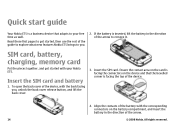
...pieces together, and get started, then use the rest of the guide to explore what new features Nokia E75 brings to get started with your free time as well. All rights reserved.
Ensure the contact ... on the battery compartment, and insert the battery in the direction of the arrow to your Nokia E75. Align the contacts of the battery with the back facing you .
2. Insert the SIM ...
Nokia E75 User Guide in English and in Spanish - Page 15
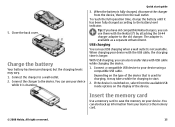
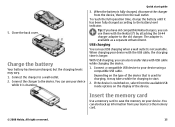
..., you can also transfer data with USB cable while charging the device.
1. When charging your device with the Nokia E75 by attaching the CA-44 charger adapter to start guide
3.
To reach the full operation time, charge the battery until it may vary. 1. Quick start .
2.
...
Nokia E75 User Guide in English and in Spanish - Page 24
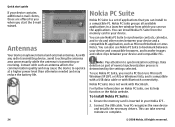
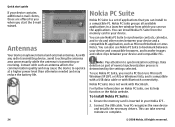
... at a higher power level than otherwise needed and may reduce the battery life. You can install Nokia PC Suite from which you can also use Nokia PC Suite, you need a PC that you start guide
If your Nokia E75 .
2. Data deletion as Microsoft Outlook or Lotus Notes.
Contact with Bluetooth connectivity.
Your PC recognizes...
Nokia E75 User Guide in English and in Spanish - Page 26
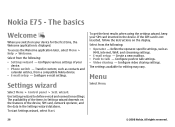
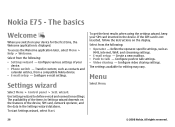
... get the best results when using the settings wizard, keep your device.
• Phone switch - Create a new mailbox. • Push to define e-mail and connection ...MMS, internet, WAP, and streaming settings. • E-mail setup - If the SIM card is displayed. Nokia E75 - Configure various settings of the device, SIM card, network operator, and the data in the device. Settings wizard
Select ...
Nokia E75 User Guide in English and in Spanish - Page 27
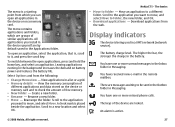
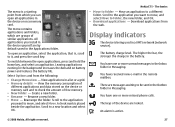
.... View applications in the background increases the demand on battery power and reduces the battery life. Nokia E75 - The basics • Move to a new location and select OK.
Download applications from the...check mark is , scroll to a different
folder. You have one or more missed phone calls. The menu is a starting point from which are messages waiting to move , ...
Nokia E75 User Guide in English and in Spanish - Page 28
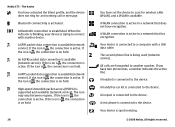
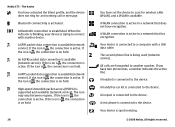
...the connection is on hold .
A loopset is on hold .
28
You have two phone lines, a number indicates the active line. All rights reserved. If the icon is ...phone line is available (network service). The basics
You have encryption.
A headset is active in a network that has encryption.
An EGPRS packet data connection is being used (network service). Nokia E75 -
A text phone...
Nokia E75 User Guide in English and in Spanish - Page 29


... markets. To change the writing language, select Options > Input options > Writing language.
© 2008 Nokia.
To insert characters and symbols that are writing is
not in the dictionary of text you cannot make PTT... connection is on the keyboard, press the Chr key.
Nokia E75 - The indicator
is shown
above the suggested words. You have an incoming or ongoing phone call.
Nokia E75 User Guide in English and in Spanish - Page 30


Nokia E75 - The content and availability of search services are available only in some are available from a search... countries or regions.
Select the access point to - To search for websites, select Web. Enable or disable tooltips.
30
© 2008 Nokia. Search enables you to use , and allow
or deny network connection. • Search services - Open the found image to use . ...
Nokia E75 User Guide in English and in Spanish - Page 31
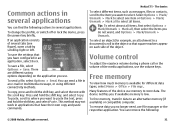
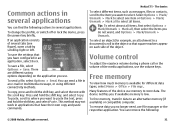
...where you want , and Options > Mark/Unmark > Unmark. Volume control
To adjust the earpiece volume during a phone call or the volume of the device use . To free memory, transfer data to select. To remove data... on each side of several tabs (see figure), open a tab by scrolling right or left. Nokia E75 -
All rights reserved.
31 To send a file, select Options > Send.
This method may ...
Nokia E75 User Guide in English and in Spanish - Page 32
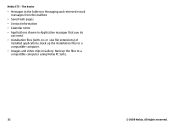
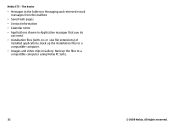
Back up the installation files to a compatible computer using Nokia PC Suite.
32
© 2008 Nokia. All rights reserved. Nokia E75 - Back up the files to a compatible computer.
• Images and video clips in Application manager that you do not need
• Installation files (with .sis ...
Nokia E75 User Guide in English and in Spanish - Page 37
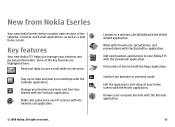
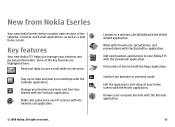
... application. Edit the appearance and setup of the key features are highlighted here:
Read and reply to -date and plan your Nokia E75 with the Modes application.
Key features
Your new Nokia E75 helps you manage your home screen with the Download!
Stay up-to your business partners and free time friends with the...
Nokia E75 User Guide in English and in Spanish - Page 38
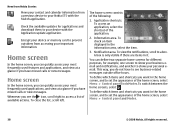
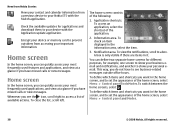
... of the home screen, select Menu > Control panel and Modes.
38
© 2008 Nokia. Check the available updates for example, one screen to show your important information. Whenever you... email and notifications, and another to your Nokia E75 with the Application update application. To check an item displayed in it.
New from Nokia Eseries
Move your contact and calendar information from...
Nokia E75 User Guide in English and in Spanish - Page 44


...is switched on Ovi service sends you can access your computer content with Nokia E75
Ovi is switched off .
The phone call and want to check a web site, press the home key to...with your mobile device.
• Browse, search, and view your message, press and hold the home key, scroll to different Nokia services.
Just choose which folders and files you can use your Nokia E75 to ...
Nokia E75 User Guide in English and in Spanish - Page 74


...Verified™ testing. To browse the web, you can also browse web pages that offer adequate security and protection against harmful software. Browse the web
Select Menu > Web. Shortcut: To start the...your Nokia E75, you want to visit, select Options > Go to web address.
74
© 2008 Nokia. Important: Use only services that you trust and that are designed specifically for mobile devices,...
Nokia E75 User Guide in English and in Spanish - Page 134
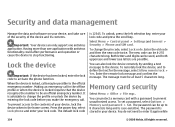
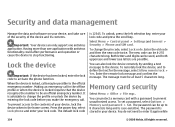
... the power key, select Lock phone and enter your lock code and press the scroll key. Select Menu > Control panel > Settings and General > Security > Phone and SIM card. You can protect...Nokia. You can also lock the device remotely by entering the lock code before you make the emergency call in the offline profile or when the device is advisable to change the pin code, select Lock code...
Nokia E75 User Guide in English and in Spanish - Page 149


... for location notations, select Notation preferences.
© 2008 Nokia. Security settings
About security settings
Select Menu > Control panel > Settings and General > Security. The new code must be 4-255 characters long. Enter the current code and then the new code twice. To do this, you need to use the PUK code to unblock it before you can be possible...
Nokia E75 User Guide in English and in Spanish - Page 165


...transfer mode. As GPRS uses the network efficiently, it allows for mobile phones to the GPRS service.
PIN
Personal identity number. The PIN code must subscribe to data networks (network service). The length of ... your device connects to 8 digits.
© 2008 Nokia. HSDPA brings high-speed data delivery to 8
digits long.
GPRS
GPS HSDPA
General packet radio service.
Similar Questions
Nokia 2626 Reset Security Code
reset security code & i do not know old security code?
reset security code & i do not know old security code?
(Posted by jaydeepdodiya09 11 years ago)
Reset Security Code
RESET SECURITY CODE DONT MATCH 12345 THIS CODE.SO WHAT I DO
RESET SECURITY CODE DONT MATCH 12345 THIS CODE.SO WHAT I DO
(Posted by ANIKETVISHE 12 years ago)

