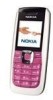Nokia 2626 Support Question
Find answers below for this question about Nokia 2626 - Cell Phone - GSM.Need a Nokia 2626 manual? We have 1 online manual for this item!
Question posted by jaydeepdodiya09 on May 1st, 2013
Nokia 2626 Reset Security Code
reset security code & i do not know old security code?
Current Answers
There are currently no answers that have been posted for this question.
Be the first to post an answer! Remember that you can earn up to 1,100 points for every answer you submit. The better the quality of your answer, the better chance it has to be accepted.
Be the first to post an answer! Remember that you can earn up to 1,100 points for every answer you submit. The better the quality of your answer, the better chance it has to be accepted.
Related Nokia 2626 Manual Pages
User Guide - Page 2
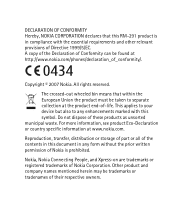
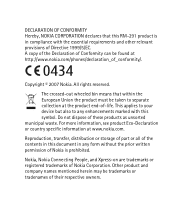
For more information, see product Eco-Declaration or country specific information at http://www.nokia.com/phones/declaration_of_conformity/.
0434
Copyright © 2007 Nokia.
A copy of the Declaration of Nokia is in any enhancements marked with the essential requirements and other relevant provisions of Directive 1999/5/EC. Reproduction, transfer, distribution or storage of ...
User Guide - Page 3


...MADE IN RELATION TO THE ACCURACY,
T9 text input software Copyright © 1997-2007.
Nokia reserves the right to make changes and improvements to any of ongoing development. US Patent ... RSA BSAFE cryptographic or security protocol software from RSA Security.
All rights reserved. TO THE MAXIMUM EXTENT PERMITTED BY APPLICABLE LAW, UNDER NO CIRCUMSTANCES SHALL NOKIA OR ANY OF ITS ...
User Guide - Page 4


This device complies with the Nokia dealer nearest to you. NOKIA RESERVES THE RIGHT TO REVISE THIS DOCUMENT OR WITHDRAW IT AT ANY TIME WITHOUT PRIOR NOTICE. Diversion contrary to export laws and regulations from the ...
User Guide - Page 5


... 16 Normal operating position 17
2. Write text 23
5. Contents
Contents
For your safety 7
General information 12
Access codes 12 Access codes 12
1. Call functions 22
Make and answer a call 22 Loudspeaker 22
4. Menu functions 24
Messaging 24
5 Your phone 18
Keys and parts 18 Standby mode 19 Demo mode 20 Keypad lock 21
3.
User Guide - Page 10
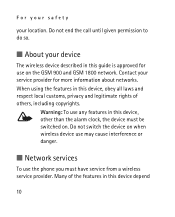
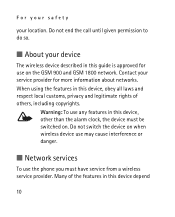
Contact your service provider for use the phone you must be switched on when wireless device use may cause interference or danger.
■ Network services
To use on the GSM 900 and GSM 1800 network. Many of others, including copyrights.
When using the features in this device, obey all laws and respect local customs...
User Guide - Page 12
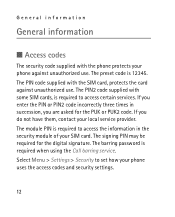
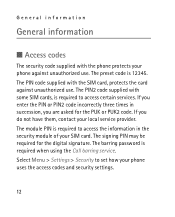
.... The PIN2 code supplied with the SIM card, protects the card against unauthorized use . The module PIN is required to access the information in succession, you do not have them, contact your phone uses the access codes and security settings.
12 General information
General information
■ Access codes
The security code supplied with the phone protects your SIM...
User Guide - Page 13
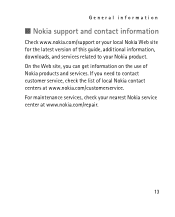
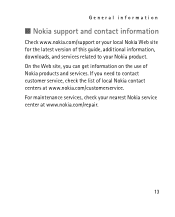
.../customerservice. If you can get information on the use of local Nokia contact centers at www.nokia.com/repair.
13 General information
■ Nokia support and contact information
Check www.nokia.com/support or your local Nokia Web site for the latest version of this guide, additional information, downloads, and services related to contact customer...
User Guide - Page 16


... started
■ Charge the battery
Warning: Use only batteries, chargers, and enhancements approved by Nokia for use when supplied with your dealer. 1. This device is intended for use with this device. Connect the charger to the phone.
16 Connect the charger to an ac wall outlet. 2. This device is intended to use...
User Guide - Page 22


...volume may select Loudsp. Press the call . Scroll right to increase or left to decrease the volume of the phone during the phone call. or Normal to call without answering, press the end key.
■ Loudspeaker
If available, you may be... the number. Call functions
3. To answer an incoming call, press the call , enter the phone number including the country and area codes if necessary.
User Guide - Page 35


...> Log and the appropriate list: Missed calls displays the list of phone numbers from which somebody tried to call you and the amount of calls... > Restore factory sett..
35 You cannot undo this operation.
■ Settings
You can adjust various phone settings in this menu. To reset some of recently called numbers. Menu functions
upon network features, rounding off for billing, taxes and so...
User Guide - Page 48
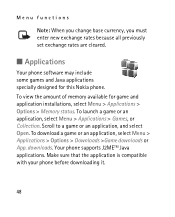
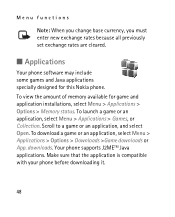
Make sure that the application is compatible with your phone before downloading it.
48 To view the amount of memory available for this Nokia phone. Scroll to a game or an application, and select Open. To download a game or an application, select Menu > Applications > Options > Downloads >Game downloads or App. To ...
User Guide - Page 49


...against harmful software.
Important: Use only services that you trust and that offer adequate security and protection against harmful software.
Make a connection to the service, open the start ...page of the Applications menu.
■ Web
You can access various mobile Internet services with your phone browser. Service connection
Make sure that when downloading an application, it may...
User Guide - Page 51
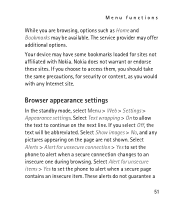
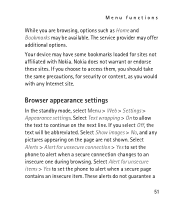
... an insecure item. Select Alert for security or content, as Home and Bookmarks may be abbreviated. The service provider may have some bookmarks loaded for unsecure connection > Yes to set the phone to continue on the page are browsing, options such as you would with Nokia. Nokia does not warrant or endorse these sites...
User Guide - Page 52


... cache.
52 The data can be your user information or your phone browser cache memory. Select Allow or Reject to select the character set for showing browser pages that do not include that a site saves in your browsing preferences. Menu functions
secure connection. Cookies are saved until you have tried to access...
User Guide - Page 53


...) service messages. Select Menu > Web > Settings > Service inbox settings > Service messages > On (or Off) to set the phone to receive (or not to the Service inbox. For more information, contact your service provider.
Browser security
Security features may be required for some services, such as banking services or online shopping. Menu functions
Service...
User Guide - Page 57
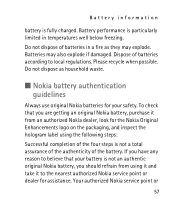
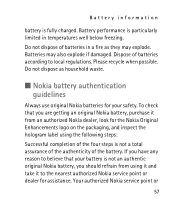
... label using the following steps:
Successful completion of the four steps is not a total assurance of the authenticity of batteries according to the nearest authorized Nokia service point or dealer for your battery is fully charged. Batteries may explode. Please recycle when possible. Battery information
battery is not an authentic original...
User Guide - Page 58
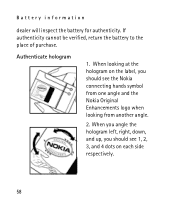
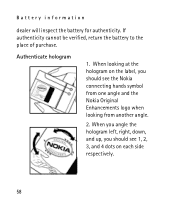
... cannot be verified, return the battery to the place of purchase. Authenticate hologram
1. When looking from one angle and the Nokia Original Enhancements logo when looking at the hologram on the label, you should see the Nokia connecting hands symbol from another angle.
2. Battery information
dealer will inspect the battery for authenticity.
User Guide - Page 59
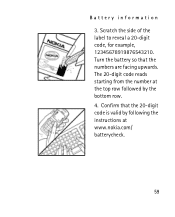
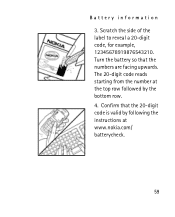
The 20-digit code reads starting from the number at the top row followed by following the instructions at www.nokia.com/ batterycheck.
59 Turn the battery so that the 20-digit code is valid by the bottom row. 4. Confirm that the numbers are facing upwards. Battery information
3. Scratch the side of the label to reveal a 20-digit code, for example, 12345678919876543210.
User Guide - Page 60
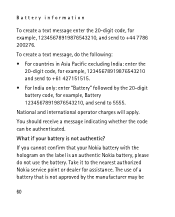
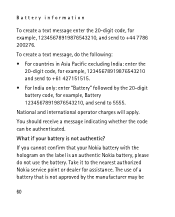
... use of a battery that your battery is not approved by the 20-digit battery code, for example, 12345678919876543210, and send to the nearest authorized Nokia service point or dealer for assistance. You should receive a message indicating whether the code can be
60 National and international operator charges will apply. Take it to +44...
Similar Questions
Nokia 1221 Cell Phone
Does Nokia cell phone have a sim card , & if so how do you change it ? Thanks
Does Nokia cell phone have a sim card , & if so how do you change it ? Thanks
(Posted by biking20042003 8 years ago)
How To Unlock Security Code Of Nokia 2626
(Posted by bigreyan 10 years ago)
How Can I Format My Nokia 2626 I Forget My Security Code
(Posted by bshrdra 10 years ago)
How To Unlock Nokia 2626 Security Code For Free
(Posted by Secticrossr 10 years ago)
Security Code On Nokia Cell Phone.
Have used my Nokia cell phone for several months. All of a sudden it is asking for my security code....
Have used my Nokia cell phone for several months. All of a sudden it is asking for my security code....
(Posted by gailstrnad 12 years ago)