Nokia 7610 Supernova Support Question
Find answers below for this question about Nokia 7610 Supernova.Need a Nokia 7610 Supernova manual? We have 2 online manuals for this item!
Question posted by ANIKETVISHE on February 24th, 2012
Reset Security Code
RESET SECURITY CODE DONT MATCH 12345 THIS CODE.SO WHAT I DO
Current Answers
There are currently no answers that have been posted for this question.
Be the first to post an answer! Remember that you can earn up to 1,100 points for every answer you submit. The better the quality of your answer, the better chance it has to be accepted.
Be the first to post an answer! Remember that you can earn up to 1,100 points for every answer you submit. The better the quality of your answer, the better chance it has to be accepted.
Related Nokia 7610 Supernova Manual Pages
Nokia 7610 Supernova User Guide in English - Page 2
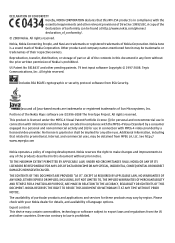
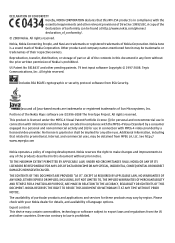
...of Nokia Corporation. No license is granted or shall be obtained from RSA Security.
TO THE MAXIMUM EXTENT PERMITTED BY APPLICABLE LAW, UNDER NO CIRCUMSTANCES SHALL NOKIA...check with your Nokia dealer for these products may be found at http://www.nokia.com/phones/ declaration_of_conformity/.
© 2008 Nokia. The availability of particular products and applications and services ...
Nokia 7610 Supernova User Guide in English - Page 3
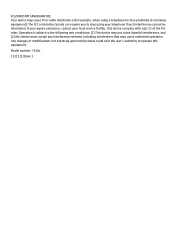
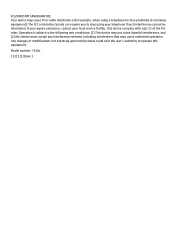
... cause harmful interference, and (2) this equipment. Any changes or modifications not expressly approved by Nokia could void the user's authority to receiving equipment).
Model number: 7610s
1111111/Issue 1 The FCC or Industry Canada can require you require assistance, contact your telephone if such interference cannot be eliminated. This device complies with...
Nokia 7610 Supernova User Guide in English - Page 4


...text input 22 Predictive text input 22
5. General information 8 About your device 8 Network services 8 Access codes 8 Configuration setting service 9 My Nokia 9 Download content 9 Helpful hints 10 Software updates 10 Nokia support ... 14 Headset 14 Strap 14 AV cable 15 Keys and parts 16 Switch the phone on and off 16 Standby mode 17
Display 17 Power saving 17 Active standby ...
Nokia 7610 Supernova User Guide in English - Page 5


...41 Radio 41 Tune in to a service 48 Appearance settings 48 Cache memory 48 Browser security 49
17. Applications 47 Launch an application 47 Download an application 47
16. Organiser 43... selection keys 33 Other shortcuts 34 Call 34 Phone 34 Voice commands 35 Enhancements 35 Configuration 35 Software updates over the air 36 Security 37 Restore factory settings 37
11. Gallery 38...
Nokia 7610 Supernova User Guide in English - Page 8


... that affect how you can use on the GSM 850, 900, 1800, and 1900 MHz networks. Access codes
To set how your phone uses the access codes and security settings, select Menu > Settings > Security > Access codes.
● The PIN (UPIN) code, supplied with your device. 1. Contact your service provider for more information about networks. When using the...
Nokia 7610 Supernova User Guide in English - Page 9


... settings as mobile internet services, the multimedia messaging service (MMS), Nokia Xpress audio messaging, or remote internet server synchronisation, your phone against harmful software.
© 2008 Nokia. General information
● The PIN2 (UPIN2) code, supplied with the SIM (USIM) card. If you are not supplied, contact your service provider.
● The security code helps to...
Nokia 7610 Supernova User Guide in English - Page 10


...for the latest version of this does not help, try the following:
● Reset the phone: switch off the phone, and remove the battery.
Nokia support
Check www.nokia.com/support or your local... your phone model at www.nokia.com/ support.
10
© 2008 Nokia. If software updates over the air", p. 36. Helpful hints
If you may produce software updates that offer adequate security and...
Nokia 7610 Supernova User Guide in English - Page 15
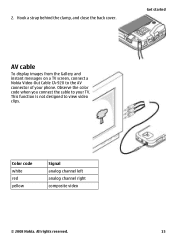
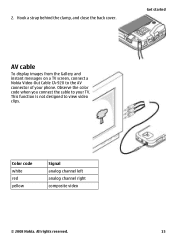
This function is not designed to your phone. Color code white red yellow
Signal analog channel left analog channel right composite video
© 2008 Nokia. 2.
Get ... TV screen, connect a Nokia Video-Out Cable CA-92U to the AV connector of your TV.
Observe the color code when you connect the cable to view video clips. Hook a strap behind the clamp, and close the back cover. All rights ...
Nokia 7610 Supernova User Guide in English - Page 16
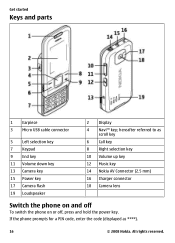
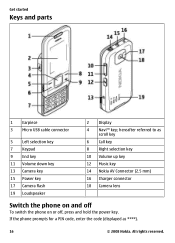
If the phone prompts for a PIN code, enter the code (displayed as
scroll key 6 Call key 8 Right selection key 10 Volume up key 12 Music key 14 Nokia AV Connector (2.5 mm) 16 Charger connector 18 Camera lens
Switch the phone on and off
To switch the phone on or off, press and hold the power key...
Nokia 7610 Supernova User Guide in English - Page 19


... contains further submenus, repeat step 3. 5. Scroll to where you are Automatic keyguard and Security keyguard.
is displayed. Warning: With the flight profile you cannot make or receive any ...call key.
If requested, enter the lock code. To deactivate the flight mode, select any calls, including emergency calls, or use other profile.
See "Phone", p. 34.
© 2008 Nokia....
Nokia 7610 Supernova User Guide in English - Page 20


... Menu > Settings >
Themes > Colourise theme, and follow the instructions. ● To select colours from an image stored in several ways: ● Enter the phone number, including the area code, and press the call , press the end key, or close the slide. See "Assign dialling shortcuts", p. 29.
20
© 2008 Nokia. Dialling shortcuts...
Nokia 7610 Supernova User Guide in English - Page 30
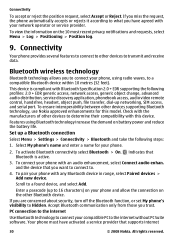
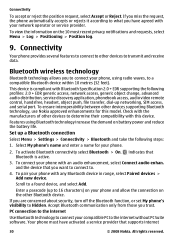
...transmit and receive data. To activate Bluetooth connectivity select Bluetooth > On. To pair your phone, using Bluetooth technology increase the demand on your compatible PC to determine their compatibility with ...that you want to connect to what you are concerned about security, turn off the Bluetooth function, or set My phone's visibility to a found device, and select Add. and the device...
Nokia 7610 Supernova User Guide in English - Page 31


...For details, see Nokia PC Suite documentation. to connect to a PC that allows mobile phones to ask whether the connection should be cut when the application is a network service that does not...cable, and select the mode:
● Ask on an external device and restore it to the phone. Connectivity
access, and your PC has to established when required by connecting it to a compatible ...
Nokia 7610 Supernova User Guide in English - Page 34


...).
● Active standby key - All rights reserved. to select the phone line for the security code when you unlock the keyguard ● Voice recognition - to call by pressing and holding the corresponding number key ● Call waiting - to divert your phone, select Phone language. The phone tries to enhance speech intelligibility, especially in the standby mode...
Nokia 7610 Supernova User Guide in English - Page 35


... options are language-dependent. To play a tone when you switch the phone on . To use your voice, select Menu > Settings > Phone > Voice recognition > Voice recog. to a compatible mobile enhancement.
to your phone by speaking a voice command. Voice commands are shown only if the phone is activated. To activate a voice command for certain services. To activate...
Nokia 7610 Supernova User Guide in English - Page 37


...)
● Security level - See "Access codes", p. 8. to reset all preference settings and delete all - If there are not possible except while sending text messages over a GPRS connection. to request the security code when the SIM card memory is on . Select Memory, to specify a group of the authority or user
certificates downloaded into the phone. to restrict...
Nokia 7610 Supernova User Guide in English - Page 46


... delete the saved times
To set in the background ● Show last - To reset the time without saving it, select
Options > Reset. ● Lap timing - to 10 intervals started, first enter the intervals. 2....Start. To stop the timer, select Stop timer. To have set the stopwatch timing in your phone provides a standard, a scientific, and a loan calculator. Select Menu > Organiser > Stopwatch ...
Nokia 7610 Supernova User Guide in English - Page 48


... sent as a configuration message from receiving cookies, select Menu > Web > Web settings > Security > Cookies;
Cookies are saved until you have tried to the service, select Menu > Web... an address of your service provider.
For more information, contact your phone. or, while browsing, select Options > Settings > Security > Cookies.
48
© 2008 Nokia. You may include the following:...
Nokia 7610 Supernova User Guide in English - Page 49


... makes the risks involved in remote connections and software installation considerably smaller, they must contain correct, authentic, or trusted certificates for increased security to your phone, select Menu > Settings > Security > Security module sett., Authority certificates, or User certificates. Certificates have a restricted lifetime. You can access this menu only if it is shown, even...
Nokia 7610 Supernova User Guide in English - Page 58


... 31 parts 16 PC Suite 32 phone software updates 35 PictBridge 31 picture 39 PIN 8 position log 29 power saver 33 power saving 17 predictive text input 22 print images 38 profiles 32 PUK 8
R
radio 41 recorder 42 redial 34
S
screen saver 33 scrolling 18 security code 8 security module 8 service commands 26 settings 32...
Similar Questions
How To Reset Security Code In Nokia 7610 Supernova
(Posted by nordu 10 years ago)
Nokia 7610 Supernova Security Code
what will i do i forgot the security code of my phone how will i unlock it? thanks
what will i do i forgot the security code of my phone how will i unlock it? thanks
(Posted by carinamorales02 10 years ago)
How I Can Change Picture Resolution In Nokia C5 03 Mobile Phone
HOW I CAN CHANGE PICTURE RESOLUTION IN NOKIA C5-03 MOBILE PHONE
HOW I CAN CHANGE PICTURE RESOLUTION IN NOKIA C5-03 MOBILE PHONE
(Posted by josekp 12 years ago)
Problem Of Mobile Phone
I have a problem with my mobile phone he wrote contact Serves
I have a problem with my mobile phone he wrote contact Serves
(Posted by compta2011 12 years ago)

