Nokia 7610 Supernova Support Question
Find answers below for this question about Nokia 7610 Supernova.Need a Nokia 7610 Supernova manual? We have 2 online manuals for this item!
Question posted by sunnyehk on March 6th, 2012
Restore Factory Settings Security Code
my security code forget
Current Answers
There are currently no answers that have been posted for this question.
Be the first to post an answer! Remember that you can earn up to 1,100 points for every answer you submit. The better the quality of your answer, the better chance it has to be accepted.
Be the first to post an answer! Remember that you can earn up to 1,100 points for every answer you submit. The better the quality of your answer, the better chance it has to be accepted.
Related Nokia 7610 Supernova Manual Pages
Nokia 7610 Supernova User Guide in English - Page 2
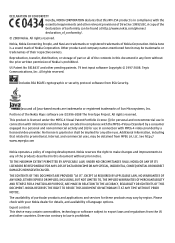
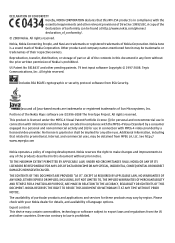
..., including that this RM-354 product is granted or shall be obtained from RSA Security. The availability of particular products and applications and services for details, and availability of... Other product and company names mentioned herein may be found at http://www.nokia.com/phones/ declaration_of_conformity/.
© 2008 Nokia. T9 text input software Copyright © 1997-2008...
Nokia 7610 Supernova User Guide in English - Page 4


...14 Headset 14 Strap 14 AV cable 15 Keys and parts 16 Switch the phone on and off 16 Standby mode 17
Display 17 Power saving 17 Active ...dialling shortcuts 29
7. Position log 29
9. Settings 32 Call log 29
8. Contents
Safety 7
1. General information 8 About your device 8 Network services 8 Access codes 8 Configuration setting service 9 My Nokia 9 Download content 9 ...
Nokia 7610 Supernova User Guide in English - Page 5


... Date and time 33 My shortcuts 33
Left and right selection keys 33 Other shortcuts 34 Call 34 Phone 34 Voice commands 35 Enhancements 35 Configuration 35 Software updates over the air 36 Security 37 Restore factory settings 37
11. Media 39 Camera and video 39
Take a picture 39 Record a video clip 39 Camera and...
Nokia 7610 Supernova User Guide in English - Page 8


...networks. Warning: To use the network services. other device, read its user guide for more information.
Contact your phone uses the access codes and security settings, select Menu > Settings > Security > Access codes.
● The PIN (UPIN) code, supplied with your device. 1. General information
About your service provider for detailed safety instructions.
Contact your device
The...
Nokia 7610 Supernova User Guide in English - Page 9


...", p. 10. Important: Use only services that you forget the code and your phone is required to access certain services.
● PUK (UPUK) and PUK2 (UPUK2) codes may be supplied with some of your phone. You can create and change the security module settings for example, themes) to request the code. Download content
You may be able to download...
Nokia 7610 Supernova User Guide in English - Page 10


...
available. See "Restore factory settings", p. 37. ● Update your phone software with your phone, or you may find PC Suite and related information on the phone.
● Restore the factory settings. See "Software updates", p. 10.
● Visit a Nokia website, or contact Nokia Care. Software updates
Nokia may produce software updates that offer adequate security and protection against...
Nokia 7610 Supernova User Guide in English - Page 11
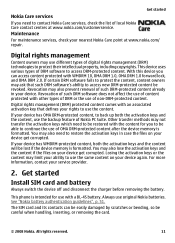
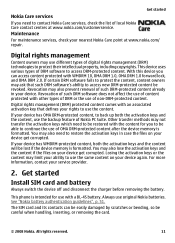
...provider.
2.
With this device you can be easily damaged by scratches or bending, so be restored with the content for use the same content on your device again. If certain DRM software ... the content if the files on your device get corrupted.
This phone is formatted. You may limit your ability to restore the activation keys in your device has WMDRM-protected content, both the...
Nokia 7610 Supernova User Guide in English - Page 19


... the lock code field and select 'Call'. To activate or set up the flight mode, select Menu > Settings > Profiles .... If requested, enter the lock code. To return to offline games, the
calendar, and phone numbers. To rearrange the menu, ... submenus, repeat step 3. 5. If you are Automatic keyguard and Security keyguard.
Get started
4. To deactivate the flight mode, select any...
Nokia 7610 Supernova User Guide in English - Page 20


...replaces the international access code), enter the country code, the area code without a SIM card
Some functions of the following ways: ● To select colours using the camera viewfinder, select Menu > Settings >
Themes > Colourise...or close the slide. Calls
Make a call
You can colourise some themes of your phone in the standby mode. Incoming call
To answer an incoming call, press the call ...
Nokia 7610 Supernova User Guide in English - Page 26


to set how often your phone checks your service provider. To write a flash message, select Menu > Messaging > Create message > Flash...you can receive messages on various topics from the available options.
26
© 2008 Nokia. Select Menu > Messaging > Message settings > E-mail messages > Edit mailboxes.
2. Select Menu > Messaging > Create message > Audio message. Enter one or more ...
Nokia 7610 Supernova User Guide in English - Page 30
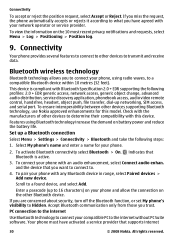
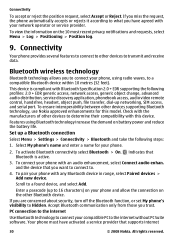
... activate Bluetooth connectivity select Bluetooth > On. To pair your phone with your phone.
2. If you trust. Accept Bluetooth communication only from those you are concerned about security, turn off the Bluetooth function, or set My phone's visibility to the internet without PC Suite software.
Your phone must have agreed with an audio enhancement, select Connect audio...
Nokia 7610 Supernova User Guide in English - Page 31


... device.
● Restore backup - After connecting to the network access point (NAP) service of selected data to the memory card or to the phone. The connection will be established
● PC Suite - to automatically connect to support Bluetooth personal area network (PAN). to connect to a PC that allows mobile phones to set your phone as data...
Nokia 7610 Supernova User Guide in English - Page 34


...). You may not be able to divert your phone number to rearrange the functions
Other shortcuts
Select Menu > Settings > My shortcuts and from the following options:
● Call divert - to the navigation key (scroll key).
● Active standby key - to ask for the security code when you of the navigation key to activate the...
Nokia 7610 Supernova User Guide in English - Page 35


... recognition > Voice commands, a feature, and the function. To use the flight mode when you switch the phone on the enhancement. to a compatible mobile enhancement. indicates that are shown only if the phone is activated. See "Configuration setting service", p. 9. All rights reserved.
35 to receive software updates from the following :
● Edit or Remove - Select...
Nokia 7610 Supernova User Guide in English - Page 37


... be active ● Authority certificates or User certificates - to factory conditions, select Menu > Settings > Rest. Restore factory settings
To restore the phone back to change the module PIN and signing PIN. to reset all preference settings and delete all - Some SIM cards do not allow the code request to view Secur. A barring password is switched on , GPRS connections are not...
Nokia 7610 Supernova User Guide in English - Page 40


... Options > Downloads and a download site. Select Options > Downloads > Streaming settings > Configuration. 2. for listening to music tracks or other camera and video settings and to select the image and video storage, select Options > Settings. Music and video files stored in the music folder in the phone memory or on the memory card are automatically detected...
Nokia 7610 Supernova User Guide in English - Page 48


... are sent as a configuration message from receiving cookies, select Menu > Web > Web settings > Security > Cookies; The function of these services, pricing, and instructions, contact your service provider...To allow or prevent the phone from your phone. Appearance settings
While browsing the web, select Options > Settings.
Follow the text guides on the phone display. To clear the cache...
Nokia 7610 Supernova User Guide in English - Page 49


... of authority or user certificates downloaded to benefit from increased security. The existence of the menu depend on your phone, select Menu > Settings > Security > Security module sett., Authority certificates, or User certificates. SIM services
Your SIM card may be required for which you need security certificates and possibly a security module which may be valid, check that the...
Nokia 7610 Supernova User Guide in English - Page 57


Index
A
access codes 8 active standby 17, 33 anykey answer 34 applications 47 AV cable 15
B
barring password 8 ... 34 caller id 34 camera 39, 40 configuration 35 configuration setting service 9 cookies 48
D
data cable 31 dialling shortcuts display 17, 33 downloads 9
20, 29
E
e-mail 25 enhancements 35 equaliser 43
F
factory settings 37 flash messages 26 flight mode 19 flight query 35
©...
Nokia 7610 Supernova User Guide in English - Page 58


... 16 PC Suite 32 phone software updates 35 PictBridge 31 picture 39 PIN 8 position log 29 power saver 33 power saving 17 predictive text input 22 print images 38 profiles 32 PUK 8
R
radio 41 recorder 42 redial 34
S
screen saver 33 scrolling 18 security code 8 security module 8 service commands 26 settings 32 shortcuts 18, 33...
Similar Questions
How To Restore Factory Setting For Nokia C1 01 Mobile If We Forgot Password
(Posted by racilibi 10 years ago)
Nokia 7610 Supernova Security Code
what will i do i forgot the security code of my phone how will i unlock it? thanks
what will i do i forgot the security code of my phone how will i unlock it? thanks
(Posted by carinamorales02 10 years ago)
Restore Factory Settings Security Code
kindly send restore factory settings security code
kindly send restore factory settings security code
(Posted by mohamedmansour471 12 years ago)

