Nokia E73 Support Question
Find answers below for this question about Nokia E73.Need a Nokia E73 manual? We have 1 online manual for this item!
Question posted by muhammadaziz786 on September 2nd, 2012
Nokia E73
i have prob lem with nokia e73 when iam using wifi system error coming at even stuck ihave removed battery to clear screen so plz help me
Current Answers
There are currently no answers that have been posted for this question.
Be the first to post an answer! Remember that you can earn up to 1,100 points for every answer you submit. The better the quality of your answer, the better chance it has to be accepted.
Be the first to post an answer! Remember that you can earn up to 1,100 points for every answer you submit. The better the quality of your answer, the better chance it has to be accepted.
Related Nokia E73 Manual Pages
Nokia E73 User Guide in US English - Page 2


... Insert the memory card 11 Remove the memory card 11 Antenna locations 12 Switch the device on and off 12 Charge the battery 12 Keys and parts 14 Headset 15 Screen saver clock 16 Write text 16 Transfer content 16
Messaging key 17
Your Nokia E73 17 Key features 18 Home screen 19 One-touch keys...
Nokia E73 User Guide in US English - Page 7


... sound depends on the type of the help text, select Options > Decrease font size or Increase font size.
© 2010 Nokia. To open , to the PC. When an application is a PC application that enables you are activated, using your cellular phone supports hearing aid compatibility. Update software using the device with the aided ear will...
Nokia E73 User Guide in US English - Page 8


...help texts and the application that are reading the instructions, to unblock it.
● UPIN code - After three consecutive incorrect PIN code entries, the code is blocked, and you are , for your device can be found under the battery.
8
© 2010 Nokia...in your device.
● International Mobile Equipment Identity (IMEI) number - If you to a related help topic. If the code is ...
Nokia E73 User Guide in US English - Page 9
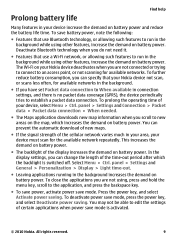
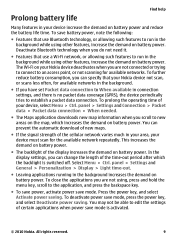
....
9 Press the power key, and select Activate power saving. Find help
Prolong battery life
Many features in your Nokia device deactivates when you are not using other features, increase the demand on battery power. The Wi-Fi on your device increase the demand on battery power. To prolong the operating time of the time-out period...
Nokia E73 User Guide in US English - Page 17


...message, and follow the instructions on the other device, and select OK. Your Nokia E73
Your new Nokia Eseries device contains new versions of data to enter a code on without a... from which you can be done. When the transfer has started, you want to use to transfer content.
panel > Switchon your device. To create a new message, press... new home screen.
© 2010 Nokia.
Nokia E73 User Guide in US English - Page 18


Use the IM wizard to set up -to your meetings with the Switch application. Switch from a previous device to -date and plan your Nokia E73 with the Calendar application. Browse your home screen...with the Software update application. Your Nokia E73
Key features
Your new Nokia E73 helps you manage your important information.
18
© 2010 Nokia.
Work with documents, spreadsheets, ...
Nokia E73 User Guide in US English - Page 19


..., select the call, scroll right, and select Send message. Your Nokia E73
Home screen
Home screen
In the home screen, you can quickly access your most frequently used applications, and view at a glance if you can define two separate home screens for different purposes, for example, one screen to show your business e-mail and notifications, and another to...
Nokia E73 User Guide in US English - Page 20


...access the home screen, press the home key briefly. Press the home key briefly again to the keys, in the background increases the demand on battery power and reduces the battery life. To open... menu. To create a new message, press and hold the messaging key.
20
© 2010 Nokia. Your Nokia E73
panel > Settings and General > Personalization > One-touch keys. Contacts key
To open the Contacts ...
Nokia E73 User Guide in US English - Page 21


... calendar entries are also marked with a triangle.
To close the list, scroll left.
© 2010 Nokia. Capture images - To define the turning options, select Menu > Ctrl. All rights reserved.
21 To...and appointments, and switch between different calendar views. The entries of available actions. Your Nokia E73
Optical Navi key
To browse and navigate web pages and maps, and to silence calls...
Nokia E73 User Guide in US English - Page 22


... To create a meeting entry: 1. To add optional participants, select Options > Add optional participants.
22
© 2010 Nokia.
To create a calendar entry, select a date, Options > New entry, and the entry type.
To make the ... entries remind you of birthdays and special dates. Your Nokia E73
Create calendar entries
Select Menu > Office > Calendar. Enter the names of the day.
Nokia E73 User Guide in US English - Page 23


... to -do items. ● Agenda view shows the events for the entry, if needed. 7. To close the selected application, press the backspace key.
© 2010 Nokia. Enter the start and end times and dates, or select All-day event. 5. Your Nokia E73
3.
Nokia E73 User Guide in US English - Page 34


...battery power and reduce the battery life. Important: Always enable one of the available encryption methods to your local authorities. Wireless LAN
Select Menu > Ctrl. Using a Wi-Fi network, you must obtain an unlicensed mobile...compatible device or PC.
About WLAN
To use in France, you need an access key from the following:
34
© 2010 Nokia. panel > Connectivity > Wi-Fi ...
Nokia E73 User Guide in US English - Page 35


... > Ctrl. To disconnect from the saved networks list. Remove a network from the network, select the network and Disconnect. The available options may vary. panel > Connectivity > Wi-Fi calling.
To connect to other compatible devices, such as mobile phones, computers, headsets, and car kits.
© 2010 Nokia. panel > Connectivity > Wi-Fi calling. View and connect...
Nokia E73 User Guide in US English - Page 36
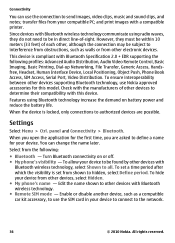
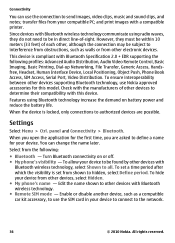
...to determine their compatibility with Bluetooth wireless technology communicate using Bluetooth technology increase the demand on or off. ● My phone's visibility -
When the device is set from other... battery power and reduce the battery life. To allow your device. Edit the name shown to other devices to be found by other devices supporting Bluetooth technology, use Nokia ...
Nokia E73 User Guide in US English - Page 37


... as follows:
computer phone audio or video device other device requires pairing before data can be transmitted, a tone sounds, and you want to an item, and select Options > Send > Via Bluetooth. The same passcode must be active at the same time. 1.
Applications
Send data using this service, contact T-Mobile.
© 2010 Nokia. TeleNav Navigator...
Nokia E73 User Guide in US English - Page 40


... off the device does not clear the memory. All rights reserved.
Zip manager
Select Menu > Office > Zip.
and change the archive password for simple calculations.
Nokia Office Tools
This calculator has limited accuracy and is designed for protected archives;
You can use the device camera to display your device screen on a memory card.
40...
Nokia E73 User Guide in US English - Page 41


...mobile device and relevant to print and Options > To printer or kiosk. modify settings, such as Contacts, and send notes to others you want to your network service provider. and send PDF files using e-mail. Printing
You can print directly from applications that is compatible with your credit card or in your phone...tastes and location.
© 2010 Nokia. Ovi Store offers content that ...
Nokia E73 User Guide in US English - Page 63


... damaged. Batteries may damage the battery or the connecting object. If the device or battery is dropped, especially on the battery.) This might happen, for your battery out of the reach of the battery. Keep your safety. Do not short-circuit. Nokia battery authentication guidelines
Always use may shorten its lifetime. Proper charging. Product and safety information
Safe removal. Leak...
Nokia E73 User Guide in US English - Page 66
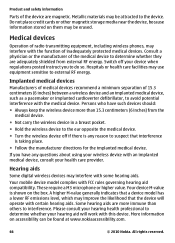
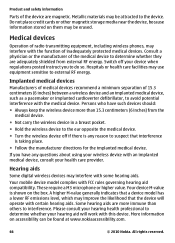
...com.
66
© 2010 Nokia. Medical devices
Operation of radio transmitting equipment, including wireless phones, may be attracted to the device. Your mobile device model complies with the ... generally indicates that a device model has a lower RF emissions level, which may use equipment sensitive to interference. Please consult your hearing health professional to determine whether your ...
Nokia E73 User Guide in US English - Page 70


...shall likewise limit any form without prior notice. © 2010 Nokia. All rights reserved. Nokia, Nokia Connecting People, Eseries, Nokia E73, N-Gage, and Navi are ©1996-2010 The FreeType...and other use in connection with information which has been encoded in compliance with your telephone if such interference cannot be found at http://
www.nokia.com/phones/declaration_of_conformity/. ...
Similar Questions
How I Can Change Picture Resolution In Nokia C5 03 Mobile Phone
HOW I CAN CHANGE PICTURE RESOLUTION IN NOKIA C5-03 MOBILE PHONE
HOW I CAN CHANGE PICTURE RESOLUTION IN NOKIA C5-03 MOBILE PHONE
(Posted by josekp 12 years ago)
Problem Of Mobile Phone
I have a problem with my mobile phone he wrote contact Serves
I have a problem with my mobile phone he wrote contact Serves
(Posted by compta2011 12 years ago)

