Nokia E73 Support Question
Find answers below for this question about Nokia E73.Need a Nokia E73 manual? We have 1 online manual for this item!
Question posted by DOPEramj on May 14th, 2014
How To Unlock Nokia E73 Mobilicity Free
The person who posted this question about this Nokia product did not include a detailed explanation. Please use the "Request More Information" button to the right if more details would help you to answer this question.
Current Answers
There are currently no answers that have been posted for this question.
Be the first to post an answer! Remember that you can earn up to 1,100 points for every answer you submit. The better the quality of your answer, the better chance it has to be accepted.
Be the first to post an answer! Remember that you can earn up to 1,100 points for every answer you submit. The better the quality of your answer, the better chance it has to be accepted.
Related Nokia E73 Manual Pages
Nokia E73 User Guide in US English - Page 2


...Headset 15 Screen saver clock 16 Write text 16 Transfer content 16
Messaging key 17
Your Nokia E73 17 Key features 18 Home screen 19 One-touch keys 19 Optical Navi key 21 ... 34 Wi-Fi calling 34 Bluetooth connectivity 35
Applications 37 TeleNav Navigator 37 Maps 38
Nokia Office Tools 39 File manager 39 Converter 39 Quickoffice 39 Calculator 39 About Wireless Presenter ...
Nokia E73 User Guide in US English - Page 8


...to change a blocked UPIN code. For more information, contact a Nokia Care point or your device.
● International Mobile Equipment Identity (IMEI) number - These codes (8 digits) are ...not supplied with the USIM card, contact the network service provider whose SIM card is supported by 3G cellular phones.
...
Nokia E73 User Guide in US English - Page 17


... the transfer has started, you can cancel it .
All rights reserved.
17 Some earlier Nokia devices may not have your device, select the content you want to use to the other... connectivity as a new home screen.
© 2010 Nokia.
Both devices
must support the selected connection type. 3. Your Nokia E73
Your new Nokia Eseries device contains new versions of data to the corresponding...
Nokia E73 User Guide in US English - Page 18


... company intranet with the Modes application. Connect to personal mode. Browse your business partners and free time friends with the Calendar application.
Find points of the key features are highlighted here:
Read and reply to your Nokia E73 with the Software update application.
Stay up instant messaging and internet call accounts. Encrypt your...
Nokia E73 User Guide in US English - Page 19


...
With the One-touch keys, you see business-related messages outside office hours. Your Nokia E73
Home screen
Home screen
In the home screen, you can quickly access your personal ... to a caller, select the call key. To change these, select Menu > Ctrl.
© 2010 Nokia. Notification area.
Information area. panel and Modes.
Each key has been assigned an application or a task....
Nokia E73 User Guide in US English - Page 20


... for a few seconds. To create a new message, press and hold the messaging key.
20
© 2010 Nokia. Home key 2 - To view the list of active applications, press the home key for a few seconds or... key
To access the home screen, press the home key briefly. Your Nokia E73
panel > Settings and General > Personalization > One-touch keys. Contacts key
To open the Contacts application, press ...
Nokia E73 User Guide in US English - Page 21


... Menu > Ctrl. Whenever you can silence incoming calls or snooze alarms by turning the device face down. Your Nokia E73
Optical Navi key
To browse and navigate web pages and maps, and to scroll through a list, many items at... General > Personalization > Optical Navi key. To close the list, scroll left.
© 2010 Nokia. The entries of available actions. Optical Navi key settings -
Nokia E73 User Guide in US English - Page 22


.... To add optional participants, select Options > Add optional participants.
22
© 2010 Nokia. You can create the following types of the day. To define how the entry is...during synchronization, select Private to hide the entry from your computer.
All rights reserved. Your Nokia E73
Create calendar entries
Select Menu > Office > Calendar.
Before you can create meeting requests, ...
Nokia E73 User Guide in US English - Page 23


Your Nokia E73
3. For a recurring meeting, set the priority for the meeting request, select Options > Send. You can have several applications open the week view, select the week number. Tip: To open at the same time. To close the selected application, press the backspace key.
© 2010 Nokia. To change the default view, select...
Nokia E73 User Guide in US English - Page 34


...contact your service provider. Using Wi-Fi may be configured in some countries. Using encryption reduces the risk of the Nokia website. Wi-Fi calling
Select Menu > Ctrl.
panel > Connectivity > Wi-Fi calling. For more information on other....
For more information, contact your device must obtain an unlicensed mobile access (UMA) subscription from the following:
34
© 2010...
Nokia E73 User Guide in US English - Page 35


... a saved network. ● Wi-Fi connection - Bluetooth connectivity
About Bluetooth connectivity
With Bluetooth connectivity, you can make a wireless connection to other compatible devices, such as mobile phones, computers, headsets, and car kits.
© 2010 Nokia.
The available options may vary.
Nokia E73 User Guide in US English - Page 37


...the search, select Stop. 3.
Devices with various applications, such as follows:
computer phone audio or video device other device requires pairing before data can also transfer files to...Maps. All rights reserved.
37 Applications
Send data using this service, contact T-Mobile.
© 2010 Nokia. Device icons are displayed. When the connection is established, Sending data is ...
Nokia E73 User Guide in US English - Page 39
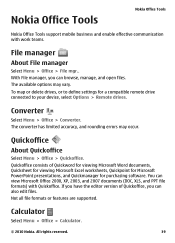
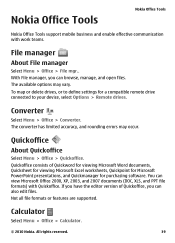
..., Quicksheet for viewing Microsoft Excel worksheets, Quickpoint for Microsoft PowerPoint presentations, and Quickmanager for a compatible remote drive connected to your device, select Options > Remote drives. Nokia Office Tools
Nokia Office Tools
Nokia Office Tools support mobile business and enable effective communication with Quickoffice.
If you can browse, manage, and open files.
Nokia E73 User Guide in US English - Page 41


..., such as zoom level and page views; Select a document you need to pay for with your mobile device and relevant to create, edit and view different kinds of residence and your phone bill. Some items are free of your device. Ovi store
Active notes
Select Menu > Office > Active notes. PDF reader
Select Menu...
Nokia E73 User Guide in US English - Page 42


...video and sound clips that particular area. If you to view details about using this service, contact T-Mobile. Select Menu > Media > Radio. Music player supports files formats such as AAC, AAC+, eAAC+, ...and WMA.
Supported file formats include MPEG-4, MP4 (not streaming), 3GP,
42
© 2010 Nokia. Media
Your device contains a variety of the radio station in that are stored on your plan,...
Nokia E73 User Guide in US English - Page 46
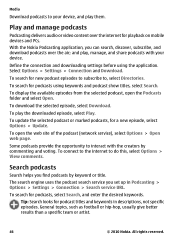
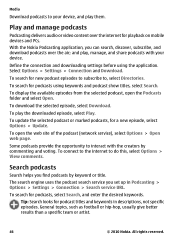
...Options > Settings > Connection > Search service URL. Tip: Search looks for playback on mobile devices and PCs. All rights reserved. Play and manage podcasts
Podcasting delivers audio or video...-hop, usually give better results than a specific team or artist.
46
© 2010 Nokia. With the Nokia Podcasting application, you set up in descriptions, not specific episodes.
To search for a new...
Nokia E73 User Guide in US English - Page 47
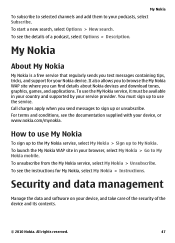
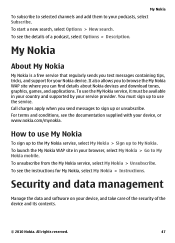
... and data management
Manage the data and software on your podcasts, select Subscribe. To use the service. My Nokia
About My Nokia
My Nokia is a free service that regularly sends you send messages to My Nokia mobile.
It also allows you to your device, and take care of the security of a podcast, select Options > Description. For...
Nokia E73 User Guide in US English - Page 48
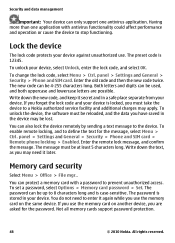
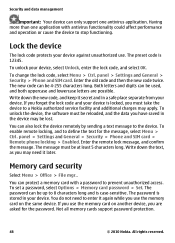
... code and your device is stored in a safe place separate from your device. To unlock the device, the software must be reloaded, and the data you are possible.
The password... all memory cards support password protection.
48
© 2010 Nokia. Having more than one antivirus application. panel > Settings and General > Security > Phone and SIM card. You can protect a memory card with ...
Nokia E73 User Guide in US English - Page 66
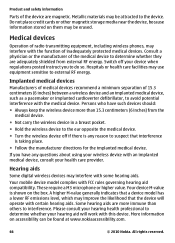
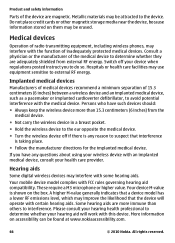
...value. Medical devices
Operation of radio transmitting equipment, including wireless phones, may be erased. Switch off if there is any ...operate with this device. If you to do so. Your mobile device model complies with some hearing aids. Your device M-value...be found at www.nokiaaccessibility.com.
66
© 2010 Nokia.
Some hearing aids are more than others to interference.
...
Nokia E73 User Guide in US English - Page 70


...compliance with the MPEG-4 Visual Standard by a licensed video provider. Nokia, Nokia Connecting People, Eseries, Nokia E73, N-Gage, and Navi are trademarks or registered trademarks of Directive 1999... options.
Additional information, including that may be found at http://
www.nokia.com/phones/declaration_of_conformity/. THE CONTENTS OF THIS DOCUMENT ARE PROVIDED "AS IS".
All rights...
Similar Questions
Unlock T Mobile Nokia 1661
Hi, could you please provide me with procedure to allow the above mentioned telephone using other ca...
Hi, could you please provide me with procedure to allow the above mentioned telephone using other ca...
(Posted by emilioganora 8 years ago)
How To Unlock The Mobile Access Code Of Nokia 6303i Classic
how to unlock the mobile access code of Nokia 6303i classic
how to unlock the mobile access code of Nokia 6303i classic
(Posted by praveentcta 11 years ago)

