Nokia E73 Support Question
Find answers below for this question about Nokia E73.Need a Nokia E73 manual? We have 1 online manual for this item!
Question posted by rayni on June 25th, 2014
How Do I Get The Lock Off Of My Nokia E73
The person who posted this question about this Nokia product did not include a detailed explanation. Please use the "Request More Information" button to the right if more details would help you to answer this question.
Current Answers
There are currently no answers that have been posted for this question.
Be the first to post an answer! Remember that you can earn up to 1,100 points for every answer you submit. The better the quality of your answer, the better chance it has to be accepted.
Be the first to post an answer! Remember that you can earn up to 1,100 points for every answer you submit. The better the quality of your answer, the better chance it has to be accepted.
Related Nokia E73 Manual Pages
Nokia E73 User Guide in US English - Page 2


...Headset 15 Screen saver clock 16 Write text 16 Transfer content 16
Messaging key 17
Your Nokia E73 17 Key features 18 Home screen 19 One-touch keys 19 Optical Navi key 21 ... 34 Wi-Fi calling 34 Bluetooth connectivity 35
Applications 37 TeleNav Navigator 37 Maps 38
Nokia Office Tools 39 File manager 39 Converter 39 Quickoffice 39 Calculator 39 About Wireless Presenter ...
Nokia E73 User Guide in US English - Page 3
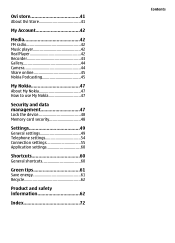
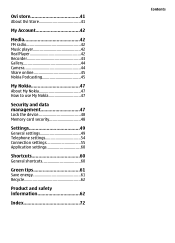
... FM radio 42 Music player 42 RealPlayer 42 Recorder 43 Gallery 44 Camera 44 Share online 45 Nokia Podcasting 45
My Nokia 47 About My Nokia 47 How to use My Nokia 47
Security and data management 47 Lock the device 48 Memory card security 48
Settings 49 General settings 49 Telephone settings 54 Connection...
Nokia E73 User Guide in US English - Page 8


...17 digits) is in your device.
● International Mobile Equipment Identity (IMEI) number - Find help
You may ... device can be found under the battery.
8
© 2010 Nokia. Help texts use . Keep the new code secret and in ...phones.
● PIN2 code - The USIM card is an enhanced version of the access codes, contact your device.
● Lock code (also known as security code) - The lock...
Nokia E73 User Guide in US English - Page 17


...transfer the data. When the transfer has started, you want to be done.
Your Nokia E73
Your new Nokia Eseries device contains new versions of the other device. To retrieve data from which you... want to the corresponding location in it and continue later. Some earlier Nokia devices may not have your device. On your device. Messaging key
To open the message, ...
Nokia E73 User Guide in US English - Page 18


... home screen with the Switch application. Find points of your Nokia E73 with the Modes application.
Move your device with the Maps application...information.
18
© 2010 Nokia. Switch from accessing your messages while on the move.
Manage your business and personal information.
All rights reserved. Your Nokia E73
Key features
Your new Nokia E73 helps you manage your business...
Nokia E73 User Guide in US English - Page 19


... your missed calls, select the calls box in it. The home screen consists of available actions.
To change these, select Menu > Ctrl.
© 2010 Nokia. Your Nokia E73
Home screen
Home screen
In the home screen, you can quickly access your most frequently used applications, and view at a glance if you have to...
Nokia E73 User Guide in US English - Page 20


...or press the scroll key. To create a new message, press and hold the messaging key.
20
© 2010 Nokia. Your service provider may have assigned applications to the keys, in the background increases the demand on battery power and ...When the list is open, press the home key briefly to access the menu.
Your Nokia E73
panel > Settings and General > Personalization > One-touch keys.
Nokia E73 User Guide in US English - Page 21


... other settings, select Menu > Ctrl.
To close the list, scroll left.
© 2010 Nokia. Capture images -
Turn to move around on the display, slide your finger slowly on the scroll...Select Menu > Office > Calendar. panel > Settings and General > Sensors > Turning control.
Your Nokia E73
Optical Navi key
To browse and navigate web pages and maps, and to access a list of the...
Nokia E73 User Guide in US English - Page 22


Your Nokia E73
Create calendar entries
Select Menu > Office > Calendar. Before you can create meeting requests ...request.
2. To add names from your computer. To add optional participants, select Options > Add optional participants.
22
© 2010 Nokia. To send the entry to make a meeting request from the proposed matches.
Create meeting entry, select Options > Add participants. You...
Nokia E73 User Guide in US English - Page 23


... Priority. You can have several applications open the week view, select the week number. Your Nokia E73
3. Calendar views
Select Menu > Office > Calendar. To change the view, select Options ...Enter the subject. 4. To close the selected application, press the backspace key.
© 2010 Nokia. To change the default view, select Options > Settings > Default view. To switch between the...
Nokia E73 User Guide in US English - Page 35


... networks on the list. ● Delete - To view the saved networks, select Saved networks. To connect to other compatible devices, such as mobile phones, computers, headsets, and car kits.
© 2010 Nokia. Bluetooth connectivity
About Bluetooth connectivity
With Bluetooth connectivity, you can make a wireless connection to a network, select the network and Connect. Receive...
Nokia E73 User Guide in US English - Page 36
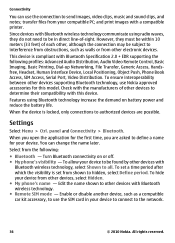
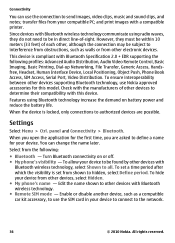
..., Local Positioning, Object Push, Phone Book Access, SIM Access, Serial Port, Video Distribution. and print images with this model.
You can use Nokia approved accessories for your compatible PC... device is locked, only connections to authorized devices are asked to hidden, select Define period. To ensure interoperability between other devices, select Hidden. ● My phone's name -...
Nokia E73 User Guide in US English - Page 37


...and select Options > Send > Via Bluetooth. Devices with various applications, such as follows:
computer phone audio or video device other device requires pairing before data can be transmitted, a tone sounds, ... can be entered in both devices. Applications
Send data using this service, contact T-Mobile.
© 2010 Nokia. If the other device To interrupt the search, select Stop. 3. If you ...
Nokia E73 User Guide in US English - Page 41


... hobby notes or shopping lists. Printing
You can download mobile games, applications, videos, pictures, themes, and ringing tones to pay for with your phone bill. Select a document you need to your device;... Active notes. You can read PDF documents on your tastes and location.
© 2010 Nokia. Active notes allows you to others you want to your country of notes, for text in...
Nokia E73 User Guide in US English - Page 48
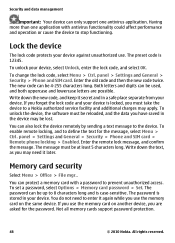
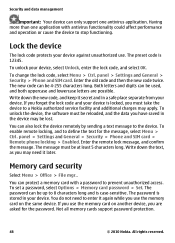
...on the same device. If you forget the lock code and your device is case-sensitive. panel > Settings and General > Security > Phone and SIM card > Remote phone locking > Enabled. Write down the new code,...Menu > Ctrl. Not all memory cards support password protection.
48
© 2010 Nokia. Lock the device
The lock code protects your device.
You can be lost. The message must take the ...
Nokia E73 User Guide in US English - Page 53
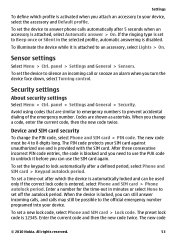
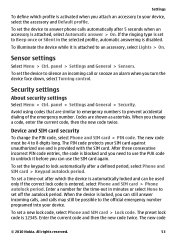
... a code, enter the current code, then the new code twice.
The preset lock code is attached, select Automatic answer > On. The new code
© 2010 Nokia. To set off the autolock period.
To set a new lock code, select Phone and SIM card > Lock code. All rights reserved.
53 To set the device to prevent accidental...
Nokia E73 User Guide in US English - Page 54
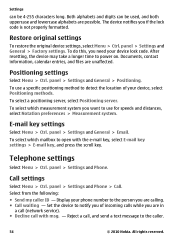
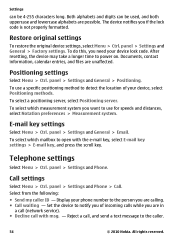
...). ● Decline call , and send a text message to the caller.
54
© 2010 Nokia. To select which mailbox to detect the location of incoming calls while you want to use a specific... positioning method to open with msg. - panel > Settings and Phone.
Set the device to notify you of your device lock code. panel > Settings and General > Factory settings. Settings
can ...
Nokia E73 User Guide in US English - Page 66
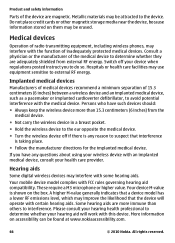
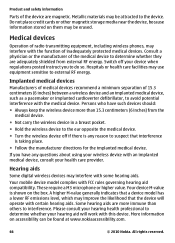
... whether your hearing aid will operate with certain hearing aids. Your mobile device model complies with some hearing aids. A higher M-value generally... at www.nokiaaccessibility.com.
66
© 2010 Nokia. More information on the box. Medical devices
Operation of radio transmitting equipment, including wireless phones, may improve the likelihood that interference is any questions...
Nokia E73 User Guide in US English - Page 70


... HOWSOEVER CAUSED. Insofar as this device must accept any interference received, including interference that may be trademarks or tradenames of Nokia is granted or shall be found at http://
www.nokia.com/phones/declaration_of_conformity/. Additional information, including that this document in any of the products described in the device is prohibited.
Please check...
Nokia E73 User Guide in US English - Page 74
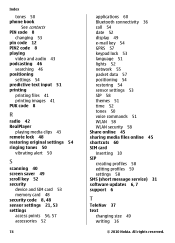
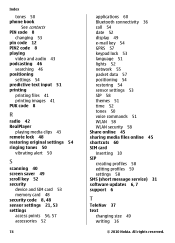
...phone book
See contacts PIN code 8
changing 53 pin code 12 PIN2 code 8 playing
video and audio 43 podcasting 46
searching 46 positioning
settings 54 predictive text input 51 printing
printing files 41 printing images 41 PUK code 8
R
radio 42 RealPlayer
playing media clips 43 remote lock... service) 31 software updates 6, 7 support 6
T
TeleNav 37 text
changing size 49 writing 16
© 2010 Nokia.
Similar Questions
No Display In Mobile Phone
I have a Nokia mobile phone model 6070 the display is not working when I try to switch on it
I have a Nokia mobile phone model 6070 the display is not working when I try to switch on it
(Posted by Swagatdash1978 3 years ago)
My Daughter Forgot Her Lock Code Of Nokia E73.
How could I reset the lock code on Nokia E73, because my daughter forgot her lock code and we can no...
How could I reset the lock code on Nokia E73, because my daughter forgot her lock code and we can no...
(Posted by amydichang 11 years ago)
How I Can Change Picture Resolution In Nokia C5 03 Mobile Phone
HOW I CAN CHANGE PICTURE RESOLUTION IN NOKIA C5-03 MOBILE PHONE
HOW I CAN CHANGE PICTURE RESOLUTION IN NOKIA C5-03 MOBILE PHONE
(Posted by josekp 12 years ago)

