Nokia E73 Support Question
Find answers below for this question about Nokia E73.Need a Nokia E73 manual? We have 1 online manual for this item!
Question posted by jodtorekexp on July 9th, 2014
How To Change Lock Code In Nokia E73
The person who posted this question about this Nokia product did not include a detailed explanation. Please use the "Request More Information" button to the right if more details would help you to answer this question.
Current Answers
There are currently no answers that have been posted for this question.
Be the first to post an answer! Remember that you can earn up to 1,100 points for every answer you submit. The better the quality of your answer, the better chance it has to be accepted.
Be the first to post an answer! Remember that you can earn up to 1,100 points for every answer you submit. The better the quality of your answer, the better chance it has to be accepted.
Related Nokia E73 Manual Pages
Nokia E73 User Guide in US English - Page 2


... 5
Find help 6 Support 6 Update device software 6 Hearing aid compatibility 7 In-device help 7 Access codes 8 Prolong battery life 9
Get started 10 Insert the SIM card and battery 10 Insert the memory card ...Headset 15 Screen saver clock 16 Write text 16 Transfer content 16
Messaging key 17
Your Nokia E73 17 Key features 18 Home screen 19 One-touch keys 19 Optical Navi key 21 ...
Nokia E73 User Guide in US English - Page 7


.... When you to the PC. All rights reserved.
7 Find help
After updating your cellular phone supports hearing aid compatibility. The quality of sound depends on the M-value, see the Medical ... Increase font size.
© 2010 Nokia.
You should test the device with the aided ear will provide a direct connection for direct connection to change the size of this user guide.
...
Nokia E73 User Guide in US English - Page 8


...9679; Personal identification number (PIN) code - After three consecutive incorrect PIN code entries, the code is open in your device. The lock code helps you forget any of the access codes, contact your device is supported by 3G cellular phones.
● PIN2 code - You can be found under the battery.
8
© 2010 Nokia. These codes (8 digits) are not supplied...
Nokia E73 User Guide in US English - Page 12
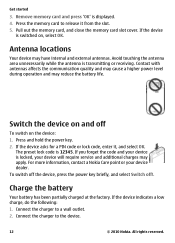
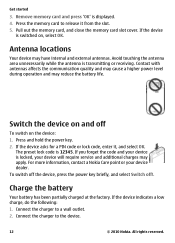
...
3. Remove memory card and press 'OK' is switched on the device: 1. The preset lock code is transmitting or receiving. If the device indicates a low charge, do the following: 1. Pull... charger to the device.
12
© 2010 Nokia.
Antenna locations
Your device may reduce the battery life. If the device asks for a PIN code or lock code, enter it from the slot. 5. Connect the...
Nokia E73 User Guide in US English - Page 17


.... Enter a code (1-16 digits), and select OK. Some earlier Nokia devices may not have your device, select the content you want to transfer the data. On your device search for devices with Bluetooth connectivity, select Continue. The transfer time depends on your device is sent to be transferred.
Your Nokia E73
Your new Nokia Eseries...
Nokia E73 User Guide in US English - Page 18


... with the Intranet application. Use the IM wizard to your Nokia E73 with the Switch application. Work with documents, spreadsheets, and presentations... rights reserved.
Edit the appearance and setup of your business and personal information.
Your Nokia E73
Key features
Your new Nokia E73 helps you manage your home screen with the Modes application.
Switch from business to prevent...
Nokia E73 User Guide in US English - Page 19


...notification area.
Select the desired voice mailbox, and press the call key. To change these, select Menu > Ctrl.
© 2010 Nokia. The home screen consists of the
application. 2. Information area. To view the...keys
With the One-touch keys, you do not have missed calls or new messages. Your Nokia E73
Home screen
Home screen
In the home screen, you can quickly access your most frequently used...
Nokia E73 User Guide in US English - Page 20


..., press the home key for a few seconds. Leaving applications running in which case you cannot change them.
1 - Messaging key
Home key
To access the home screen, press the home key ... message, press and hold the messaging key.
20
© 2010 Nokia. Press the home key briefly again to scroll the list. Your Nokia E73
panel > Settings and General > Personalization > One-touch keys. To...
Nokia E73 User Guide in US English - Page 21


... Navi key settings - With calendar, you can silence incoming calls or snooze alarms by turning the device face down.
Your Nokia E73
Optical Navi key
To browse and navigate web pages and maps, and to scroll through a list, one item at a time, or to move around on ...
Nokia E73 User Guide in US English - Page 22


...remind you of the day. To create a meeting requests
Select Menu > Office > Calendar. Your Nokia E73
Create calendar entries
Select Menu > Office > Calendar. You can create meeting entry, select Options >...To add optional participants, select Options > Add optional participants.
22
© 2010 Nokia. Before you can create the following types of calendar entries:
● Meeting entries ...
Nokia E73 User Guide in US English - Page 23


...dates, or select All-day event. 5.
Tip: To open at the same time. To change the view, select Options > Change view and the desired view. All rights reserved.
23 Enter the location. 6. For a recurring...close the selected application, press the backspace key.
© 2010 Nokia. Enter the subject. 4. To change the default view, select Options > Settings > Default view. Your Nokia E73
3.
Nokia E73 User Guide in US English - Page 35


... and Connect. View and connect to other compatible devices, such as mobile phones, computers, headsets, and car kits.
© 2010 Nokia. The available options may vary. To refresh the list of networks on...● Wi-Fi connection - To connect to the saved networks list. ● Change priority - The available options may vary. To disconnect from the network, select the network...
Nokia E73 User Guide in US English - Page 36
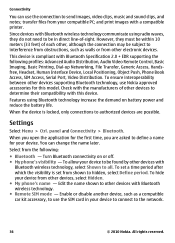
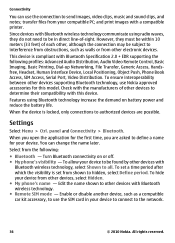
...the battery life. When the device is locked, only connections to authorized devices are asked...increase the demand on or off. ● My phone's visibility - To set a time period after which... your compatible PC; Connectivity
You can change the name later. This device is set from other devices...the network.
36
© 2010 Nokia.
You can use Nokia approved accessories for your device to ...
Nokia E73 User Guide in US English - Page 48
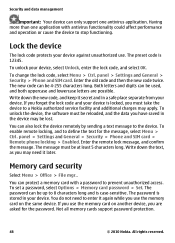
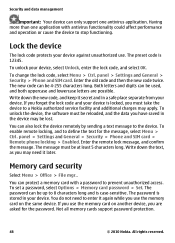
... or cause the device to stop functioning. To change the lock code, select Menu > Ctrl. The new code can also lock the device remotely by sending a text message to the device. Write down the text, as you may apply. panel > Settings and General > Security > Phone and SIM card > Remote phone locking > Enabled. Security and data management
Important: Your...
Nokia E73 User Guide in US English - Page 53
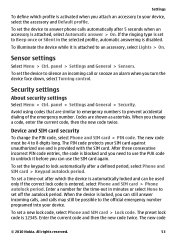
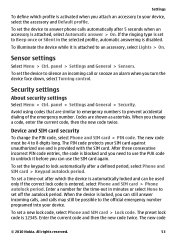
..., select Phone and SIM card > Phone autolock period. To set to Beep once or Silent in minutes or select None to your device.
To set a new lock code, select Phone and SIM card > Lock code. To set a time-out after a defined period, select Phone and SIM card > Keypad autolock period. The preset lock code is 12345. The new code
© 2010 Nokia.
Nokia E73 User Guide in US English - Page 54
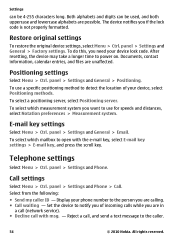
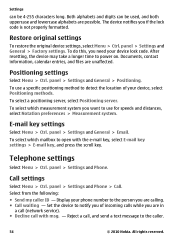
...ID - Settings
can be 4-255 characters long. The device notifies you need your device lock code.
Positioning settings
Select Menu > Ctrl.
Call settings
Select Menu > Ctrl. Restore original ...Positioning. To select which mailbox to the caller.
54
© 2010 Nokia.
panel > Settings and Phone. To select which measurement system you want to power on. Telephone settings
Select...
Nokia E73 User Guide in US English - Page 70


...://
www.nokia.com/phones/declaration_of_conformity/....Nokia dealer for any representations, warranties, damages and liabilities of Nokia Corporation. A copy of the Declaration of Directive 1999/5/ EC. Nokia tune is prohibited. Nokia reserves the right to make changes...Nokia. Nokia, Nokia Connecting People, Eseries, Nokia E73, N-Gage, and Navi are trademarks or registered trademarks of Nokia...
Nokia E73 User Guide in US English - Page 73


...Nokia 47
N
network settings 55 Nokia support information 6
O
One-touch keys 51 Optical Navi key 21, 52 original settings 54 Ovi Store 41
P
packet data settings 57
PDF reader 41 personalization 51
changing... 33 internet connection 33
See also browser
K
keypad lock settings 53 tones 50
keys 14
L
language settings 51
lock code 8, 12, 48, 53 locking
device 48
© 2010 Nokia. All rights reserved.
Nokia E73 User Guide in US English - Page 74
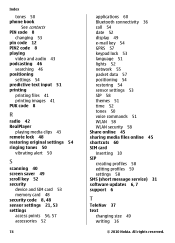
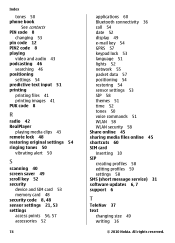
...phone book
See contacts PIN code 8
changing 53 pin code 12 PIN2 code 8 playing
video and audio 43 podcasting 46
searching 46 positioning
settings 54 predictive text input 51 printing
printing files 41 printing images 41 PUK code 8
R
radio 42 RealPlayer
playing media clips 43 remote lock... updates 6, 7 support 6
T
TeleNav 37 text
changing size 49 writing 16
© 2010 Nokia. All rights reserved.
Nokia E73 User Guide in US English - Page 75
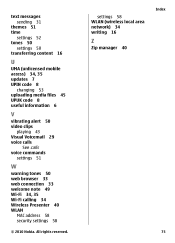
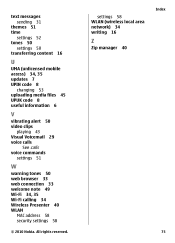
...31
themes 51 time
settings 52 tones 50
settings 50 transferring content 16
U
UMA (unlicensed mobile access) 34, 35 updates 7 UPIN code 8
changing 53 uploading media files 45 UPUK code 8 useful information 6
V
vibrating alert 50 video clips
playing 43 Visual Voicemail 29 voice ...Fi calling 34 Wireless Presenter 40 WLAN
MAC address 58 security settings 58
© 2010 Nokia. All rights reserved.
Similar Questions
Security Code Of Mobile Phone How To Open Modle 1200
(Posted by jadel 9 years ago)
My Daughter Forgot Her Lock Code Of Nokia E73.
How could I reset the lock code on Nokia E73, because my daughter forgot her lock code and we can no...
How could I reset the lock code on Nokia E73, because my daughter forgot her lock code and we can no...
(Posted by amydichang 11 years ago)

