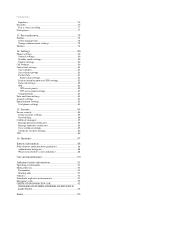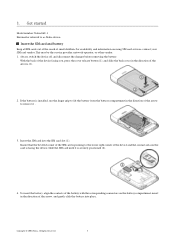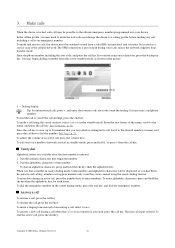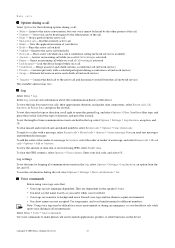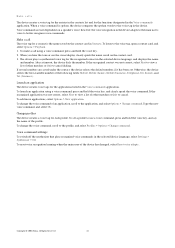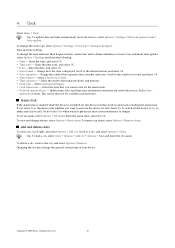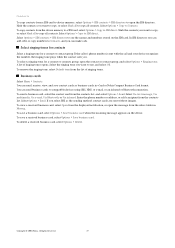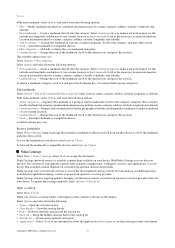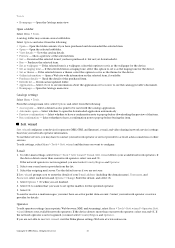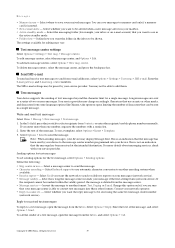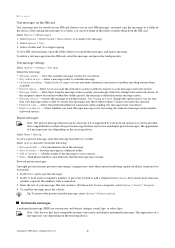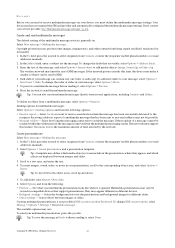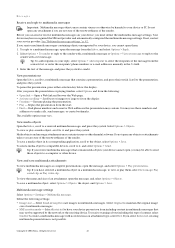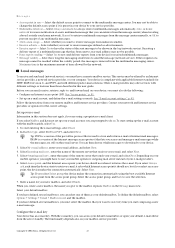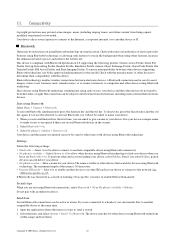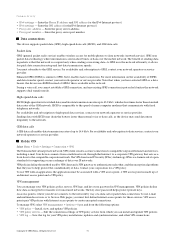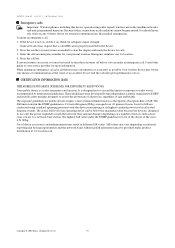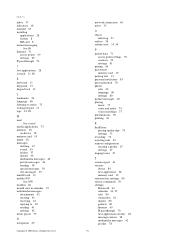Nokia E62 Support Question
Find answers below for this question about Nokia E62.Need a Nokia E62 manual? We have 1 online manual for this item!
Question posted by immitech on March 22nd, 2013
Nokia E62 Video Call
how to make video call through fring or skype
Current Answers
Related Nokia E62 Manual Pages
Similar Questions
In My Nokia E62 It Has A Problem With Sending Message And Resiving Message ,if T
if i send any thing through bluetooth it shows as new message,call can be maid ,but con't resive mes...
if i send any thing through bluetooth it shows as new message,call can be maid ,but con't resive mes...
(Posted by MANOJ4RS 10 years ago)
T-mobile Nokia E62 Mobile Invalid Sim Error ,tried #pw+code+1# Not Working ?
I bought T-Mobile Nokia E62 from London , and now trying to use in India with Airtel SIM ,getting me...
I bought T-Mobile Nokia E62 from London , and now trying to use in India with Airtel SIM ,getting me...
(Posted by Amit17 11 years ago)
I Have Brought A Nokia 7205 Intrigue Mobile Phone From Us. To Make It Work In In
I have brought a nokia 7205 intrigue mobile phone from USA. To make it work, I approached many servi...
I have brought a nokia 7205 intrigue mobile phone from USA. To make it work, I approached many servi...
(Posted by man1150 11 years ago)
How I Can Change Picture Resolution In Nokia C5 03 Mobile Phone
HOW I CAN CHANGE PICTURE RESOLUTION IN NOKIA C5-03 MOBILE PHONE
HOW I CAN CHANGE PICTURE RESOLUTION IN NOKIA C5-03 MOBILE PHONE
(Posted by josekp 12 years ago)
Problem Of Mobile Phone
I have a problem with my mobile phone he wrote contact Serves
I have a problem with my mobile phone he wrote contact Serves
(Posted by compta2011 12 years ago)