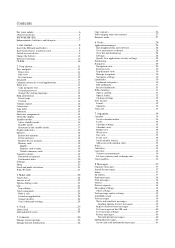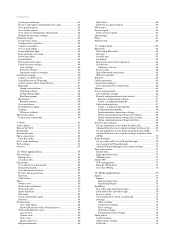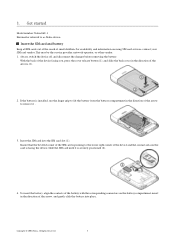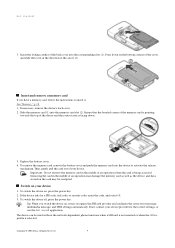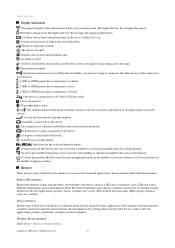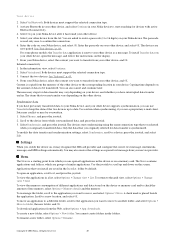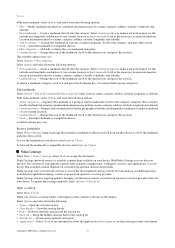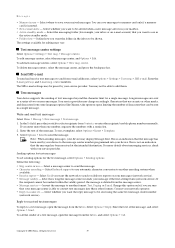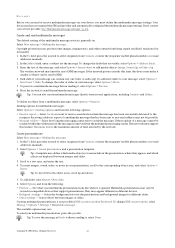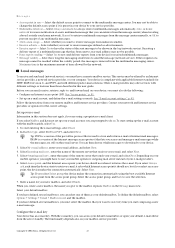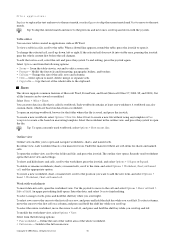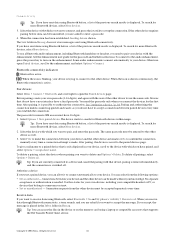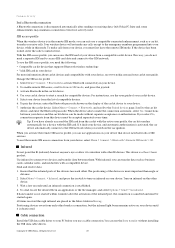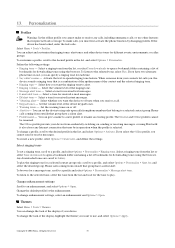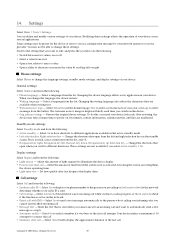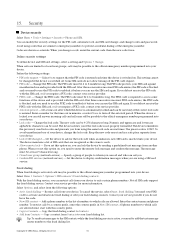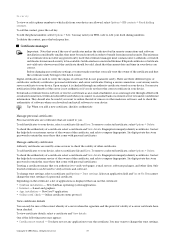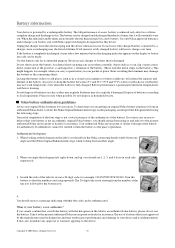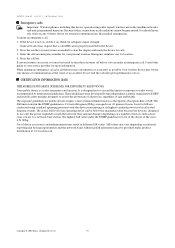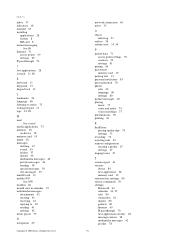Nokia E62 Support Question
Find answers below for this question about Nokia E62.Need a Nokia E62 manual? We have 1 online manual for this item!
Question posted by Amit17 on December 28th, 2012
T-mobile Nokia E62 Mobile Invalid Sim Error ,tried #pw+code+1# Not Working ?
I bought T-Mobile Nokia E62 from London , and now trying to use in India with Airtel SIM ,getting message 'Invalid SIM',tried to reset with #7380# and #PW+CODE+1# ,and getting message 'Not Allowed' ,
My IMEI-356211004095587
any Suggestion !
Current Answers
Related Nokia E62 Manual Pages
Similar Questions
I Am Looking For A Nokia 3250 Mobile New Or Good Used For Me Pls
I am looking for a nokia 3250 mobile new or good used for me pls help me get one pls
I am looking for a nokia 3250 mobile new or good used for me pls help me get one pls
(Posted by awaaarajatt 1 year ago)
I Have Forgot The Lock Code Of Nokia E66-1, Imei :Plz Help Me?
I have forgot the lock code of Nokia e66-1, IMEI, plz help me?
I have forgot the lock code of Nokia e66-1, IMEI, plz help me?
(Posted by hafizniloy 10 years ago)
In My Nokia E62 It Has A Problem With Sending Message And Resiving Message ,if T
if i send any thing through bluetooth it shows as new message,call can be maid ,but con't resive mes...
if i send any thing through bluetooth it shows as new message,call can be maid ,but con't resive mes...
(Posted by MANOJ4RS 10 years ago)
My Mobile(nokia C6-00) Went Disorder By Not Getting Both Sensor And Locking Sys
MY MOBILE(NOKIA C6-00) WENT DISORDER BY NOT GETTING BOTH SENSOR AND LOCKING SYSTEM(TOUCH & KEY B...
MY MOBILE(NOKIA C6-00) WENT DISORDER BY NOT GETTING BOTH SENSOR AND LOCKING SYSTEM(TOUCH & KEY B...
(Posted by 2010sauhardyaricky 11 years ago)