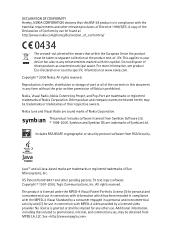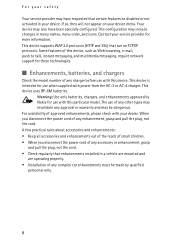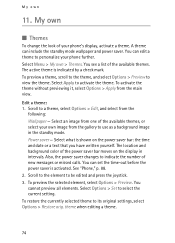Nokia 3250 Support Question
Find answers below for this question about Nokia 3250 - XpressMusic Cell Phone 10 MB.Need a Nokia 3250 manual? We have 1 online manual for this item!
Question posted by awaaarajatt on July 20th, 2022
I Am Looking For A Nokia 3250 Mobile New Or Good Used For Me Pls
I am looking for a nokia 3250 mobile new or good used for me pls help me get one pls
Current Answers
Answer #1: Posted by SonuKumar on July 21st, 2022 8:18 AM
Please respond to my effort to provide you with the best possible solution by using the "Acceptable Solution" and/or the "Helpful" buttons when the answer has proven to be helpful.
Regards,
Sonu
Your search handyman for all e-support needs!!
Related Nokia 3250 Manual Pages
Similar Questions
How To Download And Whatsapp On Nokia 5130 Xpressmusic Java Phone
(Posted by Eknjcaho 9 years ago)
Does Nokia Cell Phone Model 8265 Use A Sim Card?
(Posted by FRti 10 years ago)
What Is The Nokia Mobile C101 Good Or Bad For Use?
what is the nokia mobile c101 good or bad?
what is the nokia mobile c101 good or bad?
(Posted by tejinderbhandari 12 years ago)