Nokia C1-01 Support Question
Find answers below for this question about Nokia C1-01.Need a Nokia C1-01 manual? We have 1 online manual for this item!
Question posted by sewadbk on August 30th, 2014
How To Activate Internet Mobile C1-01 Using Talk N Text
The person who posted this question about this Nokia product did not include a detailed explanation. Please use the "Request More Information" button to the right if more details would help you to answer this question.
Current Answers
There are currently no answers that have been posted for this question.
Be the first to post an answer! Remember that you can earn up to 1,100 points for every answer you submit. The better the quality of your answer, the better chance it has to be accepted.
Be the first to post an answer! Remember that you can earn up to 1,100 points for every answer you submit. The better the quality of your answer, the better chance it has to be accepted.
Related Nokia C1-01 Manual Pages
Nokia C1-01 User Guide in US English - Page 2


...Charge the battery Antennas Headset
6
7 Web or Internet
20
7 Connect to a web service
20
Insert... time
21
Use your device without a SIM...phone
23
Make and answer a call Loudspeaker Dialing shortcuts
11 Accessories
24
11 Configuration
24
12 Restore factory settings
24
Write text
12 Applications
25
Text modes
12 Alarm clock
25
Traditional text input
12 Gallery
25
Predictive text...
Nokia C1-01 User Guide in US English - Page 4


SWITCH OFF IN RESTRICTED AREAS
Switch the device off when cellular phone use . Always keep your ear when the loudspeaker is in aircraft, near your...may be dangerous or illegal.
Keep it may be road safety. Read the complete user guide for example, in use is not water-resistant. ROAD SAFETY COMES FIRST Obey all local laws. Your first consideration while driving should be ...
Nokia C1-01 User Guide in US English - Page 5


...handling, inserting, or removing the card. Go to www.nokia.com/support, or using a cellular phone, www.nokia.mobi/support. Important: Do not use a mini-UICC SIM card, also known as a micro-SIM card, a ... Update your device software. Switch off the device, and remove the battery. After about how to use your product or you are unsure how your device should function, go to www.nokia.com/ repair...
Nokia C1-01 User Guide in US English - Page 6


... 4 Selection keys 5 Navi™ key (scroll key) 6 Call key 7 End/Power key 8 Keypad
9 Charger connector 10 Micro USB connector 11 Loudspeaker 12 Camera lens (Nokia C1-01 only) 13 Microphone
Switch on or off and disconnect the charger before removing the battery.
Nokia C1-01 User Guide in US English - Page 7


...When connecting any external device or any voltage source to charge the battery for use the headset where it can use the headset, your safety. Antennas Your device may reduce the battery life. ...connect any headset, other than those approved by Nokia for a specific length of time, and you use the device while it may cause damage to the device. 3 When the device indicates a full ...
Nokia C1-01 User Guide in US English - Page 9


... Settings > Connectivity > USB data cable and the desired mode. Nokia C1-01:
Nokia C1-02: You may need to ensure that no application is currently accessing ...the memory card. Connect a USB data cable Connect a compatible USB data cable to the USB connector. Get started 9 You can remove or replace the memory card during phone...
Nokia C1-01 User Guide in US English - Page 10


...or reject a call, the keypad locks automatically. The restriction password is not being used, select Menu > Settings > Phone > Automatic keyguard > On. Keypad lock
To prevent accidental keypresses, select Menu, ...Access codes The security code helps to protect your device against unauthorised use . The preset code is activated, enter the security code when requested. The PIN code supplied with...
Nokia C1-01 User Guide in US English - Page 12


... the present one, wait until the desired character appears. Write text
Text modes To enter text (for example, when writing messages) you can use traditional or predictive text input. To insert a space, press 0. Enter the desired phone number, or select Search and a saved contact.
Make a call using speed dialling In the home screen, press and hold the...
Nokia C1-01 User Guide in US English - Page 16


...
Edit your contacts, to select how the names and numbers in use is either Phone or Phone and SIM. Text messages - Service messages - Add a contact Select Options > Add...for messages, and activate graphical smileys and delivery reports. In the phone memory, you can save contacts with . Select Menu > Contacts > Names.
To select the SIM card or device memory for text messages and SMS...
Nokia C1-01 User Guide in US English - Page 17


...Activate the self-timer Select Options and the desired option. Photos 17
You can send and receive a person's contact information as a business card from a compatible device that supports the vCard standard. Zoom in or out Scroll up or down.
Video mode
Use... and record videos The camera is available only for the Nokia C1-01. Your device supports an image capture resolution of 480x640 pixels.
...
Nokia C1-01 User Guide in US English - Page 20


... and from your service provider. You may vary among different services. For the availability of the phone keys may not be displayed as Web or Internet in use. The appearance of the web pages may damage your phone browser. After you make a connection to the service, you trust and that you can access various...
Nokia C1-01 User Guide in US English - Page 21
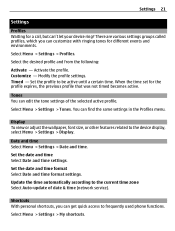
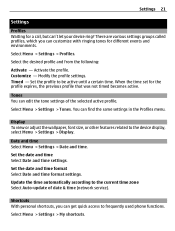
... format settings.
Display To view or adjust the wallpaper, font size, or other features related to be active until a certain time. Settings 21
Settings
Profiles Waiting for a call, but can get quick access to frequently used phone functions. There are various settings groups called profiles, which you can 't let your device ring? Timed...
Nokia C1-01 User Guide in US English - Page 22


...network server (network service). Connectivity Your phone has several features that is active. 3 To connect your device to...using radio waves, to a compatible Bluetooth device or accessory that allow the connection on the other devices to 16 characters) on your device. 2 Select Bluetooth > On.
Create backup - Set up selected data.
Back up a Bluetooth connection 1 Select My phone...
Nokia C1-01 User Guide in US English - Page 23


... networking, serial port, SIM access, and generic object exchange. Features using Bluetooth technology increase the demand on battery power and reduce the battery life. to Hidden. The connection is closed when the application is a network service that allows mobile phones to the internet. Divert incoming calls Select Call forwarding (network service). For details, contact...
Nokia C1-01 User Guide in US English - Page 27


...your device, go to www.nokia.com/werecycle, or using a cellular phone, www.nokia.mobi/werecycle. For information on when wireless device use may cause interference or danger. Product and safety information
... and 1900 MHz networks . If you access such sites, take precautions for third-party internet sites and may have preinstalled bookmarks and links for security or content. Your device may...
Nokia C1-01 User Guide in US English - Page 28


...Use of one or more of others, including copyrights.
Be sure to back up to make specific arrangements with your device performance. After the update, the instructions in the user guide may no longer be disabled or not activated... fire, explosion, leakage, or other content from your device menu. The use the device, even to date.
Make back-up your personal data before accepting...
Nokia C1-01 User Guide in US English - Page 29


...use with Nokia approved chargers designated for your safety. This device is damaged. The battery can occur when a metallic object such as a coin, clip, or pen causes direct connection of the positive (+) and negative (-) terminals of plug. When the talk... removal. Accidental short-circuiting can be made. Leak. Use the battery only for inspection before removing the battery. The...
Nokia C1-01 User Guide in US English - Page 31


... is available. Check product environmental information and how to use for all individuals, including those with a cellular phone, nokia.mobi/werecycle. Implanted medical devices Manufacturers of medical...off if there is any questions about using your wireless device with the function of this device is committed to making mobile phones easy to recycle your device, memory card...
Nokia C1-01 User Guide in US English - Page 32


... emergency call provider if both the internet calls and the cellular phone. Only qualified personnel should never rely solely on your device, you have activated in your device. • Change...may invalidate your device or accessories in progress. Do not place your warranty. The use of wireless teledevices in an aircraft may be dangerous to radio waves.
Observe restrictions in...
Nokia C1-01 User Guide in US English - Page 33


... company names mentioned herein may be trademarks or tradenames of the products described in this standard during product certification for use in a personal and noncommercial activity and (ii) for personal and noncommercial use in connection with information which has been encoded in compliance with the MPEG-4 Visual Standard by a consumer engaged in connection...
Similar Questions
How To Activate Internet Mobile C1-01 On Talk N Text Simcard
(Posted by hOLLbjoh 9 years ago)
I Cant Received A Text Message Using Talk N Text Sim Card In Nokia C1-01
i cant received a text message using talk n text sim card in nokia c1-01 however when i tried to use...
i cant received a text message using talk n text sim card in nokia c1-01 however when i tried to use...
(Posted by princesseve5600 12 years ago)
How To Activate The Web In Nokia C1-01 Using Talk N Text Service
how to activate the web in Nokia c1-01 using talk n text service
how to activate the web in Nokia c1-01 using talk n text service
(Posted by Anonymous-29410 12 years ago)

