Nokia E5-00 Support Question
Find answers below for this question about Nokia E5-00.Need a Nokia E5-00 manual? We have 2 online manuals for this item!
Question posted by archiLind on May 30th, 2014
How To Set Default Access Point In Nokia E5
The person who posted this question about this Nokia product did not include a detailed explanation. Please use the "Request More Information" button to the right if more details would help you to answer this question.
Current Answers
There are currently no answers that have been posted for this question.
Be the first to post an answer! Remember that you can earn up to 1,100 points for every answer you submit. The better the quality of your answer, the better chance it has to be accepted.
Be the first to post an answer! Remember that you can earn up to 1,100 points for every answer you submit. The better the quality of your answer, the better chance it has to be accepted.
Related Nokia E5-00 Manual Pages
Nokia E5-00 User Guide in US English - Page 3
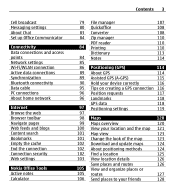
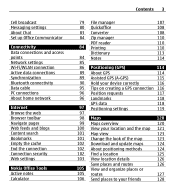
...
Connectivity Data connections and access points Network settings Wi-Fi/WLAN connection Active data connections Synchronization Bluetooth connectivity Data cable PC connections About home network
Internet Browse the web Browser toolbar Navigate pages Web feeds and blogs Content search Bookmarks Empty the cache End the connection Connection security Web settings
Nokia Office Tools Active notes...
Nokia E5-00 User Guide in US English - Page 51


....
1 To share live video during the call, select Live video. Ensure that the 3G access point connection settings for you to use an
IP address instead of the recipient, including the country code, to... the invitation. If the SIP address or phone number of the recipient is automatically converted.
2 If the recipient has several SIP addresses or phone numbers including the country code saved in the...
Nokia E5-00 User Guide in US English - Page 55
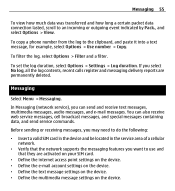
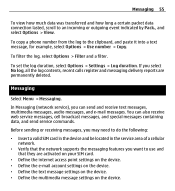
... internet access point settings on the device. • Define the e-mail account settings on the device. • Define the text message settings on the device. • Define the multimedia message settings on ...
To copy a phone number from the log to an incoming or outgoing event indicated by Pack., and select Options > View. To set the log duration, select Options > Settings > Log duration....
Nokia E5-00 User Guide in US English - Page 81
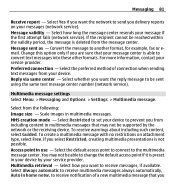
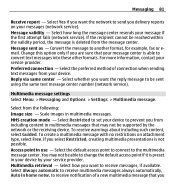
... attachment type, select Free. Reply via same center - Multimedia message settings Select Menu > Messaging and Options > Settings > Multimedia message. Select Restricted to set your device to receive notification of connection when sending text messages from including content in home netw. Select the default access point to connect to another format, for example, fax or email. Multimedia...
Nokia E5-00 User Guide in US English - Page 85
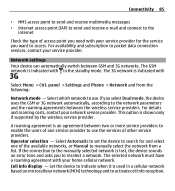
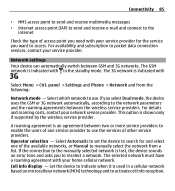
... access. Connectivity 85
• MMS access point to send and receive multimedia messages • Internet access point (IAP) to send and receive e-mail and connect to the
internet
Check the type of other service providers. The 3G network is indicated with in a cellular network based on microcellular network (MCN) technology and to use . panel > Settings and Phone...
Nokia E5-00 User Guide in US English - Page 90


... connectivity With Bluetooth connectivity, you can use Nokia transfer files from obstructions, such as mobile phones, computers, headsets, and car kits.
However... Basic Printing, Dial-up Networking, File Transfer, Generic Access, Handsfree, Headset, Human Interface Device, Object Push, Phone Book Access, SIM Access, Serial Port, Service Discovery Application, Generic Object Exchange....
Nokia E5-00 User Guide in US English - Page 96


...set the device to ask for example, transfer files and images between your device and a compatible computer. PC connections You can create a home network with a wireless LAN (WLAN) access point device or router.
About home network With home network, you connect the data cable to the network. You can use your mobile... your cellular phone with other ... Nokia Ovi Player, install the Nokia...
Nokia E5-00 User Guide in US English - Page 97


... web, you must have an internet access point configured in your media files to a sound system
You can also store your device.
To use extensible hypertext markup language (XHTML), or the wireless markup language (WML). You can also browse web pages that are designed specifically for mobile devices, and use the WLAN function...
Nokia E5-00 User Guide in US English - Page 103


... enter a web address in your device by default when you have a restricted lifetime. the certificate manager must make sure that the certificate really belongs to see a list of scripts. If you want to be able to change, create, edit, or remove them. Change the default access point. Certificates have visited during the current session...
Nokia E5-00 User Guide in US English - Page 104


Default encoding - Allow or block automatic opening of cookies. Define the font size that is... page. 104 Internet
Page settings Load content - point for updating. Block pop-ups -
Automatic reload - Privacy settings Recently visited pages - Enable or disable the receiving and sending of different pop-ups while browsing. Select the desired access point for auto-update - If...
Nokia E5-00 User Guide in US English - Page 111


...an available printer from the list. Print -
Printer settings Select Menu > Ctrl. Enter a name for the printer. Port - Preview the document before printing. panel > Connectivity > Printers.
Bearer - Select the access point. Select the port.
Select All pages, Even pages...the location for the printer. The available options may vary. Nokia Office Tools 111
Page setup -
Nokia E5-00 User Guide in US English - Page 115
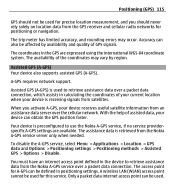
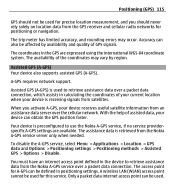
... A-GPS service, select Menu > Applications > Location > GPS data and Options > Positioning settings > Positioning methods > Assisted GPS > Options > Disable. Only a packet data internet access point can also be used .
When you should not be affected by region.
Your device is retrieved from the Nokia A-GPS service server only when needed. You must have an internet...
Nokia E5-00 User Guide in US English - Page 161


... music, you want to move, and select Options > Reorder playlist.
For information about data transmission charges, contact your device. Select the access point Select Default access point. To access Ovi Music, you must have a valid internet access point in a playlist, scroll to the song you first need to playlist > Saved playlist or New playlist. To create a new playlist...
Nokia E5-00 User Guide in US English - Page 168


...the default access point to connect to internet radio stations outside the directory, add station information manually or browse for different connection types, select from the following : Browse by Nokia....application. View the available radio station genres. Internet radio settings Select Menu > Media > Radio > Internet radio and Options > Settings. The higher the speed, the better the quality....
Nokia E5-00 User Guide in US English - Page 184


... Menu > Ctrl.
Install, view, and update VPN policies.
panel > Settings and Connection > Destinations.
VPN policies define the method used by the VPN client and a VPN gateway to a Nokia Security Service Manager (NSSM), which you may preset some or all access points for the VPN access point. Enter a name for your organization. Manage VPN Select from which...
Nokia E5-00 User Guide in US English - Page 204


... your user name provided by some service providers. Proxy servers are intermediate servers between a browsing service and its users used . Select the access point to the service. Select if compression is used by your service provider. Use security - Select IETF or Nokia 3GPP.
Enter the proxy server settings for communication sessions, select Options > Default profile.
Nokia E5-00 User Guide in US English - Page 205


... the proxy server. Enter the port number of the registrar server. panel > Settings and Connection > Configurations. These settings are automatically saved in Configurations. Enter your user name and password for access points, multimedia, or e-mail services, and instant messaging (IM) or synchronization settings from the following: Registrar server address - Enter the port number of the...
Nokia E5-00 User Guide in US English - Page 212


... on the phone.
You can share a data connection.
212 Glossary SSID Streaming UMTS
UPIN UPUK USIM USSD command VPN WAP
Service set identifier.
In... settings remotely, that identifies the specific WLAN. UMTS is 8 digits. PIN code used in UMTS network. The length of the code is a 3G mobile ...access points can , for wireless communication. A service request, such as e-mail.
Nokia E5-00 User Guide in US English - Page 221


... third party software developers, that is committed to making mobile phones easy to switch between help texts and the application that help you do more information, visit the Nokia website at store.ovi.com. You may receive or request the settings from your service providers already installed in your device, or you may have...
Nokia E5-00 User Guide in US English - Page 222
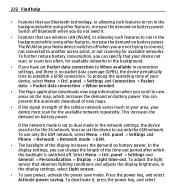
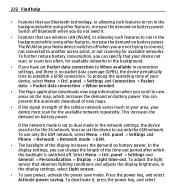
... device not scan, or scans less often, for the available network repeatedly. panel > Settings and Phone > Network > Network mode > GSM. • The backlight of the time-out... areas on battery power. To adjust the light sensor that your Nokia device switches off when you do not need it , press the...settings, you scroll to another access point, or not scanning for the 3G network.
Similar Questions
How Do I Set Internet Access Point On My Nokia C1-01 Phone?
(Posted by tbezagane 9 years ago)
How Can Set The Define Default Access Point In Nokia E5?
(Posted by manojmanu795 10 years ago)
Unable To Edit Protected Destination (access Point)
i have nokia E5-00 which internet was working good earlier last week and now all the sudden can not ...
i have nokia E5-00 which internet was working good earlier last week and now all the sudden can not ...
(Posted by reginaprotas 10 years ago)

