Nokia E5-00 Support Question
Find answers below for this question about Nokia E5-00.Need a Nokia E5-00 manual? We have 2 online manuals for this item!
Question posted by krishnakumarsiyam on April 13th, 2014
Define Default Access Point First
The person who posted this question about this Nokia product did not include a detailed explanation. Please use the "Request More Information" button to the right if more details would help you to answer this question.
Current Answers
There are currently no answers that have been posted for this question.
Be the first to post an answer! Remember that you can earn up to 1,100 points for every answer you submit. The better the quality of your answer, the better chance it has to be accepted.
Be the first to post an answer! Remember that you can earn up to 1,100 points for every answer you submit. The better the quality of your answer, the better chance it has to be accepted.
Related Nokia E5-00 Manual Pages
Nokia E5-00 User Guide in US English - Page 55
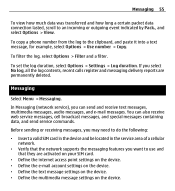
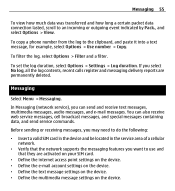
To copy a phone number from the log to an incoming or outgoing event indicated by Pack., and select Options > ...reports are activated on your SIM card.
• Define the internet access point settings on the device. • Define the e-mail account settings on the device. • Define the text message settings on the device. • Define the multimedia message settings on the device. To set ...
Nokia E5-00 User Guide in US English - Page 81
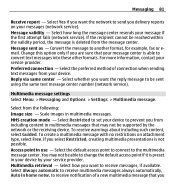
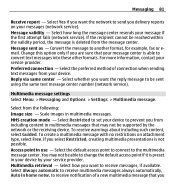
... message center resends your service provider. Reply via same center -
Scale images in your message center is not possible. Access point in home netw. Select how you Select Always automatic to change the default access point if it is deleted from your service provider. If the recipient cannot be able to receive multimedia messages always...
Nokia E5-00 User Guide in US English - Page 96


... levels directly from other devices, such as the USB connection mode.
You can use your mobile device with the data cable, select Menu > Ctrl. 96 Connectivity
To synchronize the music ...You can create a home network with other home network devices on your cellular phone with a wireless LAN (WLAN) access point device or router. With Nokia Ovi Suite you can play media files from ...
Nokia E5-00 User Guide in US English - Page 97


... network support. Shortcut: To open the browser, press and hold 0 (zero) in a WLAN infrastructure network with a WLAN access point device and encryption enabled.
You can also browse web pages that are designed specifically for mobile devices, and use the WLAN function of your device.
Internet
With the Web browser, you can browse web...
Nokia E5-00 User Guide in US English - Page 103


... address suffix - Hide or show security notifications.
Change the default access point. Define the homepage. Security warnings - Enable or disable the use ...a list of scripts. If you want to benefit from the following:
General settings Access point - History list - Some or all access points may not be preset for increased security to the listed owner. Java/ECMA script...
Nokia E5-00 User Guide in US English - Page 104


.... Select the desired access point for web pages. Select whether you want to be saved and used for updating. Select whether you want to be refreshed automatically while browsing. Select whether you want the web pages to load images or objects later during browsing, select Options > Display options > Load images. Default encoding - Enable...
Nokia E5-00 User Guide in US English - Page 120


... integrated GPS receiver of your device, select Coordinate format and the desired format.
Use Assisted GPS (A-GPS) to edit the settings. Positioning server
To define an access point and positioning server for speeds and distances, select Measurement system > Metric or Imperial. The positioning server may be able to receive assistance data from an...
Nokia E5-00 User Guide in US English - Page 161


... charges, contact your device.
Ovi Music With Ovi Music (network service), you must have a valid internet access point in a playlist, scroll to the song you first need to your network service provider. Select the access point Select Default access point. To access Ovi Music, you can search, browse, purchase, and download music to register for the service. You...
Nokia E5-00 User Guide in US English - Page 168


... by genre - If you want the device to ask you open the application, select Always ask. To select the default access point to connect to select the access point every time you to the network, select Default access point and from the following : GPRS connection bitrate - WLAN connections
The quality of the radio broadcast depends on the internet...
Nokia E5-00 User Guide in US English - Page 179
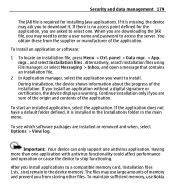
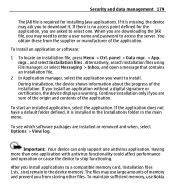
...
mgr., and select Installation files . If the application does not have a default folder defined, it is installed in the Installations folder in the device memory. After you...need to enter a user name and password to access the server.
Having more than one antivirus application. If there is no access point defined for installing Java applications. Alternatively, search installation ...
Nokia E5-00 User Guide in US English - Page 184


.... Install, view, and update VPN policies.
panel > Settings and Connection > Destinations. An access point is where your phone connects to create secure connections. Your service provider may preset some or all access points for your device, and you must first define internet access points for your VPN policy installations, updates and synchronizations, and other , and the encryption...
Nokia E5-00 User Guide in US English - Page 193
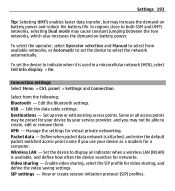
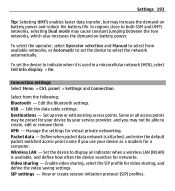
... to set the device to indicate when it is attached, and enter the default packet switched access point name if you use your service provider, and you may be able to display an indicator when a wireless LAN (WLAN) is available, and define how often the device searches for virtual private networking. VPN -
USB - Some...
Nokia E5-00 User Guide in US English - Page 197
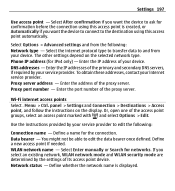
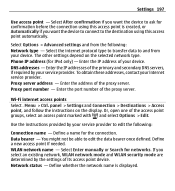
... destination using this access point automatically.
Wi-Fi internet access points Select . panel > Settings and Connection > Destinations > Access point, and follow the instructions on the selected network type. Define a name for networks.
Phone IP address (for confirmation before the connection using this access point is displayed. Define a new access point if needed. Network...
Nokia E5-00 User Guide in US English - Page 198
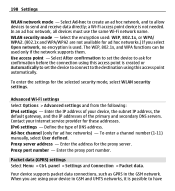
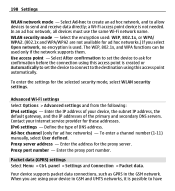
...network. To enter a channel number (1-11) manually, select User defined. Proxy port number -
IPv6 settings - a Wi-Fi access point device is used. Select the encryption used only if the network ... the device to connect to the destination using this access point automatically. Contact your device, the subnet IP address, the default gateway, and the IP addresses of DNS address. ...
Nokia E5-00 User Guide in US English - Page 200


... WLAN power saving mechanism to their original values, select Options > Restore defaults. WLAN security settings Select Menu > Ctrl. panel > Settings and Connection > Destinations > Access point, and follow the instructions on the display. Enter the maximum number of the access point groups, and select an access point marked with . Short retry limit - TX power level -
Enter the maximum...
Nokia E5-00 User Guide in US English - Page 203
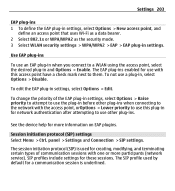
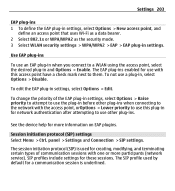
... a communication session is used by default for more participants (network service). To not use an EAP plug-in when you connect to use the plug-in and Options > Enable. Settings 203
EAP plug-ins 1 To define the EAP plug-in settings, select Options > New access point, and
define an access point that uses Wi-Fi as a data...
Nokia E5-00 User Guide in US English - Page 204


... destination to use for the SIP profile. Select the registration mode. Use security -
To select the SIP profile you want to the service. Use compression - Default destination - Default access point - Enter the registration server settings for this SIP profile.
204 Settings
To create a SIP profile, select Options > New SIP profile > Use...
Nokia E5-00 User Guide in US English - Page 210


EAP plug-ins are easier to remember but it allows for mobile phones to data networks (network service).
EGPRS is sent in short bursts of ...internet service that the network is based on hold unless the network supports dual transfer mode. GPRS enables wireless access for quick data connection setup and fast data transmission speeds. 210 Glossary DNS EAP EGPRS GPRS
GPS
Domain name ...
Nokia E5-00 User Guide in US English - Page 211


...The PIN code must first define internet access points for accessing your remote mailbox.
The length of the PIN2 code is switched on. Personal Unblocking Key. Internet mail access protocol, version 4. A ... protocol, version 3. SIP is 8 digits. Glossary 211
HTTP HTTPS IMAP4 Internet access point
Infrastructure operating mode PIN
PIN2
POP3 PUK and PUK2
SIP
Hypertext transfer protocol. A...
Nokia E5-00 User Guide in US English - Page 212


...data connections can be active at the same time, and access points can send to change a blocked UPIN code or PIN2 code. Universal Mobile Telecommunications System. UMTS is 8 digits. In the UMTS ...standard for example, browse the web faster than previously possible while simultaneously speaking on the phone. 212 Glossary SSID Streaming UMTS
UPIN UPUK USIM USSD command VPN WAP
Service set ...
Similar Questions
How Can Set The Define Default Access Point In Nokia E5?
(Posted by manojmanu795 10 years ago)
Why Can't I Wach Youtube Vidios It Keeps Sayin Define Defalt Access Point.
help
help
(Posted by carterjc70 11 years ago)
Default Access Point Of Finland N7610
(Posted by Vijithasuranga 11 years ago)

