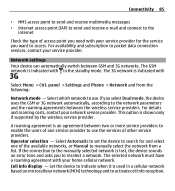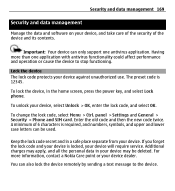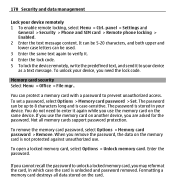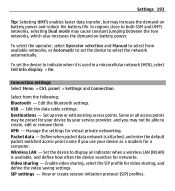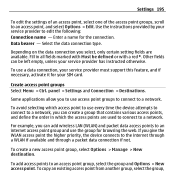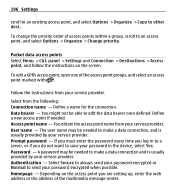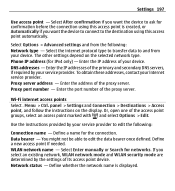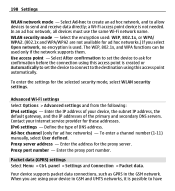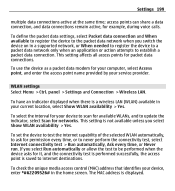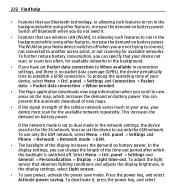Nokia E5-00 Support Question
Find answers below for this question about Nokia E5-00.Need a Nokia E5-00 manual? We have 2 online manuals for this item!
Question posted by reginaprotas on May 10th, 2013
Unable To Edit Protected Destination (access Point)
i have nokia E5-00 which internet was working good earlier last week and now all the sudden can not access the inteernet as it gives error "no access point" also when i try to add the new access point from ctrl panel----> settings---> connection------>destinations, gives me the error that i cannot edit the protected destination.. what protected it?? and how to solve it? pliiz help!!
Current Answers
Answer #1: Posted by TommyKervz on May 10th, 2013 1:03 AM
Greetings - This is believed to be a bug by some while other suspect is a service provider's thing. Some had the issue resolved by creating a new Destination and changing Priorities. Please refer to the link below for a more extensive argument on this -
http://n8fan.wordpress.com/2012/02/10/unable-to-edit-protected-network-destination-error/
Hope this helpsRelated Nokia E5-00 Manual Pages
Similar Questions
How Can Set The Define Default Access Point In Nokia E5?
(Posted by manojmanu795 10 years ago)
Access Point To Add New Account Setting Wizard On Nokia X3-02 For Voip
Access point to Add new account setting wizard on nokia x3-02 for voip
Access point to Add new account setting wizard on nokia x3-02 for voip
(Posted by hkhapdco 12 years ago)
Problem Of Mobile Phone
I have a problem with my mobile phone he wrote contact Serves
I have a problem with my mobile phone he wrote contact Serves
(Posted by compta2011 12 years ago)