Nokia E5-00 Support Question
Find answers below for this question about Nokia E5-00.Need a Nokia E5-00 manual? We have 2 online manuals for this item!
Question posted by Anonymous-59146 on May 12th, 2012
How Can I Protect My Message Folder Nokia E500 From Access? I Need Password
The person who posted this question about this Nokia product did not include a detailed explanation. Please use the "Request More Information" button to the right if more details would help you to answer this question.
Current Answers
There are currently no answers that have been posted for this question.
Be the first to post an answer! Remember that you can earn up to 1,100 points for every answer you submit. The better the quality of your answer, the better chance it has to be accepted.
Be the first to post an answer! Remember that you can earn up to 1,100 points for every answer you submit. The better the quality of your answer, the better chance it has to be accepted.
Related Nokia E5-00 Manual Pages
Nokia E5-00 User Guide in US English - Page 2


...11 Make a conference call
42
Insert the SIM card and battery
13 1-touch dial a phone number
43
Insert the memory card
15 Call waiting
43
Remove the memory card
16 Call...Antenna locations
20 Video sharing
49
Nokia Switch
20 Log
53
Nokia Ovi Suite
23
Ovi by Nokia
24 Messaging
55
About Ovi Store
25 Messaging folders
56
Organize messages
56
Access codes
25 E-mail
57
Basic use...
Nokia E5-00 User Guide in US English - Page 3
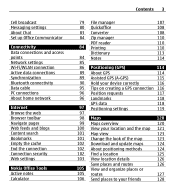
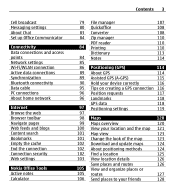
Cell broadcast Messaging settings About Chat Set up Office Communicator
Connectivity Data connections and access points Network settings Wi-Fi/WLAN connection Active data connections Synchronization Bluetooth connectivity Data cable PC connections About home network
Internet Browse the web Browser ...
Nokia E5-00 User Guide in US English - Page 7
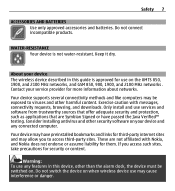
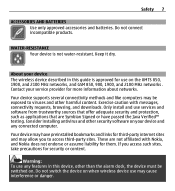
... and software from trustworthy sources that offer adequate security and protection, such as applications that are not affiliated with messages, connectivity requests, browsing, and downloads. If you to ...be exposed to access third-party sites. Only install and use may have passed the Java Verified™ testing.
Keep it dry. Exercise caution with Nokia, and Nokia does not endorse...
Nokia E5-00 User Guide in US English - Page 9
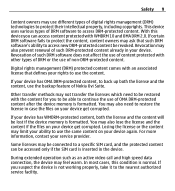
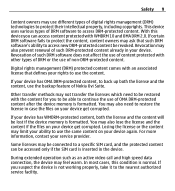
... can access content protected with other types of DRM or the use of content protected with WMDRM 10 and OMA DRM 2.0. Safety 9
Content owners may use different types of digital rights management (DRM) technologies to restore the license in case the files on your device get corrupted. You may also need to be restored...
Nokia E5-00 User Guide in US English - Page 25


... 3G cellular phones.
Some items are supported. others you forget any of the SIM card and is an enhanced version of the access codes, contact your service provider. The availability of payment methods depends on your device. Personal identification number (PIN) code - PIN2 code - Access codes
If you need the PUK code to protect your...
Nokia E5-00 User Guide in US English - Page 55
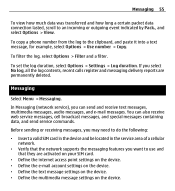
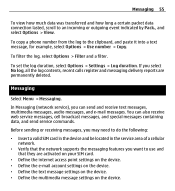
....
• Define the internet access point settings on the device. • Define the e-mail account settings on the device. • Define the text message settings on the device. • Define the multimedia message settings on the device.
To set the log duration, select Options > Settings > Log duration. To copy a phone number from the log...
Nokia E5-00 User Guide in US English - Page 56


... that you a delivery report of the message settings.
You can be sent are stored in the Outbox folder, and messages that are placed in the Sent folder.
56 Messaging
The device may need to define the settings manually; Messages that have sent (network service), select Options > Settings > Text message > Receive report or Multimedia message > Receive reports.
To request the...
Nokia E5-00 User Guide in US English - Page 57
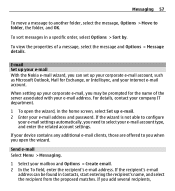
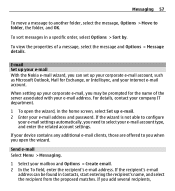
To sort messages in the home screen, select Set up e-mail. 2 Enter your e-mail address and password.
E-mail Set up your e-mail With the Nokia e-mail wizard, you can be ...Outlook, Mail for the name of a message, select the message and Options > Message details.
If the recipient's e-mail
address can set up your corporate e-mail, you need to folder, the folder, and OK. If you open the ...
Nokia E5-00 User Guide in US English - Page 62


...mail applications, such as Mail for personal e-mail, such as e-mail address and password. Home screen - Nokia Messaging The Nokia Messaging service automatically pushes e-mail from your Nokia E5-00. Download notifications - The Nokia Messaging service works with a number of e-mail messages in Inbox. The Nokia Messaging service must be supported by your network and may not be able to your...
Nokia E5-00 User Guide in US English - Page 90


...they do not need to other electronic... connectivity With Bluetooth connectivity, you can use Nokia 90 Connectivity
Include or exclude content types Select... the connection to interference from obstructions, such as mobile phones, computers, headsets, and car kits.
Since devices..., Generic Access, Handsfree, Headset, Human Interface Device, Object Push, Phone Book Access, SIM Access, Serial ...
Nokia E5-00 User Guide in US English - Page 107
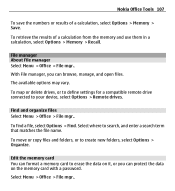
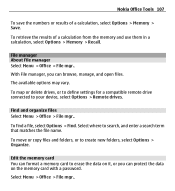
... a compatible remote drive connected to create new folders, select Options > Organize.
Find and organize ...folders, or to your device, select Options > Remote drives. With File manager, you can protect the data on it, or you can format a memory card to search, and enter a search term that matches the file name. Select where to erase the data on the memory card with a password. Nokia...
Nokia E5-00 User Guide in US English - Page 110
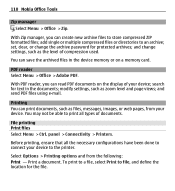
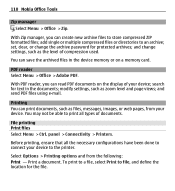
...password for text in the device memory or on the display of your device to the printer. You can read PDF documents on a memory card. search for protected...location for the file.
With PDF reader, you can print documents, such as files, messages, images, or web pages, from the following: Print -
panel > Connectivity > Printers... Nokia Office Tools
Zip manager Select Menu > Office > Zip.
Nokia E5-00 User Guide in US English - Page 170
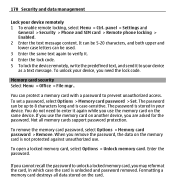
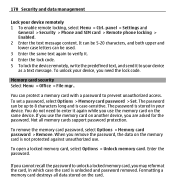
... device.
If you cannot recall the password to 8 characters long and is case-sensitive.
To set a password, select Options > Memory card password > Set. 170 Security and data management
Lock your device. The password can protect a memory card with a password to enter it to your device, you need to prevent unauthorized access. The password is stored in which case the...
Nokia E5-00 User Guide in US English - Page 179
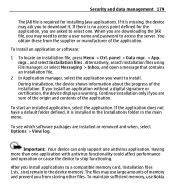
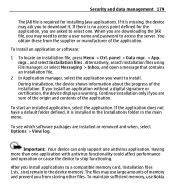
... to download it is installed in the Installations folder in the device memory.
To see which software packages are asked to install. The files may need to enter a user name and password to stop functioning. Security and data management 179
The JAR file is no access point defined for installing Java applications. To maintain...
Nokia E5-00 User Guide in US English - Page 181
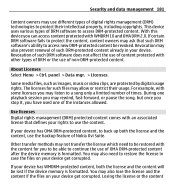
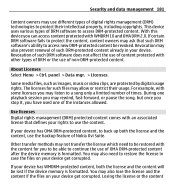
...digital rights management (DRM) technologies to protect their usage. If your device has OMA DRM-protected content, to access DRM-protected content. You may also need to be restored with an associated ... mgr. > Licenses.
The licenses for you have used one of Nokia Ovi Suite. If certain DRM software fails to protect the content, content owners may rewind, fast-forward, or pause the...
Nokia E5-00 User Guide in US English - Page 194


... internet access points in a message from which your service provider. To register for the service, contact your device may not be preset for available connections. Connect the device to define the settings needed.
When you select one of the access point groups you can see the access point types:
indicates a protected access point indicates a packet data access point...
Nokia E5-00 User Guide in US English - Page 196
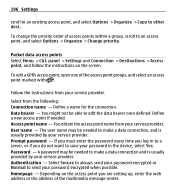
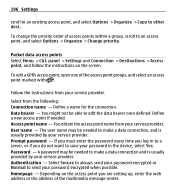
... save your service provider. A password may be needed to a server, or if you are setting up, enter the web address or the address of the access point groups, and select an access point marked with . Homepage - To edit a GPRS access point, open one of the multimedia message center.
Depending on the screen.
Access point name - Packet data...
Nokia E5-00 User Guide in US English - Page 210


...mobile phones to GPRS, contact your service provider. For availability and subscription to data networks (network service). GPRS enables wireless access... for quick data connection setup and fast data transmission speeds. You must subscribe to GPRS, but this translation is needed... on IP addresses. The benefit of data over the mobile network. 210 Glossary DNS EAP EGPRS GPRS
GPS
Domain...
Nokia E5-00 User Guide in US English - Page 221


...mobile phones easy to switch between help you do more information, visit the Nokia...message.
To find and download applications, visit the Ovi Store at www.nokia.com/ support or your device, or you may have settings from your service providers already installed in the background, select Options > Show open in your local Nokia...with disabilities. Accessibility solutions Nokia is open ...
Nokia E5-00 User Guide in US English - Page 238
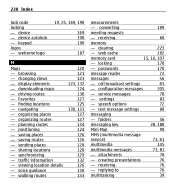
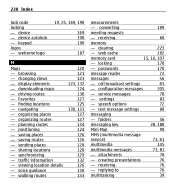
...15, 16, 107
- service messages
78
- folders
56
messaging key
28, 188
Mini Map
99
MMS (multimedia message
service)
73, 81
multimedia
145
multimedia messages
73, 81
- positioning - sharing locations - voice guidance - browsing - organizing places - saving routes - clearing
223
- passwords
170
message reader
72
messages
56
- settings
83
- replying...
Similar Questions
Unable To View Message Folder In Menu
I can receive messages but not able to view as a folder in Menu. Can you assist on this?
I can receive messages but not able to view as a folder in Menu. Can you assist on this?
(Posted by deepanac 10 years ago)
Lock On Message
there are some personal msgs in my inbox so i want to lock only message folder. how to lock on msg i...
there are some personal msgs in my inbox so i want to lock only message folder. how to lock on msg i...
(Posted by sachinnayak121 10 years ago)
When I Want To Use A Memory Card Phone Message Me Give Me A Password?
(Posted by lisSURESH 10 years ago)
Camera Sound Turning Off
i want to turn off my mobile Nokia E5-00 camera sound. how can i turn it off?
i want to turn off my mobile Nokia E5-00 camera sound. how can i turn it off?
(Posted by mriyazmd 12 years ago)

