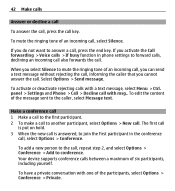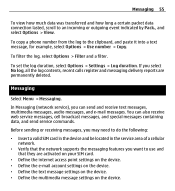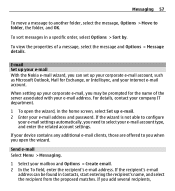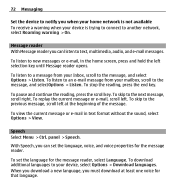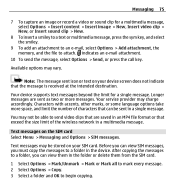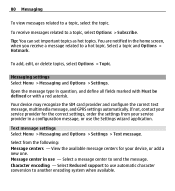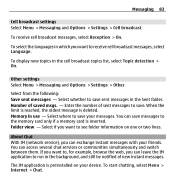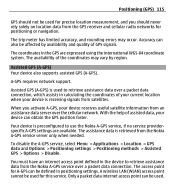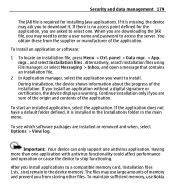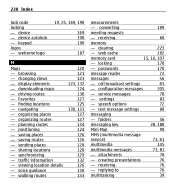Nokia E5-00 Support Question
Find answers below for this question about Nokia E5-00.Need a Nokia E5-00 manual? We have 2 online manuals for this item!
Question posted by deepanac on May 6th, 2014
Unable To View Message Folder In Menu
I can receive messages but not able to view as a folder in Menu. Can you assist on this?
Current Answers
Related Nokia E5-00 Manual Pages
Similar Questions
Unable To Instal Software Update Sin Nokia E5
unable to instal software update
unable to instal software update
(Posted by deenadsouza 10 years ago)
I Have Brought A Nokia 7205 Intrigue Mobile Phone From Us. To Make It Work In In
I have brought a nokia 7205 intrigue mobile phone from USA. To make it work, I approached many servi...
I have brought a nokia 7205 intrigue mobile phone from USA. To make it work, I approached many servi...
(Posted by man1150 12 years ago)
How Can I Protect My Message Folder Nokia E500 From Access?
I Need Password
(Posted by Anonymous-59146 12 years ago)
Problem Of Mobile Phone
I have a problem with my mobile phone he wrote contact Serves
I have a problem with my mobile phone he wrote contact Serves
(Posted by compta2011 12 years ago)