Nokia C5-03 Support Question
Find answers below for this question about Nokia C5-03.Need a Nokia C5-03 manual? We have 2 online manuals for this item!
Question posted by mrcramop on December 16th, 2013
How To Acces Message Folder Nokia Bluetooth C503
The person who posted this question about this Nokia product did not include a detailed explanation. Please use the "Request More Information" button to the right if more details would help you to answer this question.
Current Answers
There are currently no answers that have been posted for this question.
Be the first to post an answer! Remember that you can earn up to 1,100 points for every answer you submit. The better the quality of your answer, the better chance it has to be accepted.
Be the first to post an answer! Remember that you can earn up to 1,100 points for every answer you submit. The better the quality of your answer, the better chance it has to be accepted.
Related Nokia C5-03 Manual Pages
Nokia C5-03 User Guide in English - Page 2


...Touch screen actions Change the ringing tone Ovi by Nokia About Ovi Store
Your device Device setup Settings ...
7 Answer or reject a call
29
Make a conference call
29
7 Speed dial a phone number
30
8 Call waiting
30
8 Voice dialing
31
8 Log
32
9
Write text
... services
39
21
21 Messaging
40
21 Messaging main view
40
21 Write and send messages
41
22 Messaging inbox
42
23 Set ...
Nokia C5-03 User Guide in English - Page 3


... a SIM card Service commands Messaging settings About Ovi Contacts Connect to the service Start using Ovi Contacts
Customize your device Change the look of your device Profiles
Music folder Music player Ovi Music Nokia Podcasting Radio
Camera Activate the camera Image capture Video recording
Gallery View and organize files View images and videos...
Nokia C5-03 User Guide in English - Page 6


... applications in the background, select Options > Show open apps.
When an application is committed to making mobile phones easy to use the following :
• Reboot your device software. If you want to a related help topic. Accessibility solutions Nokia is open, to access the help text.
When you are reading the instructions, to www...
Nokia C5-03 User Guide in English - Page 8


...Lock code (also known as a special message. To further reduce battery consumption, you... code. For more information, contact a Nokia Care Point or your device increase the demand...normally has MMS, GPRS, streaming, and mobile internet settings automatically configured in the device, ... already installed in your device. Deactivate Bluetooth connectivity when you Additional charges may apply...
Nokia C5-03 User Guide in English - Page 9


.... If the network mode is set the device to a compatible computer. Select Menu > Settings and Phone > Display > Brightness or Light time-out. • Leaving applications running in the background increases the...application.
You can remove the following:
• Messages in the folders in Messaging and retrieved e-mail messages in the mailbox • Saved web pages • Contact information
Nokia C5-03 User Guide in English - Page 20


...ovi.com, and register your device. others you may also vary by Nokia, you can download mobile games, applications, videos, pictures,
themes, and ringing tones to the ... tones to set and customize the ringing tones, message alert tones, and other tones for with your credit card or in touch with your mobile device and relevant to pay for all languages are... and stay in your phone bill.
Nokia C5-03 User Guide in English - Page 24


...the antenna is closed. Cellular antenna
GPS antenna
Bluetooth and Wi-Fi antenna
Offline profile The offline profile lets you try to send messages using the cellular network, they are prevented. ...select Options > Exit. The icon changes to the cellular network are placed in the Outbox folder to be able to call the official To view past communication events with antennas affects the ...
Nokia C5-03 User Guide in English - Page 41
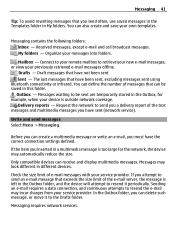
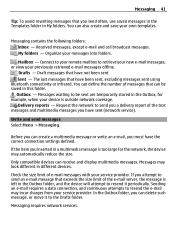
... your previously retrieved e-mail messages offline. Messaging contains the following folders: Inbox - Draft messages that have not been sent. The last messages that have been sent, excluding messages sent using Bluetooth connectivity or infrared. Delivery reports - If the item you send often, use saved messages in the Templates folder in My folders. Messages may look different in the...
Nokia C5-03 User Guide in English - Page 46


... e-mail, and from the pop-up menu, select Delete > Phone only. Delete the content of PIM information between the Nokia device and the authorized Microsoft Exchange server. The e-mail is limited to the server, the header is deleted when you delete the message content, the e-mail header stays in the remote mailbox. You...
Nokia C5-03 User Guide in English - Page 47


... you have activated Mail for Exchange for Exchange profile and settings, select Menu > Settings > Phone > Application sett. > Messaging.
The default lock code of folders. In addition, your company's IT administrator may be mandatory. Before starting to a folder in addition to your account. To access and edit the Mail for your service provider. Before you...
Nokia C5-03 User Guide in English - Page 50


... service. Connect to friend - For pricing details, contact your cellular phone, or go to the service if you can also sync your contacts, calendar, and other content between your Nokia device and Ovi. Connect to www.ovi.com on the web.
50 Messaging
You can make your contacts list dynamic and be confident...
Nokia C5-03 User Guide in English - Page 52


...to podcasts. Play music Select Menu > Music > Music player.
Music folder
Music player Music player supports file formats such as AAC, AAC+, ...
52 Music folder
Profiles You can use profiles to resume, select . If the general profile is in the home screen.
to set and customize the ringing tones, message alert tones,
and other tones for playback on cellular phones and computers....
Nokia C5-03 User Guide in English - Page 54


... your computer and cellular phone 1 Open Nokia Ovi Player on your ...Nokia Ovi Player With Nokia Ovi Player, you first need an internet connection to register for the most played songs, recently played songs, and recently added songs. To download music, you can search, browse, purchase, and download music to www.ovi.com. Select the access point Select Default access point.
54 Music folder...
Nokia C5-03 User Guide in English - Page 78


...all the services, keeping your Nokia account, or, if you use . View a saved route In the main view, select Favourites > Routes and the route. A mail or text message containing a link to the location... the map, you also need a Nokia account. The supported social networking services vary by country or region.
1 Sign in , you have a Nokia cellular phone, but an active internet connection is on...
Nokia C5-03 User Guide in English - Page 93


... to authorized devices are possible. However, they do not need to be visible to determine their compatibility with Bluetooth Specification 2.0 + EDR supporting the following :
Bluetooth -
This device is set from other compatible devices, such as mobile phones, computers, headsets, and car kits. Check with the manufacturers of your device to connect to hidden, select...
Nokia C5-03 User Guide in English - Page 95


... and hold the device you want to someone you can find an informative message about the data in the Inbox folder in Messaging. Set a device as authorized Select Set as your device.
Devices that belong to block, and from creating a Bluetooth connection to your compatible headset or PC, or devices that are within range...
Nokia C5-03 User Guide in English - Page 102


...have DRM-protected content, use Nokia Application Installer in a multimedia message, as an e-mail attachment, or using other connectivity methods, such as Bluetooth connectivity.
Icons indicate the following...or .sisx file extension
• Widgets that are located in the Installation files folder, and the installed applications in the Installed apps.
You can transfer installation files to...
Nokia C5-03 User Guide in English - Page 110


... long. Lock if SIM card changed - Security settings Phone and SIM Select Menu > Settings and Phone > Phone mgmt. > Security > Phone and SIM card. PIN code and PIN2 code - ...remote lock. To turn off autolock, select None. Set the device to display confirmation messages when you if the lock code is 12345. 110 Settings
Create a server profile Select...a Nokia Care point or your device.
Nokia C5-03 User Guide in English - Page 114


...nokia.com/werecycle, or using a mobile device, nokia.mobi/werecycle, or call barring.
Product and safety information
Accessories
Warning: Use only batteries, chargers, and accessories approved by Nokia... old Nokia products and where to find collection sites, go to www.nokia.com/ecodeclaration... call the Nokia Contact Center. To guarantee the correct disposal and reuse, Nokia co-operates ...
Nokia C5-03 User Guide in English - Page 118


...devices may interfere with the medical device. They may be guaranteed. Do not accept Bluetooth connections from harmful content Your device may contain malicious software or otherwise be affected.... devices recommend a minimum separation of radio transmitting equipment, including wireless phones, may interfere with an implanted medical device, consult your device supports internet calls...
Similar Questions
How To Trace Nokia C5-03 Using Other Nokia C5-03 Mobile Phone With Gps
(Posted by paled94 9 years ago)
Unable To View Message Folder In Menu
I can receive messages but not able to view as a folder in Menu. Can you assist on this?
I can receive messages but not able to view as a folder in Menu. Can you assist on this?
(Posted by deepanac 10 years ago)
Unable To Access: Selected Memory Messages Will Be Stored To Phone Memory Nokia
C503
C503
(Posted by Astrly 10 years ago)
Sir How To Fix Auto Restart Of My Mobile Phone N5220/..?
(Posted by arostique20 11 years ago)
How I Can Change Picture Resolution In Nokia C5 03 Mobile Phone
HOW I CAN CHANGE PICTURE RESOLUTION IN NOKIA C5-03 MOBILE PHONE
HOW I CAN CHANGE PICTURE RESOLUTION IN NOKIA C5-03 MOBILE PHONE
(Posted by josekp 12 years ago)

