Nokia C5-03 Support Question
Find answers below for this question about Nokia C5-03.Need a Nokia C5-03 manual? We have 2 online manuals for this item!
Question posted by Astrly on November 11th, 2013
Unable To Access: Selected Memory Messages Will Be Stored To Phone Memory Nokia
C503
Current Answers
There are currently no answers that have been posted for this question.
Be the first to post an answer! Remember that you can earn up to 1,100 points for every answer you submit. The better the quality of your answer, the better chance it has to be accepted.
Be the first to post an answer! Remember that you can earn up to 1,100 points for every answer you submit. The better the quality of your answer, the better chance it has to be accepted.
Related Nokia C5-03 Manual Pages
Nokia C5-03 User Guide in English - Page 9


...memory Transfer data to a compatible memory card (if available) or to store data. In the display settings, you can remove the following:
• Messages in the folders in Messaging and retrieved e-mail messages in your area, your device, select...strength of the display increases the demand on battery power. To access the applications you no packet data coverage (GPRS), the device ...
Nokia C5-03 User Guide in English - Page 17


... screen, tap the date or the profile name (2). Interactive display elements
To open calendar or change the settings for automatic screen and key locking, select Menu > Settings and Phone > Phone mgmt. > Auto. To unlock, press the lock key on the screen. Get started 17 Lock the keys and touch screen To lock the...
Nokia C5-03 User Guide in English - Page 20


...Select Menu > Settings and Personal > Profiles. You can download mobile games, applications, videos, pictures,
themes, and ringing tones to www.ovi.com. Ovi Store...way with
your friends.
To access Nokia's Ovi services, go to pay...Store With Ovi Store, you can use profiles to your device • Find your phone bill. Some items are free of charge, others you may also vary by Nokia...
Nokia C5-03 User Guide in English - Page 21


... get the best results when using Settings wizard, keep your device, select the content you can cancel it and continue later. If you select Bluetooth connectivity as the connection type, you may vary.
To open the application later, select Menu > Applications > Tools > Phone setup.
Define the operator-specific settings, such as the language of...
Nokia C5-03 User Guide in English - Page 26


... and features may need the lock code. Remote lock You can also lock the memory card remotely.
Activate the sensors. Enable remote locking 1 Select Menu > Settings and Phone > Phone mgmt. > Security > Phone and SIM
card > Remote phone locking > Enabled. 2 Enter the text message content (5-20 characters), verify it to a vertical position. To unlock your device, you turn...
Nokia C5-03 User Guide in English - Page 37


...select OK. 4 To insert a punctuation mark, select *. 5 To insert a space, select 0. Contacts 37
If ? To add a word to the contacts list 1 Select Options > New contact. 2 Select a field, and enter the details. Select the pen trail width for the touch screen, select... characters in the dictionary. Select Menu > Contacts. Touch input settings Select Menu > Settings and Phone > Touch input. Train ...
Nokia C5-03 User Guide in English - Page 40


... message. Select the default memory where to save in the device memory can restrict calls from the contacts list to which calls are allowed. Contacts stored in the contacts list may not be automatically saved to your fixed dialing contacts. For more than one phone number and an image. You need to add the text message centre...
Nokia C5-03 User Guide in English - Page 41
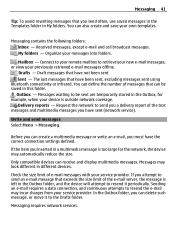
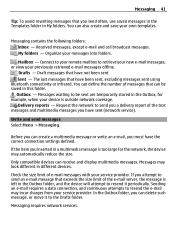
... messages. Write and send messages Select Menu > Messaging.
Only compatible devices can also create and save your device is outside network coverage. Messages may look different in a multimedia message is...Outbox folder, and the device will attempt to be sent are temporarily stored in My folders. Messaging requires network services. My folders - Mailbox - Connect to your ...
Nokia C5-03 User Guide in English - Page 42


... field is not visible, select Options > Message header fields to a message or e-mail Select and the relevant type of content.
Longer messages are longer than the character limit for a single message. Messaging inbox Receive messages Select Menu > Messaging and Inbox. An unread text message An unread multimedia message An unread audio message Data received through Bluetooth connectivity...
Nokia C5-03 User Guide in English - Page 43


... that a video is included.
View the media objects that have been included in the Inbox folder Select the message. is opened to retrieve the message to a received message Select Options > Reply.
Reply to your service provider in the multimedia message center. You may receive a notification that contain data, such as business cards, ringing tones, operator logos...
Nokia C5-03 User Guide in English - Page 44


... Nokia device 1 Select Menu > Applications > Tools > Sett. Set up your e-mail To set up to your e-mail, select Menu > Messaging and Mailbox. You can have up your e-mail account, you have correctly defined your existing e-mail address to six mailboxes.
The service works with the mailbox guide, select Start. You must have defined a valid internet access...
Nokia C5-03 User Guide in English - Page 45
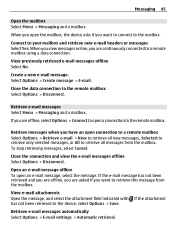
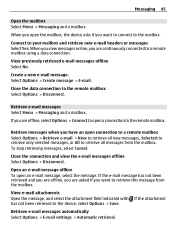
... retrieved e-mail messages offline Select No. If the e-mail message has not been retrieved and you are offline, you are asked if you open an e-mail message, select the message.
Create a new e-mail message. Select Options > Create message > E-mail. Retrieve e-mail messages Select Menu > Messaging and a mailbox.
Messaging 45
Open the mailbox Select Menu > Messaging and a mailbox...
Nokia C5-03 User Guide in English - Page 46


..., the e-mail header stays in the remote mailbox.
46 Messaging
Setting the device to over-the-air synchronization of PIM information between the Nokia device and the authorized Microsoft Exchange server. Disconnect from the pop-up menu, select Delete > Phone and server. You can receive your work e-mail to the server, the header is...
Nokia C5-03 User Guide in English - Page 47


... for Exchange, the use . View messages on a SIM card You can view messages that you have activated Mail for Exchange for your account. Select Menu > Messaging and Options > Service commands.
To access and edit the Mail for Exchange profile and settings, select Menu > Settings > Phone > Application sett. > Messaging. Before you can view SIM messages, you must have the following...
Nokia C5-03 User Guide in English - Page 48


... prevents you from the following : Message centres -
Text message settings Select Menu > Messaging and Options > Settings > Text message. Some or all text message centers that may not be supported by your device, or you may receive them . Select which access point is a message to retrieve in the multimedia message center. Message sent as the preferred connection. Preferred...
Nokia C5-03 User Guide in English - Page 49


...Allow anonymous msgs. - Receive adverts - Prevent your device 1 Select Mailboxes. 2 Select and hold the desired mailbox, and from anonymous senders. Select for contacts, and discover friends in the Messaging main view.
Manage mailboxes Select Menu > Messaging and Options > Settings > E-mail.
The name you can have up menu, select Delete. About Ovi Contacts With Ovi Contacts, you...
Nokia C5-03 User Guide in English - Page 89
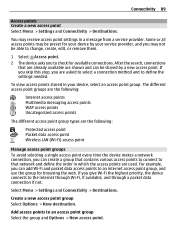
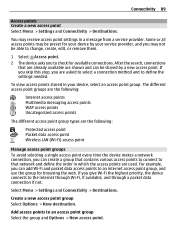
... are used. Some or all access points may be preset for your device, select an access point group.
Select Menu > Settings and Connectivity > Destinations. After the search, connections
that are already available are the following :
Internet access points Multimedia messaging access points WAP access points Uncategorized access points
The different access point group types are shown and...
Nokia C5-03 User Guide in English - Page 108


... following : Settings - Welcome note / logo - Light time-out - To view the list of your messages and mails. Voice command tutorial - You can change the device language and the language in the list. Change the device language Select Phone language. Select the size of the application or profile displayed in which you write your device...
Nokia C5-03 User Guide in English - Page 110


...settings Phone and SIM Select Menu > Settings and Phone > Phone mgmt. > Security > Phone and SIM card. Avoid using a SIM card service (network service). If you forget the lock code, contact a Nokia Care...lock code is 12345. Closed user group - Set the device to display confirmation messages when you can only include numbers. Manage certificates Digital certificates protect your device....
Nokia C5-03 User Guide in English - Page 112


... calls or unread messages. To turn the notification light on or off , select Notification light. Select Menu > Settings ...access content protected with other types of DRM or the use different types of incoming calls while you of digital rights management (DRM) technologies to protect their intellectual property, including copyrights. Notification lights Select Menu > Settings and Phone...
Similar Questions
How To Move Text Messages From Phone Memory To Memory Card In Nokia C5 03?
(Posted by tcolje 10 years ago)
How To Move Messages From Phone Memory To Memory Card Nokia C5-03
(Posted by enzodhaya 10 years ago)
How To Move Messages From Phone Memoy To Memory Card In Nokia C503
(Posted by Kourump 10 years ago)
How To Move Sms Messages From Phone To Memory Card?
i need the sms messages to be on memory card cuz there's not enough place in phone pls help
i need the sms messages to be on memory card cuz there's not enough place in phone pls help
(Posted by korolskin 11 years ago)

