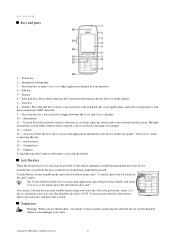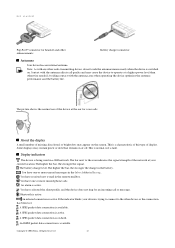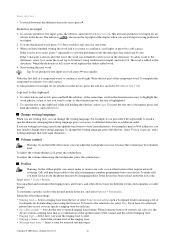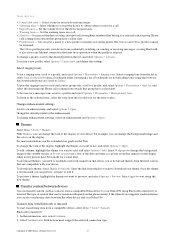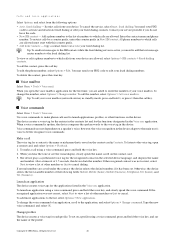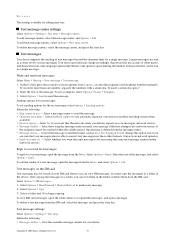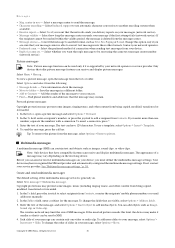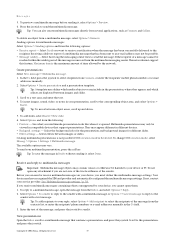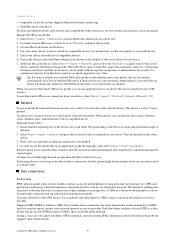Nokia E50 Support Question
Find answers below for this question about Nokia E50 - Smartphone 70 MB.Need a Nokia E50 manual? We have 1 online manual for this item!
Question posted by ftasdemir398 on May 31st, 2017
Phone & Recycle Bin
Text document phone to throwing im, however another copy recycle bin inside ejecting. again phone into bringing im, but back recycle bin inside appearing.
Current Answers
Related Nokia E50 Manual Pages
Similar Questions
Content Unable
1-vibration the closing im how? cancel to make vibration 2-text extending entire phone's inside each...
1-vibration the closing im how? cancel to make vibration 2-text extending entire phone's inside each...
(Posted by ftasdemir398 6 years ago)
How Can I Retrieve Contacts From E50 With Damaged Screen
Screen will not open after droping phone
Screen will not open after droping phone
(Posted by cliveecollins 10 years ago)
Nokia E-5 Mobile, Showing The Blinking Symbol Of Message.
In mynokia E-5 mobile, showing the blinking symbol of message on screen disply.I need to close it
In mynokia E-5 mobile, showing the blinking symbol of message on screen disply.I need to close it
(Posted by rejinscaria 10 years ago)
Nokia 5140i
My Nokia 5140i screen is cracked and I cannot see anything. Need to download all my photo's and cont...
My Nokia 5140i screen is cracked and I cannot see anything. Need to download all my photo's and cont...
(Posted by dawes 11 years ago)
How I Can Change Picture Resolution In Nokia C5 03 Mobile Phone
HOW I CAN CHANGE PICTURE RESOLUTION IN NOKIA C5-03 MOBILE PHONE
HOW I CAN CHANGE PICTURE RESOLUTION IN NOKIA C5-03 MOBILE PHONE
(Posted by josekp 11 years ago)