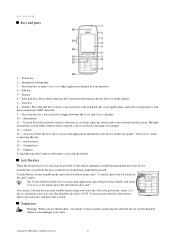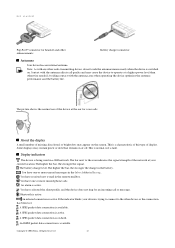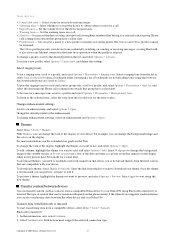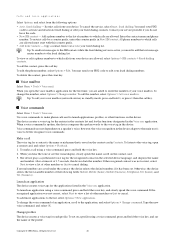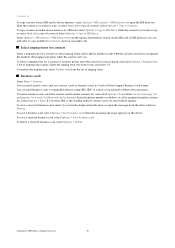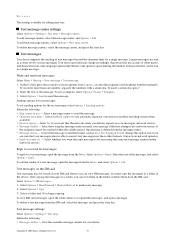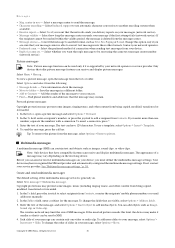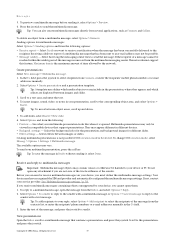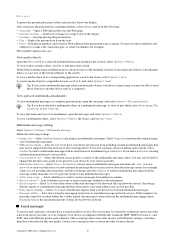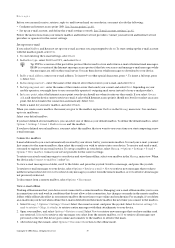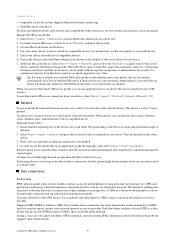Nokia E50 Support Question
Find answers below for this question about Nokia E50 - Smartphone 70 MB.Need a Nokia E50 manual? We have 1 online manual for this item!
Question posted by cliveecollins on February 28th, 2014
How Can I Retrieve Contacts From E50 With Damaged Screen
Screen will not open after droping phone
Current Answers
Related Nokia E50 Manual Pages
Similar Questions
Problem With Keypad Of Nokia E50
some keys are not working,can they can be work with any driver .
some keys are not working,can they can be work with any driver .
(Posted by abhishekrohit369 10 years ago)
Pls Ihave Nokia E50 Nodisply Pls Help
(Posted by Anonymous-102208 11 years ago)
Can I Retrieve Deleted Texts For My Nokia 2730 Classic Mobile Phone
I did a factory restore and when i used my phone again all my text messages were gone. I have to get...
I did a factory restore and when i used my phone again all my text messages were gone. I have to get...
(Posted by mumsy020750 11 years ago)
Menu:feature Not Supported'on My Nokia E50 ,when Opening Youtube
(Posted by chibuzor 12 years ago)
Nokia 3600 Slide (with Damaged Screen)- Need To Activate Bluetooth
Hello, My Nokia 3600 slide has a damaged screen, and I need a way to activate the bluetooth to retri...
Hello, My Nokia 3600 slide has a damaged screen, and I need a way to activate the bluetooth to retri...
(Posted by Anonymous-36784 12 years ago)