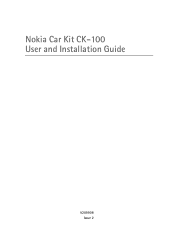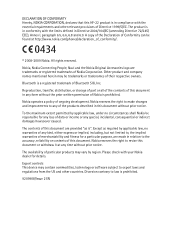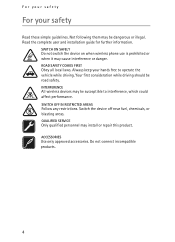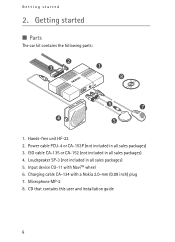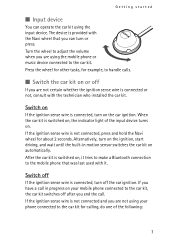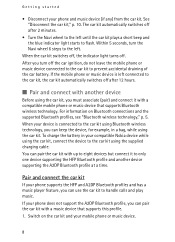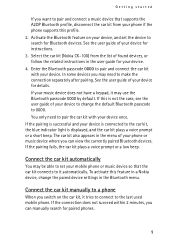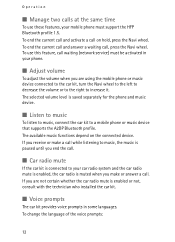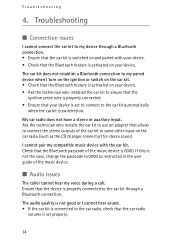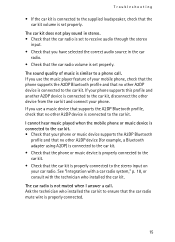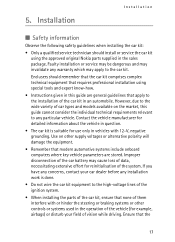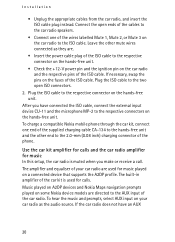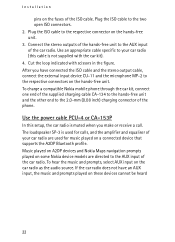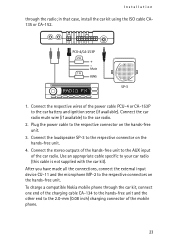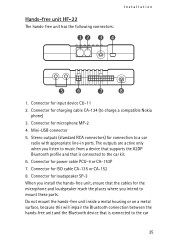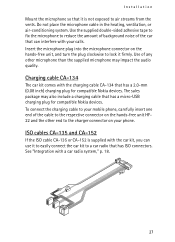Nokia CK-100 Support Question
Find answers below for this question about Nokia CK-100.Need a Nokia CK-100 manual? We have 1 online manual for this item!
Question posted by Ardyan25 on July 26th, 2021
Can A Nokia Ck100 Be Installed On A Vauxhall Insignia?
Current Answers
Answer #1: Posted by SonuKumar on July 27th, 2021 8:15 AM
How do I connect my Nokia phone to my car?
Slide your finger downwards starting from the top of the screen. Press the settings icon.
...
Pair a Bluetooth device with your Nokia 6 Android 7.1
Find "Bluetooth" Press Bluetooth. ...
Turn on Bluetooth. Press the indicator to turn on the function. ...
Pair Bluetooth device with your phone. ...
Return to the home screen.
https://www.cdctelecom.com/wp-content/uploads/2010/11/Nokia_CarKit_CK-100.pdf
=======================
Thank you, Happy to serve!
"Accept my work - Sonu Kumar
========================
Please respond to my effort to provide you with the best possible solution by using the "Acceptable Solution" and/or the "Helpful" buttons when the answer has proven to be helpful.
Regards,
Sonu
Your search handyman for all e-support needs!!
Related Nokia CK-100 Manual Pages
Similar Questions
...can a nokia ck100 be installed on a vauxhall insignia?
can not install java apps in nokia c1-01,what to do?
Receivers of calls that I make with my CK100 often complain that there is a lot of interference. The...
when i play audio song then show invalid application. how can this problem solve?