Nokia 5130 Support Question
Find answers below for this question about Nokia 5130.Need a Nokia 5130 manual? We have 1 online manual for this item!
Question posted by khondokerb on August 17th, 2012
Audio & Video Playing Problem
when i play audio song then show invalid application.
how can this problem solve?
Current Answers
There are currently no answers that have been posted for this question.
Be the first to post an answer! Remember that you can earn up to 1,100 points for every answer you submit. The better the quality of your answer, the better chance it has to be accepted.
Be the first to post an answer! Remember that you can earn up to 1,100 points for every answer you submit. The better the quality of your answer, the better chance it has to be accepted.
Related Nokia 5130 Manual Pages
User Guide - Page 2
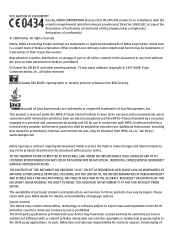
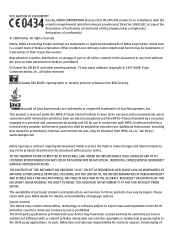
...DOCUMENT OR WITHDRAW IT AT ANY TIME WITHOUT PRIOR NOTICE. The third-party applications provided with MPEG-4 video provided by region. All rights reserved. No license is prohibited. See http://... rights to any responsibility for these products may be found at http://www.nokia.com/phones/ declaration_of_conformity/.
© 2008 Nokia. T9 text input software Copyright © 1997-2008...
User Guide - Page 4
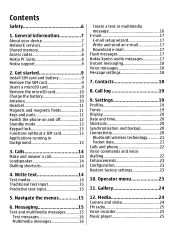
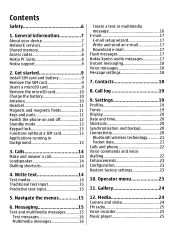
... video ...the phone on and off 12 Standby mode 13 Keypad lock 13 Functions without a SIM card 13 Applications ...audio messages 17 Instant messaging 18 Voice messages 18 Message settings 18
7. Settings 19 Profiles 19 Tones 19 Display 20 Date and time 20 Shortcuts 20 Synchronisation and backup 20 Connectivity 20
Bluetooth wireless technology...........21 Packet data 21 Calls and phone...
User Guide - Page 6


.... Safety
Read these simple guidelines. INTERFERENCE All wireless devices may be dangerous or illegal.
SWITCH ON SAFELY Do not switch the device on when wireless phone use is not water-resistant. Not following them may be road safety. QUALIFIED SERVICE Only qualified personnel may cause interference or danger. Your first consideration...
User Guide - Page 8
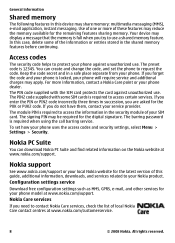
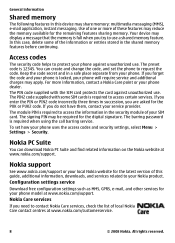
... SIM card.
Access codes
The security code helps to request the code.
The module PIN is required to your local Nokia website for your phone dealer. The signing PIN may share memory: multimedia messaging (MMS), e-mail application, instant messaging. If you try to access the information in a safe place separate from your...
User Guide - Page 9
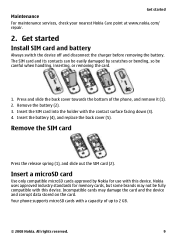
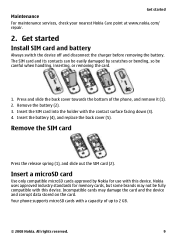
... towards the bottom of up to 2 GB.
© 2008 Nokia.
Remove the battery (2). 3.
Your phone supports microSD cards with the contact surface facing down (3). 4. Get started
Install SIM card and battery
Always ... www.nokia.com/ repair.
2. Insert the SIM card into the holder with a capacity of the phone, and remove it (1). 2. The SIM card and its contacts can be easily damaged by Nokia for...
User Guide - Page 10


... can be corrupted. All rights reserved. Removing the card in the middle of an operation when the card is transmitting or receiving. Ensure that no application is fully charged, disconnect the charger from the
device, then from the wall outlet. Contact with any calls can remove or replace the memory card...
User Guide - Page 12
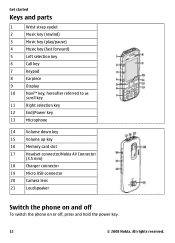
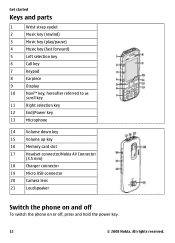
...rights reserved. Get started
Keys and parts
1
Wrist strap eyelet
2
Music key (rewind)
3
Music key (play/pause)
4
Music key (fast forward)
5
Left selection key
6
Call key
7
Keypad
8
Earpiece
9
Display...
19
Micro USB connector
20
Camera lens
21
Loudspeaker
Switch the phone on and off
To switch the phone on or off, press and hold the power key.
12
© 2008 Nokia.
User Guide - Page 13


... Organiser functions and games. To set the keypad to view the functions in your shortcut list. Applications running in background
Leaving applications running in the menus and cannot be used . Get started
Standby mode
When the phone is ready for you end or reject the call, the keypad locks automatically. Keypad lock
To...
User Guide - Page 14


...without answering, press the end key. Dialling shortcuts
To assign a phone number to switch between traditional text input, indicated by , and predictive text input, indicated by . ... All rights reserved.
Loudspeaker
If available, you can use the loudspeaker or the earpiece of the phone during the phone call . Warning: Do not hold #.
To change the character case, press #. The character ...
User Guide - Page 15


...of menu. To add the word to the standby mode directly. Navigate the menus
The phone functions are described here. Not all menu functions or option items are grouped into menus....as the present one letter. 2.
Press the end key to return to the dictionary, select Spell. Your phone automatically changes a text message to 9. Enter the word using the keys 2 to a multimedia message when ...
User Guide - Page 16
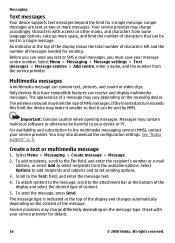
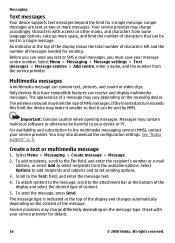
... beyond the limit for sending. Multimedia messages
A multimedia message can send any text or SMS e-mail messages, you can contain text, pictures, and sound or video clips. Only devices that it smaller so that have compatible features can be harmful to set sending options.
3.
User Guide - Page 17


...Menu > Messaging > Create message > Flash
message.
2. All rights reserved.
17 This e-mail application is different from the SMS e-mail function. Download e-mail
Important: Exercise caution when opening messages....call key. To start the e-mail setup wizard.
Nokia Xpress audio messages
Create and send an audio message using MMS in the phone. Write and send an e-mail
To write an e-mail, ...
User Guide - Page 18
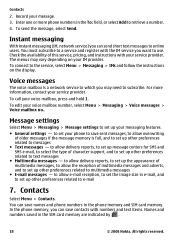
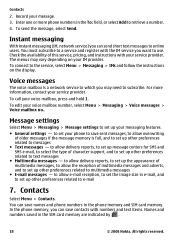
... related to set up other preferences related to retrieve a number.
4. For more phone numbers in the phone memory and SIM card memory. to allow the reception of character support, and to...messages to messages ● Text messages - The menus may need to save names and phone numbers in the To: field, or select Add to e-mail
7. Instant messaging
With instant messaging ...
User Guide - Page 19
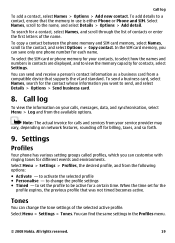
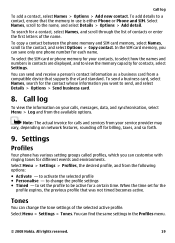
...that the memory in the Profiles menu.
© 2008 Nokia. To select the SIM card or phone memory for different events and environments.
You can change the profile settings ● Timed -
Tones... to send, and select Details > Options > Send business card.
8. You can save only one phone number for a contact, select Names, and scroll through the list of contacts or enter the first ...
User Guide - Page 21
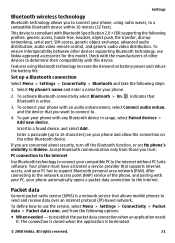
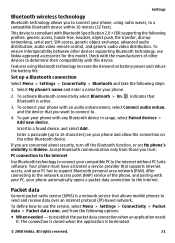
..., generic object exchange, advanced audio distribution, audio video remote control, and generic audio video distribution. Your phone must have activated a service provider that allows mobile phones to send and receive data... when the application is a network service that supports internet access, and your PC has to the internet without PC Suite software.
To connect your phone with this ...
User Guide - Page 22
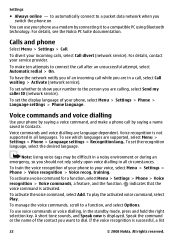
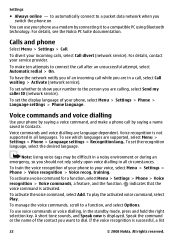
... settings > Recognition lang.. training.
Speak the command or the name of your phone by saying a voice command, and make ten attempts to connect the call while you want to a function, and select Options. To play the activated voice command, select Play. To set the recognition language, select the desired language.
A short tone sounds...
User Guide - Page 23
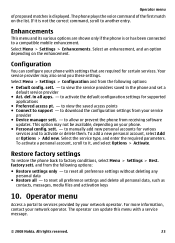
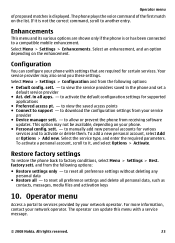
... to manually add new personal accounts for supported
applications ● Preferred access pt. - sett. - For more information, contact your network operator. If it , and select Options > Activate. to view the saved access points ● Connect to another entry.
Restore factory settings
To restore the phone back to reset all preference settings without...
User Guide - Page 24


... If your rights to be lost if the device memory is formatted. Media
Camera and video
Your device supports an image capture resolution of non-DRM-protected content.
Revocation may also ... a fast sequence, select Options and the desired option.
24
© 2008 Nokia. Gallery
Your phone supports a digital rights management (DRM) system to access DRM-protected content. You may also prevent...
User Guide - Page 25


...AAC sound files.
© 2008 Nokia.
Warning: Listen to the latest recording, select Options > Play last recorded. If you are tuned, select Options > Save station.
To send the last recording...of the video clip, select Menu > Media > Camera > Options > Settings > Video clip quality, or Video clip length.
A compatible headset or enhancement needs to be recorded for the FM radio to songs or ...
User Guide - Page 26
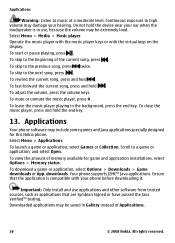
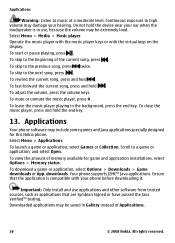
... the volume, press the volume keys. To view the amount of the current song, press . Your phone supports J2ME™ Java applications.
Select Menu > Media > Music player. To start or pause playing, press . Scroll to the previous song, press twice. Downloaded applications may be extremely loud. Operate the music player with the music player keys or...
Similar Questions
No Display In Mobile Phone
I have a Nokia mobile phone model 6070 the display is not working when I try to switch on it
I have a Nokia mobile phone model 6070 the display is not working when I try to switch on it
(Posted by Swagatdash1978 3 years ago)
Problem Of Mobile Phone
I have a problem with my mobile phone he wrote contact Serves
I have a problem with my mobile phone he wrote contact Serves
(Posted by compta2011 12 years ago)

