Nokia 5130 Support Question
Find answers below for this question about Nokia 5130.Need a Nokia 5130 manual? We have 1 online manual for this item!
Question posted by jaisai378 on July 11th, 2014
Nokia 5130 Mobile Heating Solution
The person who posted this question about this Nokia product did not include a detailed explanation. Please use the "Request More Information" button to the right if more details would help you to answer this question.
Current Answers
There are currently no answers that have been posted for this question.
Be the first to post an answer! Remember that you can earn up to 1,100 points for every answer you submit. The better the quality of your answer, the better chance it has to be accepted.
Be the first to post an answer! Remember that you can earn up to 1,100 points for every answer you submit. The better the quality of your answer, the better chance it has to be accepted.
Related Nokia 5130 Manual Pages
User Guide - Page 2
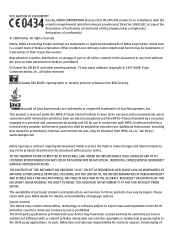
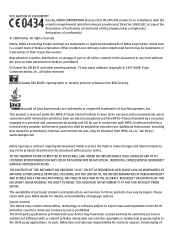
... mentioned herein may contain commodities, technology or software subject to export laws and regulations from the US and other pending patents.
Nokia operates a policy of Conformity can be found at http://www.nokia.com/phones/ declaration_of_conformity/.
© 2008 Nokia. The availability of particular products and applications and services for end-user support, functionality of...
User Guide - Page 4
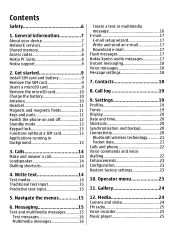
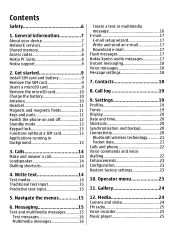
... 17 Write and send an e-mail 17 Download e-mail 17 Flash messages 17 Nokia Xpress audio messages 17 Instant messaging 18 Voice messages 18 Message settings 18
7. Gallery... and backup 20 Connectivity 20
Bluetooth wireless technology...........21 Packet data 21 Calls and phone 22 Voice commands and voice dialling 22 Enhancements 23 Configuration 23 Restore factory settings 23...
User Guide - Page 6


... SAFETY COMES FIRST Obey all local laws. WATER-RESISTANCE Your device is prohibited or when it dry.
6
© 2008 Nokia. SWITCH ON SAFELY Do not switch the device on when wireless phone use is not water-resistant. QUALIFIED SERVICE Only qualified personnel may be susceptible to operate the vehicle while driving. Not...
User Guide - Page 8
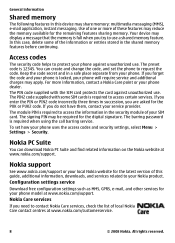
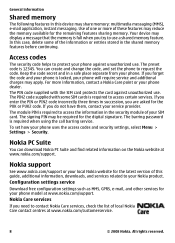
...PUK2 code. If you need to your phone dealer. Nokia support
See www.nokia.com/support or your phone is required when using the call barring service. Nokia Care services
If you enter the PIN ...is full when you do not have them, contact your phone. For more of one or more information, contact a Nokia Care point or your Nokia product. All rights reserved. Access codes
The security code...
User Guide - Page 9
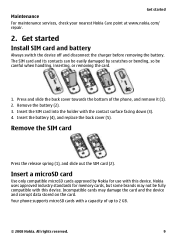
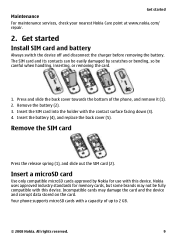
... memory cards, but some brands may damage the card and the device and corrupt data stored on the card. Nokia uses approved industry standards for use with a capacity of the phone, and remove it (1). 2. Insert the battery (4), and replace the back cover (5). Incompatible cards may not be careful when handling, inserting, or...
User Guide - Page 10


...a higher power level than otherwise needed and may reduce the battery life.
10
© 2008 Nokia.
Removing the card in the middle of an operation may be made. Open the cover of ...it locks into the memory card slot with any calls can remove or replace the memory card during phone operation without switching the device off. 1. Close the cover of the memory card slot. 2. Charge...
User Guide - Page 12
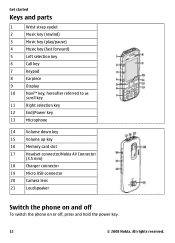
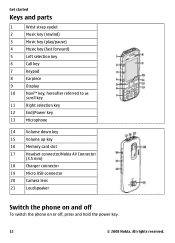
...
14
Volume down key
15
Volume up key
16
Memory card slot
17
Headset connector/Nokia AV Connector
(3.5 mm)
18
Charger connector
19
Micro USB connector
20
Camera lens
21
Loudspeaker
Switch the phone on and off
To switch the phone on or off, press and hold the power key.
12
© 2008...
User Guide - Page 13


...on battery power and reduces the battery life.
© 2008 Nokia.
To set the keypad to lock automatically after a preset time when the phone is in your personal shortcut list. When the device or ...The left selection key is Go to for use, and you have not entered any characters, the phone is in the standby mode.
1 Network signal strength
2 Battery charge level
3 Network name or operator...
User Guide - Page 14


...9, select Menu > Contacts > Speed dials, scroll to one of the phone during the phone call . Dialling shortcuts
To assign a phone number to a desired number, and select Assign.
To switch the speed ...key. To set the writing language, select Options > Writing language.
14
© 2008 Nokia.
To change from the letter to switch between traditional text input, indicated by , and predictive...
User Guide - Page 15


... right to a multimedia message when a file is located on the selected writing language. Your phone automatically changes a text message to confirm it. Text and multimedia messages
You can only be...as text and multimedia messages. If the next letter you want is attached.
© 2008 Nokia. Predictive text input
Predictive text input is based on a built-in dictionary to which you ...
User Guide - Page 17


... e-mail
Important: Exercise caution when opening messages. To write a flash message, select Menu > Messaging > Create message > Flash
message.
2. Nokia Xpress audio messages
Create and send an audio message using MMS in the phone. Before you can use e-mail, you must have an e-mail account and the correct settings. You may contain malicious...
User Guide - Page 18
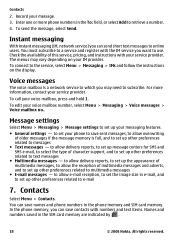
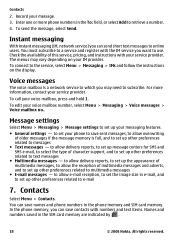
...to set the image size in the SIM card memory are indicated by .
18
© 2008 Nokia. Voice messages
The voice mailbox is full, and to the service, select Menu > Messaging > ... which you can save sent messages, to allow e-mail reception, to online users. For more phone numbers in the phone memory and SIM card memory.
You can save contacts with your message.
3. The menus may ...
User Guide - Page 19
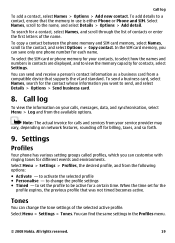
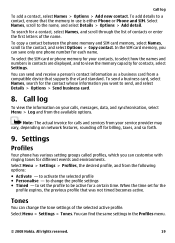
...contact, ensure that the memory in the Profiles menu.
© 2008 Nokia.
To select the SIM card or phone memory for contacts, select Settings.
Note: The actual invoice for the contact...To add a contact, select Names > Options > Add new contact.
To copy a contact between the phone memory and SIM card memory, select Names, scroll to send, and select Details > Options > Send business...
User Guide - Page 20


... settings. Select a backup file stored on the memory card or on an external
device and restore it to transmit and receive data.
20
© 2008 Nokia.
Select Menu > Settings > My shortcuts.
Scroll to the phone display, select Menu > Settings > Display.
Select Options > Details for the scroll key, select Navigation key. Connectivity
Your...
User Guide - Page 21
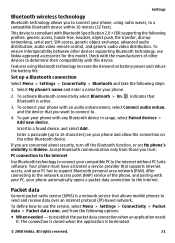
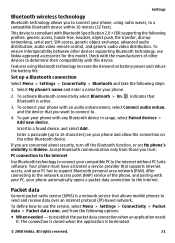
...Menu > Settings > Connectivity > Packet data > Packet data conn. and the device that allows mobile phones to send and receive data over an internet protocol (IP)-based network. Scroll to Hidden. To...169; 2008 Nokia. To define how to use Nokia approved accessories for your compatible PC to the internet without PC Suite software.
Set up to 16 characters) on your phone, using Bluetooth...
User Guide - Page 22
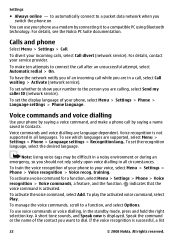
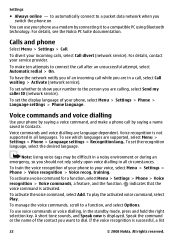
...; 2008 Nokia. If the voice recognition is displayed. Calls and phone
Select Menu > Settings > Call. To see the Nokia PC Suite documentation. To activate a voice command for a function, select Menu > Settings > Phone > Voice... to a compatible PC using Bluetooth technology. To set whether to show your phone by saying a voice command, and make ten attempts to a packet data ...
User Guide - Page 23
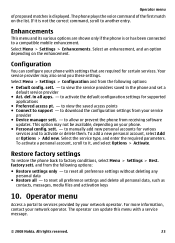
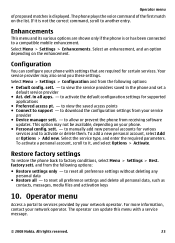
...update this menu with settings that are shown only if the phone is not the correct command, scroll to a compatible mobile enhancement. to activate or delete them. def. This option may... only -
Your service provider may not be available, depending on your phone with a service message.
© 2008 Nokia. to services provided by your service
provider ● Device manager sett....
User Guide - Page 24


...comes with WMDRM 10, OMA DRM 1.0, OMA DRM 1.0 forward lock, and OMA DRM 2.0.
Gallery
Your phone supports a digital rights management (DRM) system to capture images in case the files on the self-timer,...Menu > Gallery.
12. Media
Camera and video
Your device supports an image capture resolution of Nokia PC Suite. To capture an image, select Capture. All rights reserved. If your device get...
User Guide - Page 32


... the network. This way you that all electrical and electronic products, batteries, and accumulators must be delayed until
32
© 2008 Nokia. The crossed-out wheeled-bin symbol on a mobile device, www.nokia.mobi/ werecycle. All rights reserved. Additional safety information
● Use only the supplied or an approved replacement antenna. To transmit...
User Guide - Page 35


... you have activated in all tested frequency bands. Enter the official emergency number for mobile devices employ a unit of the device at its highest certified power level in your... highest SAR value under product information at the scene of communication at www.nokia.com.
© 2008 Nokia. Additional safety information
● Remove certain call restrictions you are conducted using...
Similar Questions
How To Flash Dead Phone Of Nokia 5130 Xpressmusic Using Phoenix
(Posted by omm19yoel71 9 years ago)
Security Code Change.
How Can I Change Security Code In Nokia 5130 Mobile Phone
(Posted by nanijessi4u 11 years ago)
I Have Brought A Nokia 7205 Intrigue Mobile Phone From Us. To Make It Work In In
I have brought a nokia 7205 intrigue mobile phone from USA. To make it work, I approached many servi...
I have brought a nokia 7205 intrigue mobile phone from USA. To make it work, I approached many servi...
(Posted by man1150 11 years ago)

