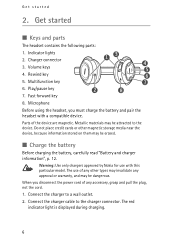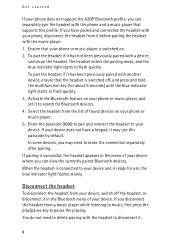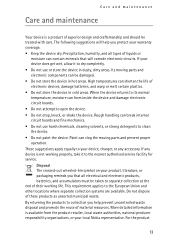Nokia BH-504 Support Question
Find answers below for this question about Nokia BH-504.Need a Nokia BH-504 manual? We have 1 online manual for this item!
Question posted by pfvanatten on August 20th, 2020
Where Ca I Buy A Replacement Rechargeble Battery?
The person who posted this question about this Nokia product did not include a detailed explanation. Please use the "Request More Information" button to the right if more details would help you to answer this question.
Current Answers
Answer #1: Posted by techyagent on August 20th, 2020 9:32 PM
You can buy battery from the link below for replacement:-
http://www.batteriesinaflash.com/audio-video-electronics-equipment/wireless-headset-batteries
Thanks
Techygirl
Related Nokia BH-504 Manual Pages
Similar Questions
Want To Buy Sponges Ear Pads For Bh-503 Stereo Bluetooth Wireless Headphone Head
hello sir, i want to buy Sponges Ear Pads For BH-503 Stereo Bluetooth Wireless Headphone Headset 5cm...
hello sir, i want to buy Sponges Ear Pads For BH-503 Stereo Bluetooth Wireless Headphone Headset 5cm...
(Posted by tanaysaxena002 7 years ago)
Nokia Bh-504 Battery Change
Is it possible to change the battery of a Nokia BH-504 ? If it is, how to proceed ?
Is it possible to change the battery of a Nokia BH-504 ? If it is, how to proceed ?
(Posted by phploujoux 9 years ago)
Bh-504 Blue Light Permanent
Hi,i have problem with subj. Only blue light still lighting & with headphones can't do nothing. ...
Hi,i have problem with subj. Only blue light still lighting & with headphones can't do nothing. ...
(Posted by rohlik75 10 years ago)